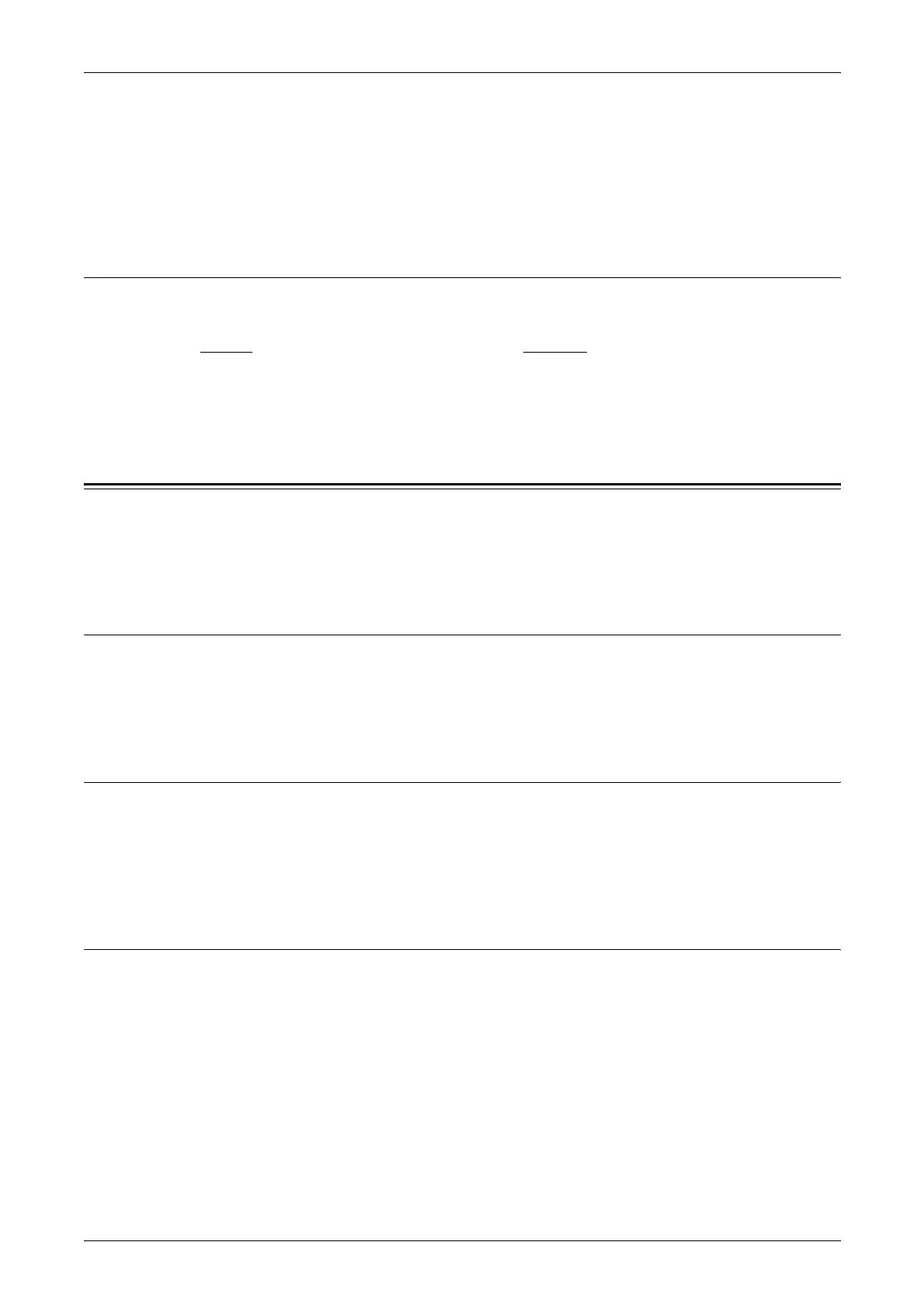1 Before Using the Machine
22
– Connect the equipment into an outlet on a circuit different from that to which the
receiver is connected.
– Consult the dealer or an experienced radio/TV technician for help.
Changes and modifications to this equipment not specifically approved by Fuji Xerox
may void the user’s authority to operate this equipment.
Product Safety Certification
This product is certified by the following Agency using the Safety standards listed.
This product was manufactured under a registered ISO9001 Quality system.
The Objective of the International Energy Star Program
To protect the global environment and conserve energy sources, the International
Energy Star Program encourages the following product features. Fuji Xerox confirms
that Document Centre 336/286/236 Series satisfies the requirements for this program.
Double-sided Copying Feature
To reduce the volume of copy paper used, the double-sided copying feature is available
and can be set as a default for the machine. You can copy two single-sided originals
on both sides of a sheet of paper. You can also make single-sided copies. For more
information, refer to 2 Sided in the Copy chapter on page 51.
Low Power Mode Feature
This product has a power-saving feature, which switches the machine to the Low
Power Mode automatically if the machine is on and not operated for a certain period of
time. In this mode, the machine lowers the internal temperature and reduces power
consumption. The default Low Power Mode start time is set at 2 minutes. The recovery
time from the Low Power Mode is 12 seconds.
Sleep Mode Feature
This product has a power-saving feature, which switches the machine to the Sleep
Mode automatically if the machine is on and not operated for a certain period of time.
In this mode, the machine consumes minimum power. The default Sleep Mode start
time is set at 2 minutes.
Agency Standard
NEMKO IEC60950-1 Edition 1 (2001)
