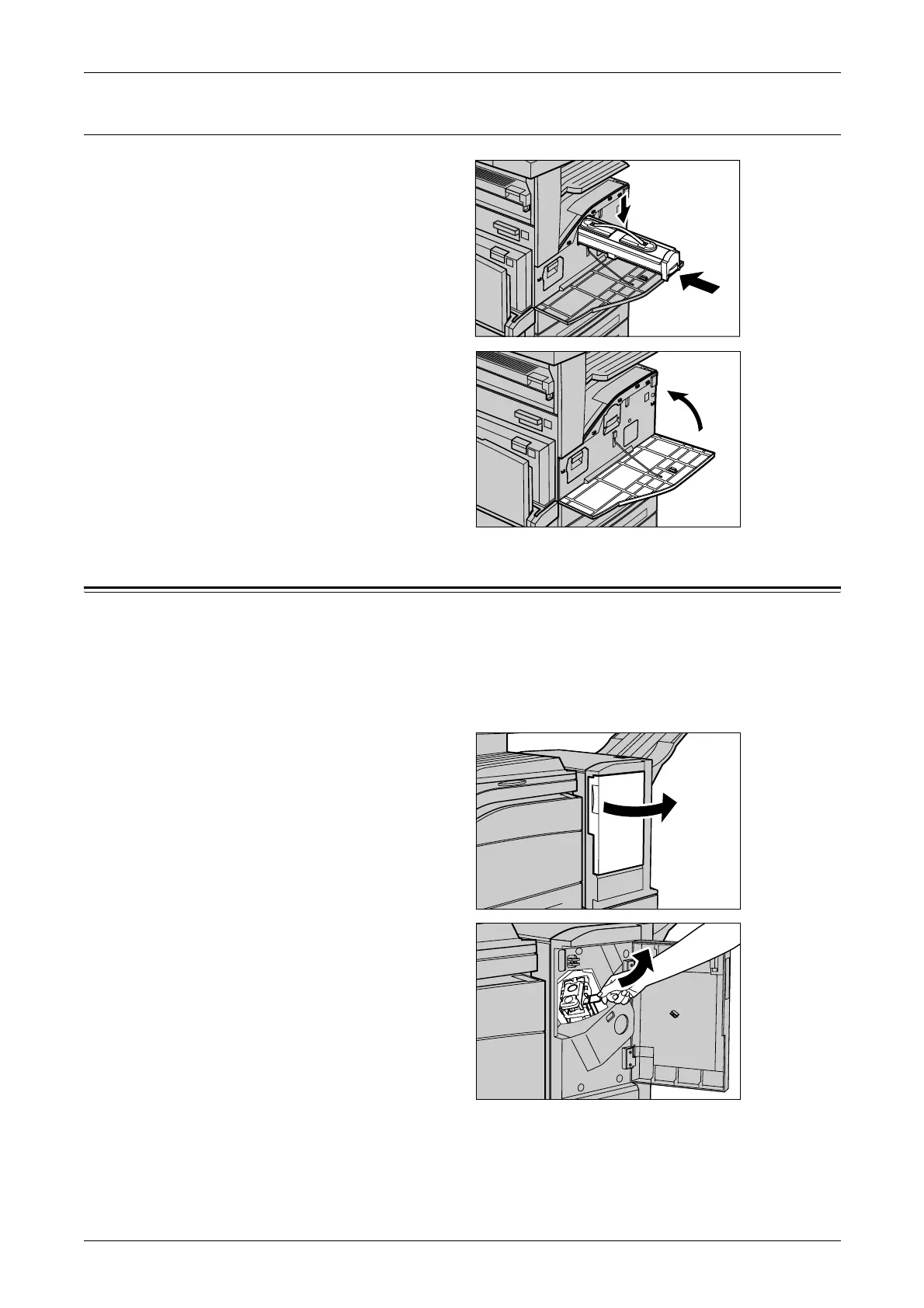16 Maintenance
288
Inserting the New Toner Cartridge
1. Remove the new toner cartridge
from the bag and vigorously
shake it from side to side.
2. Place the cartridge in position as
shown and slide it into the
machine until it clicks.
3. Close the front cover.
Loading Staples
The finisher contains an automatic stapler. When the machine runs out of the staples,
a message is displayed on the touch screen. When this message is displayed, load a
new staple case into the staple cartridge by following the steps below.
NOTE: Load the correct staple case specified for the product model of the machine.
1. Open the front cover of the
finisher.
2. Hold the staple cartridge by its
lever as shown in the diagram,
and move the staple cartridge to
the right towards you.
A
D
A
D
