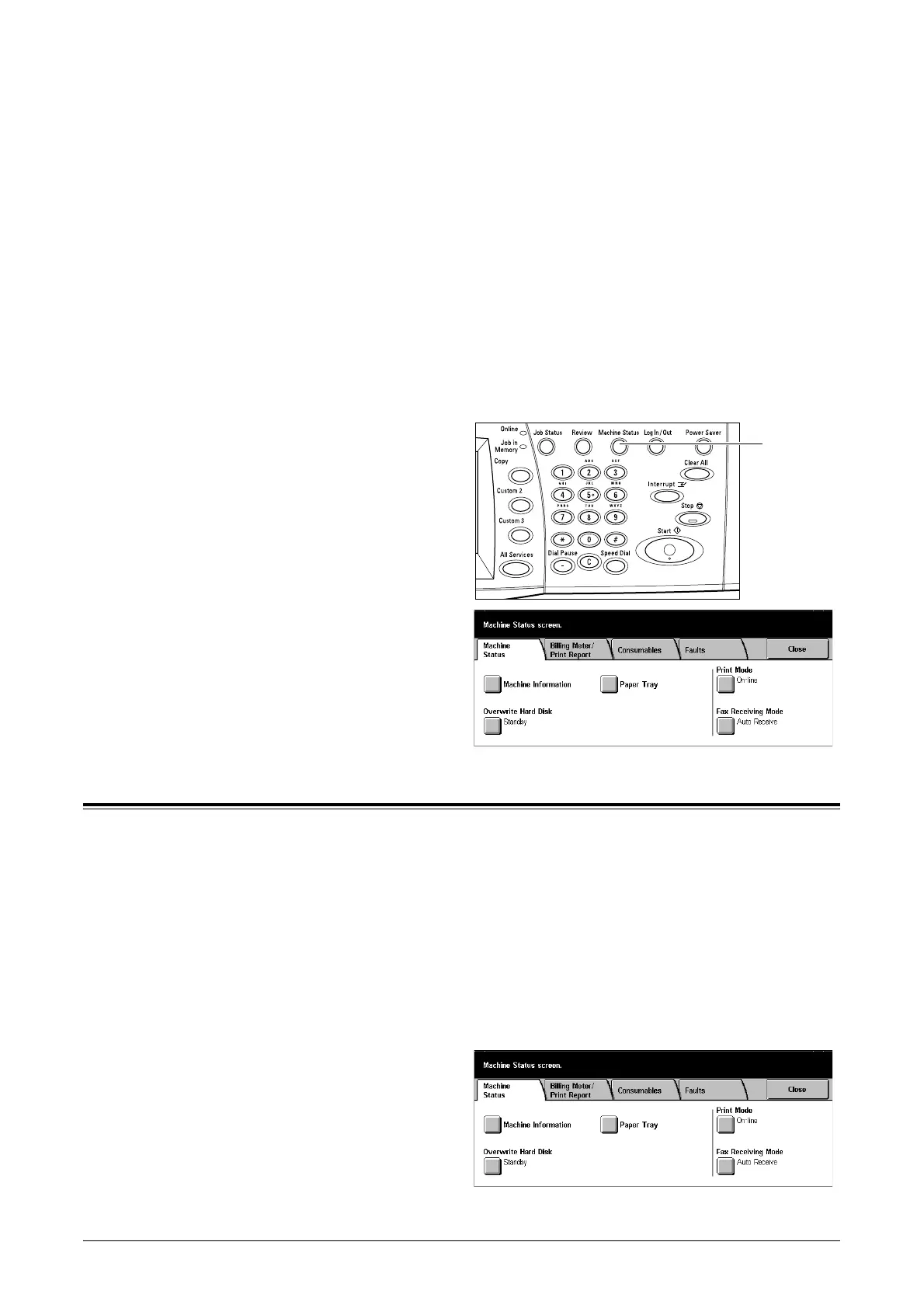255
14 Machine Status
This chapter contains information on how to check the machine status, the billing
meter, the status of the toner cartridge or print various reports.
For more information on each tab, refer to the following.
Machine Status – page 255
Billing Meter/Print Report – page 260
Consumables – page 264
Faults – page 264
1. Press the <Machine Status>
button on the control panel.
Press the <All Services> button
at any time to exit.
2. Select the required option.
Machine Status
This screen allows you to view the general information on the machine and the status
of paper trays and the hard disk, and change the print mode or fax receiving mode.
For more information on the features available, refer to the following.
Machine Information – page 256
Paper Tray – page 256
Overwrite Hard Disk – page 256
Print Mode – page 257
Fax Receiving Mode – page 259
1. Press the <Machine Status>
button on the control panel.
2. Select the [Machine Status] tab.
3. Select the required option.
<Machine
Status>
button
