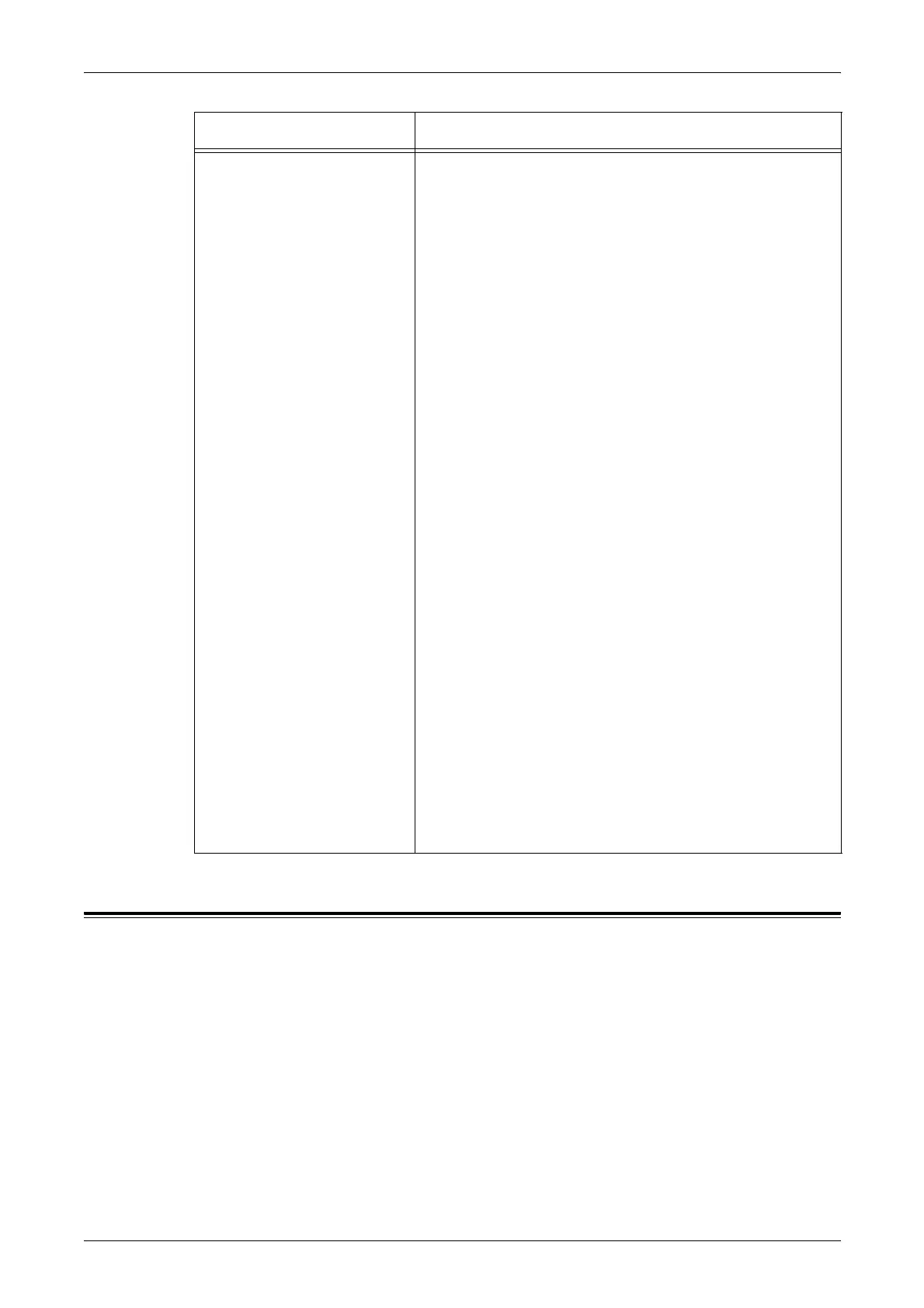10 CentreWare Internet Services
166
Maintenance
This page displays the Error History. It contains the following details on jobs where an
error has occurred. Click the [Maintenance] tab on the Main Panel on the home page.
• Date/Time – Displays the date and time when the error occurred. Information is
displayed in the form of dd/mm/yyyy hh:mm.
• Error Code – Displays the error code. Information is displayed in the form of xxx-yyy.
Memory Settings Memory Settings
Allows you to change the settings for the free space
available and the print page buffer size for Parallel, USB,
EtherTalk, SMB, NetWare, LPD, IPP, Port9100, and
PostScript memory.
Parallel – Enter the print page buffer of the parallel interface
between 64 KB and 1024 KB in 32 KB increments.
USB – Enter the print page buffer of the USB interface
between 64 KB and 1024 KB in 32 KB increments.
EtherTalk – Enter the print page buffer of the EtherTalk
interface between 1024 KB and 2048 KB in 32 KB
increments.
SMB – Select the spool destination for the job.
• Memory: Enter a value between 512 KB and 32768 KB in
256 KB increments.
• Hard Disk: The print page buffer text box will be blank and
the value cannot be updated.
• Off: Enter a value between 64 KB and 1024 KB in 32 KB
increments.
NetWare – Enter the print page buffer of NetWare between
64 KB and 1024 KB in 32 KB increments.
LPD – Allows you to select the spool destination for the job.
• Memory: Enter a value between 512 KB and 32768 KB in
256 KB increments.
• Hard Disk: The print page buffer text box will be blank and
the value cannot be updated.
• Off: Enter a value between 1024 KB and 2048 KB in
32 KB increments.
IPP – Allows you to select the spool destination for the job.
• Hard Disk: The print page buffer text box will be blank and
the value cannot be updated.
• Off: Enter a value between 64 KB and 1024 KB in 32 KB
increments.
Port9100 – Enter the print page buffer of the Port9100
interface between 64 KB and 1024 KB in 32 KB increments.
PostScript Memory – Enter the PostScript working memory
between 8192 KB and 98304 KB in 256 KB increments.
Feature Setting items
