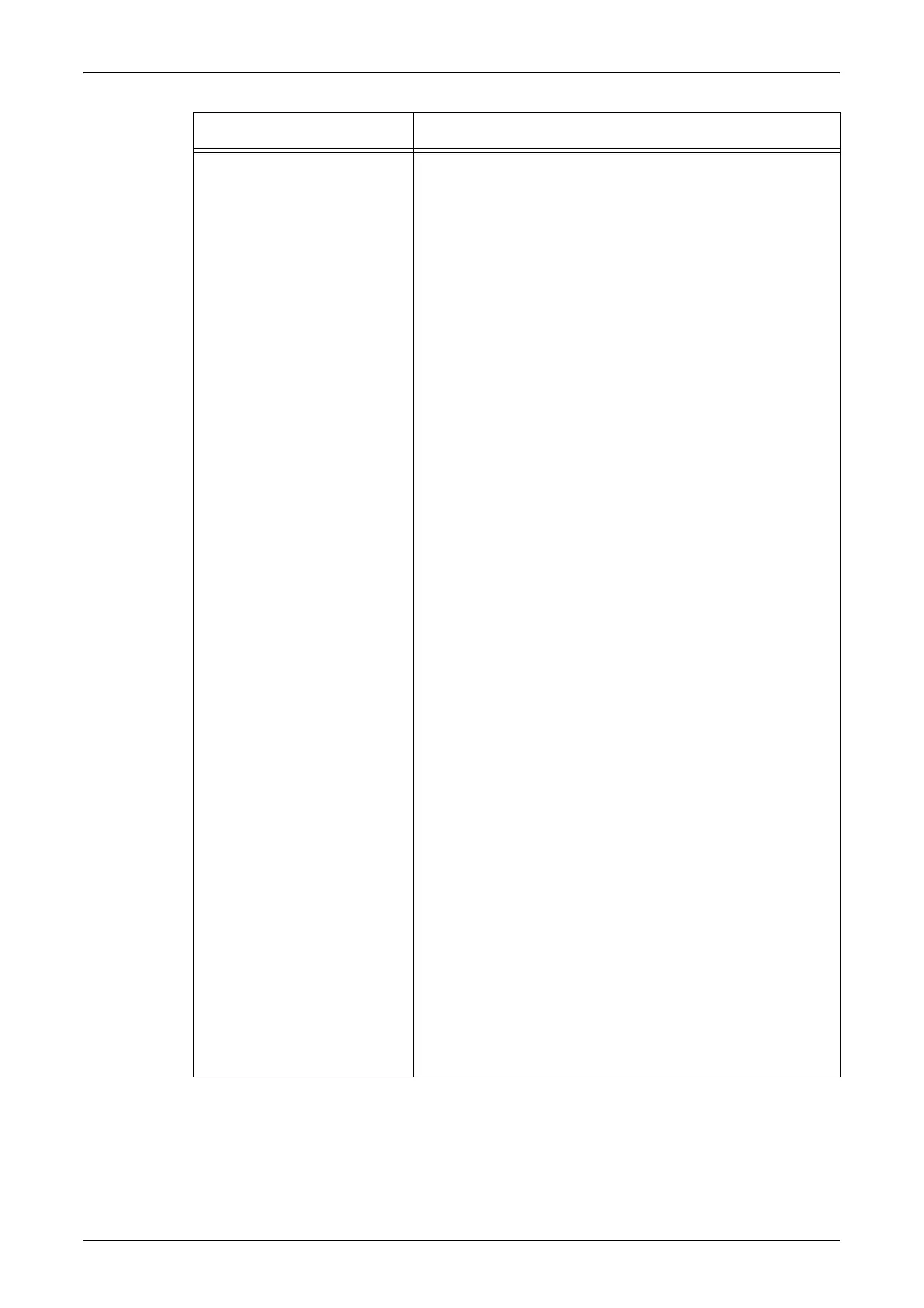Properties
165
Emulation Settings Handle LF and FF As – Allows you to enable or disable
carriage return and line feed, and also carriage return and
form feed, for the PCL mode.
HexDump – Allows you to enable or disable hexadecimal
memory dump for the PCL mode.
Image Enhancement – Allows you to enable or disable
image enhancement.
TIFF
Allows you to configure the settings when TIFF is enabled.
Logical Printer Number – Enter the logical printer number
and click the [Edit] button.
Memory Settings – Allows you to select a memory setting
when the machine is switched off/on.
Document Size – Allows you to select image size or
standard size.
Paper Tray – Allows you to select the paper tray.
Output Size – Allows you to select the paper size.
Output Destination – Allows you to select the destination for
your output.
Print Quantity Setup – Allows you to select the Print Quantity
Setup that has priority over other settings.
Quantity – Enter the number of sets to print when stored jobs
is selected for Print Quantity Setup.
2 Sided Print – Allows you to select whether to print on both
sides of paper.
Origin – Allows you to specify the origin of the coordinates.
Image Orientation – Allows you to select the orientation of
the document.
Multiple Up – Allows you to specify settings for Multiple-Up.
Zoom – Allows you to specify the zoom ratio.
Variable Y% – Allows you to specify the Y% between 25 and
100%.
Variable X% – Allows you to specify the X% between 25 to
100%.
Up/Down Adjustment – Allows you to specify a value
between -250 and 250 mm to adjust the vertical position of a
hard clip area.
Left/Right Adjustment – Allows you to specify a value
between -250 and 250 mm to adjust the horizontal position
of a hard clip area.
Paper Margin – Allows you to specify a value between 0 and
99 mm for the paper margin.
Collated – Allows you to specify whether to collate the output.
Stapling – Allows you to select the stapling method.
Image Enhancement – Allows you to enable or disable
image enhancement.
Bypass Tray - Wait User – Allows you to specify whether to
enable or disable this feature when Tray 5 (Bypass) is
selected.
Feature Setting items
