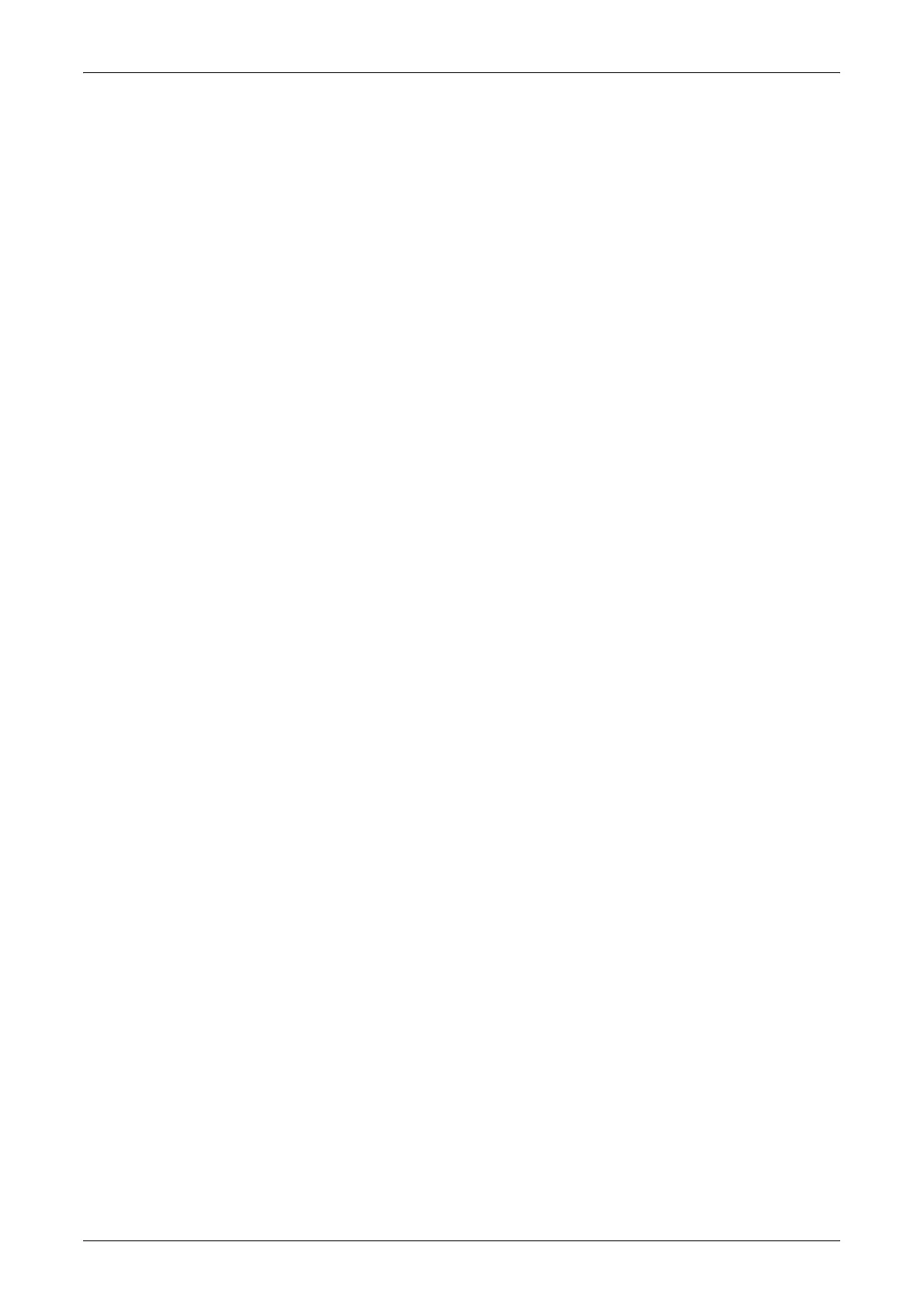Fax Mode Settings
217
Doc for Polling - Auto Delete
Sets whether to delete the document data for the [Store for Polling] feature on the [On-
hook/Others] screen from the memory automatically after the remote machine polled
your document.
Rotate 90 degrees
Sets whether to rotate the image automatically to be sent without reducing the
document size as far as possible when you select [Auto %] in the [Reduce/Enlarge]
feature on the [Scan Options] screen.
Sender ID
Sets whether to notify the remote machine of the machine’s fax number when you send
documents with [G3 Auto] in the [Communication Mode] feature on the [Send Options]
screen.
Transmission Interval
Sets the period between transmissions within the range of 3 to 255 seconds using the
scroll buttons or the numeric keypad on the control panel. The longer the transmission
interval, the longer the total time spent for operation, but the machine can receive faxes
during the standby time.
Batch Send
Sets whether to send up to four pending documents automatically to an identical
destination with a single phone call thereby reducing telephone charges.
Manual Send/Receive Default
Sets the default for whether the [Manual Receive] or [Manual Send] button is to be
selected when you use the [On-Hook] feature on the [On-Hook/Others] screen.
Fax Receiving Mode
Sets the default for fax reception mode choosing between [Auto Receive] or [Manual
Receive].
Border Limit
Sets the value to divide a document onto two pages when the received documents are
longer than the loaded paper size. You can set the value within the range of 0–127 mm
using the scroll buttons or the numeric keypad on the control panel. We recommend
setting this feature with the following [Auto Reduce on Receipt] feature.
Auto Reduce on Receipt
If the received document length exceeds the length of the loaded paper but is within
the value set in the Border Limit feature, the machine reduces and reproduces an
image onto a single page. We recommend setting this feature with the above [Border
Limit] feature. If this feature is set to [Off] and the document length exceeds the paper
length, image loss may occur.
