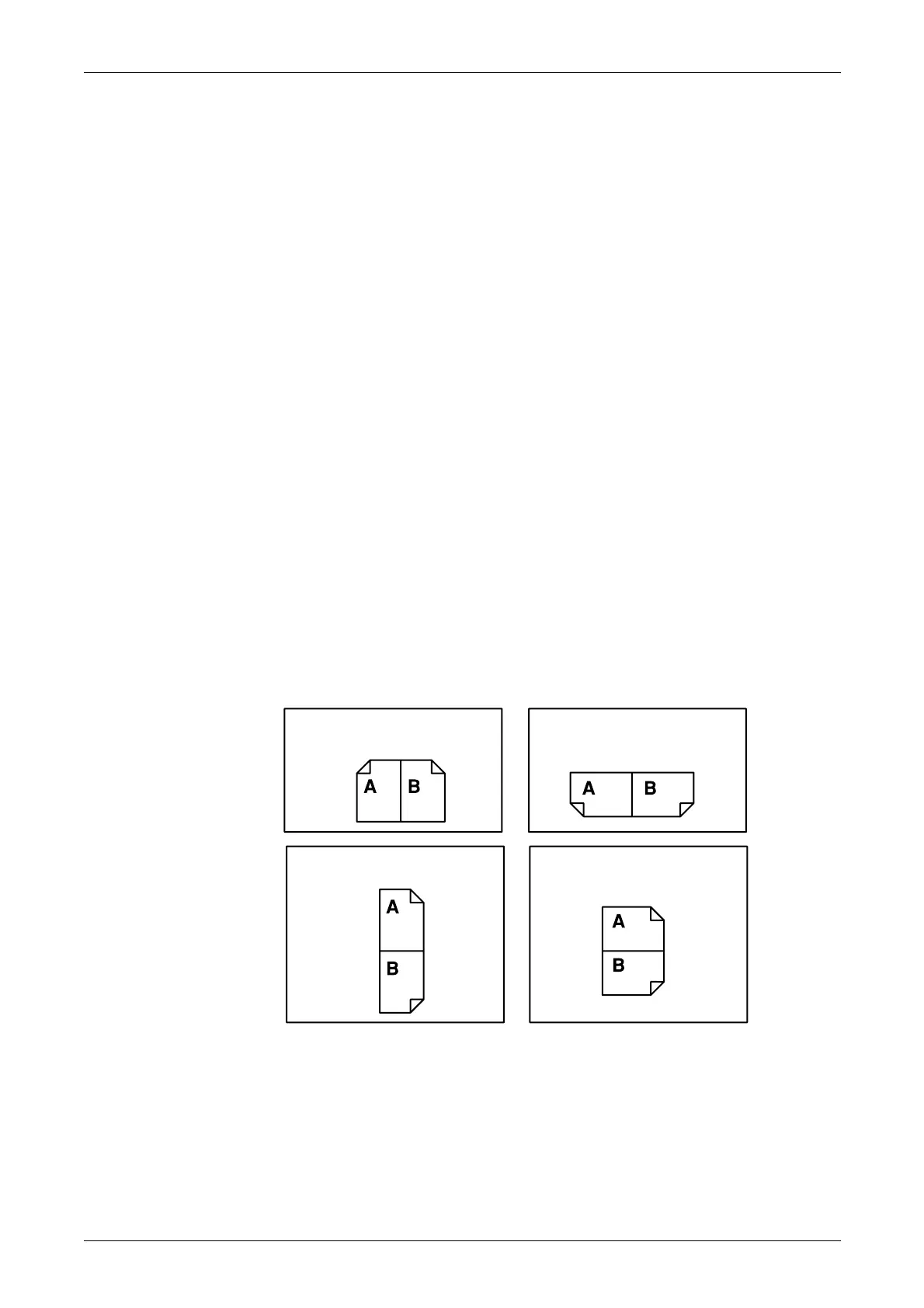3 Copy
52
1 J 1 Sided
Produces single-sided copies from single-sided documents.
1 J 2 Sided
Produces double-sided copies from single-sided documents.
2 J 2 Sided
Produces double-sided copies from double-sided documents.
2 J 1 Sided
Produces single-sided copies from double-sided documents
NOTE: When using the document glass for [1 J 2 Sided] or [2 J 2 Sided], the
machine will display a message when it is ready to scan the next document.
Originals
• Head to Head – Select if your documents are head to head, with the binding edge
on the left side.
• Head to Toe – Select if your documents are head to toe, with the binding edge on
the top edge.
Copies
• Head to Head – Select to produce head to head output.
• Head to Toe – Select to produce head to toe output.
The following illustrations shows [Head to Head] and [Head to Toe] orientations.
Portrait images
Head to Head
for binding on the long edge
Head to Head
for binding on the short edge
Head to Toe
for binding on the short edge
Head to Toe
for binding on the long edge
Landscape images