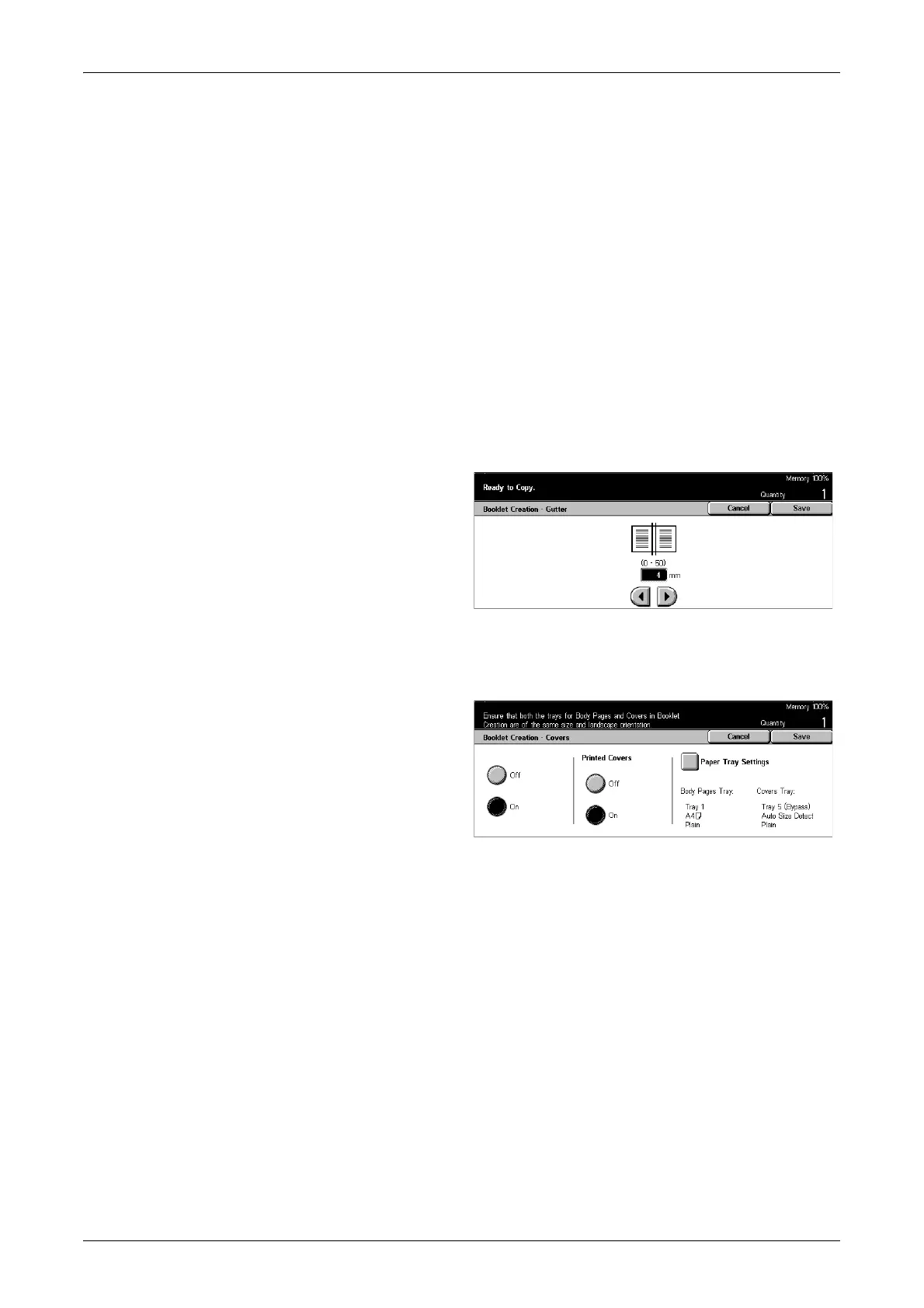Output Format - Copy
61
Right Bind
Makes a booklet that opens to the right.
Gutter
Displays the [Booklet Creation - Gutter] screen.
Covers
Displays the [Booklet Creation - Covers] screen.
Originals
Displays the [Booklet Creation - Originals] screen.
[Booklet Creation - Gutter] Screen
Allows you to specify the amount of inside margin in 1 mm increments between 0 to 50
mm using the scroll buttons.
1. Select [Booklet Creation -
Gutter] on the [Booklet Creation]
screen.
2. Perform the necessary
operations.
3. Select [Save].
[Booklet Creation - Covers] Screen
Allows you to select the required option to add a cover sheet to the booklet.
1. Select [Booklet Creation -
Covers] on the [Booklet
Creation] screen.
2. Select the required option.
3. Select [Save].
Off
Makes a booklet without a cover sheet.
On
Adds a cover sheet to the booklet from the cover stock tray. When selected, the
[Printed Covers] option becomes available.
Printed Covers
• Off – Adds a blank cover to the booklet automatically.
• On – Copies the first page of the set of documents onto the cover stock. You must
add blank sheets to the set of documents if you want only the front or the back
covers to be printed.
