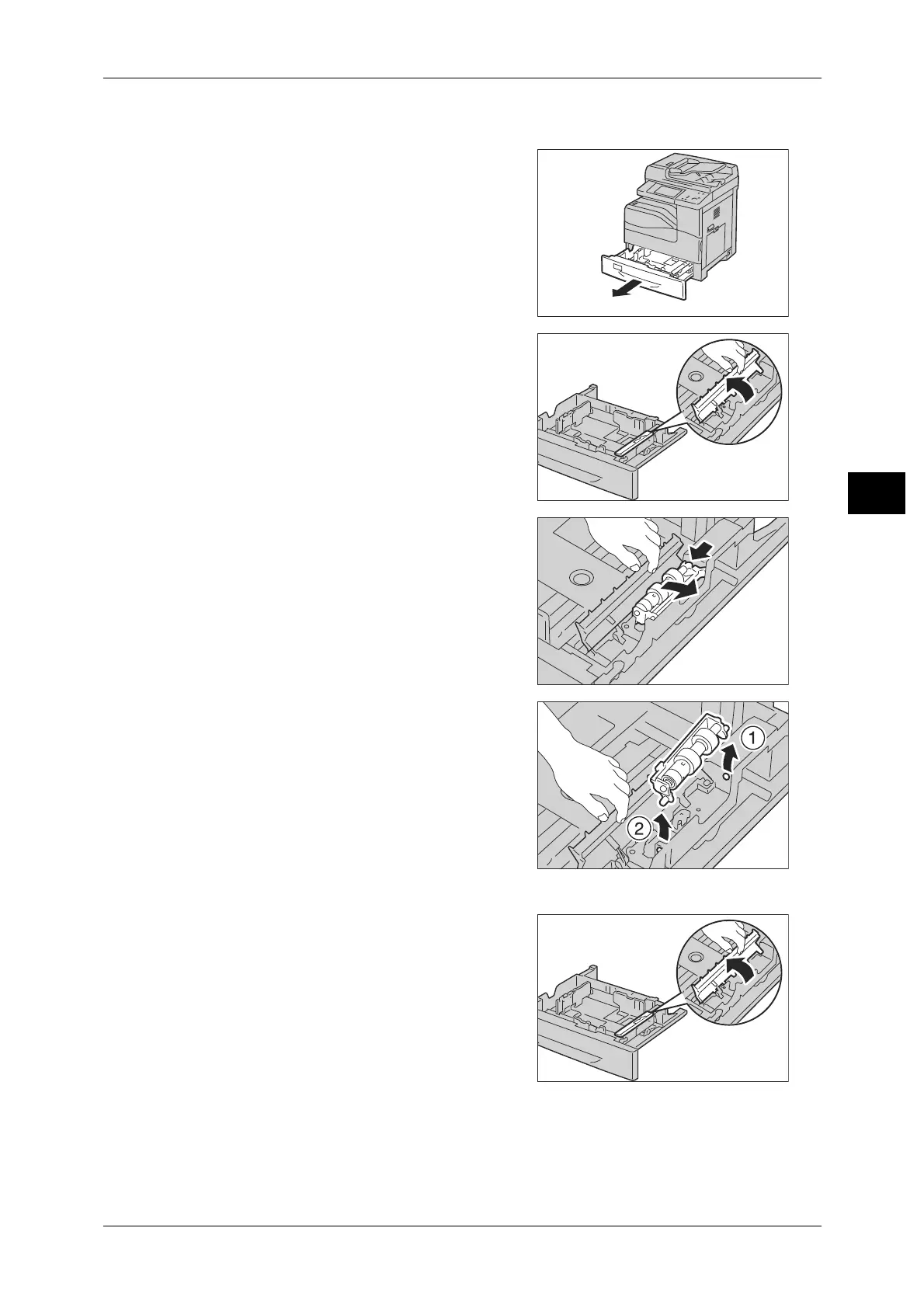Replacing Consumables
75
Maintenance
3
Replacing the Separator Rollers in a tray
1 Pull the tray out of the machine.
Note • Remove all paper from the tray before
pulling the tray out of the machine.
2 Lift up the separator roller cover to the left
and hold it.
3 Push the separator roller cartridge towards
the front of the machine, and then rotate the
separator roller cartridge to the right.
4 Lift up the rear end of the separator roller
cartridge first, and then pull out the front end
of the cartridge to remove the separator
roller cartridge.
5 Prepare a new separator roller.
6 Lift up the separator roller cover to the left
and hold it.
