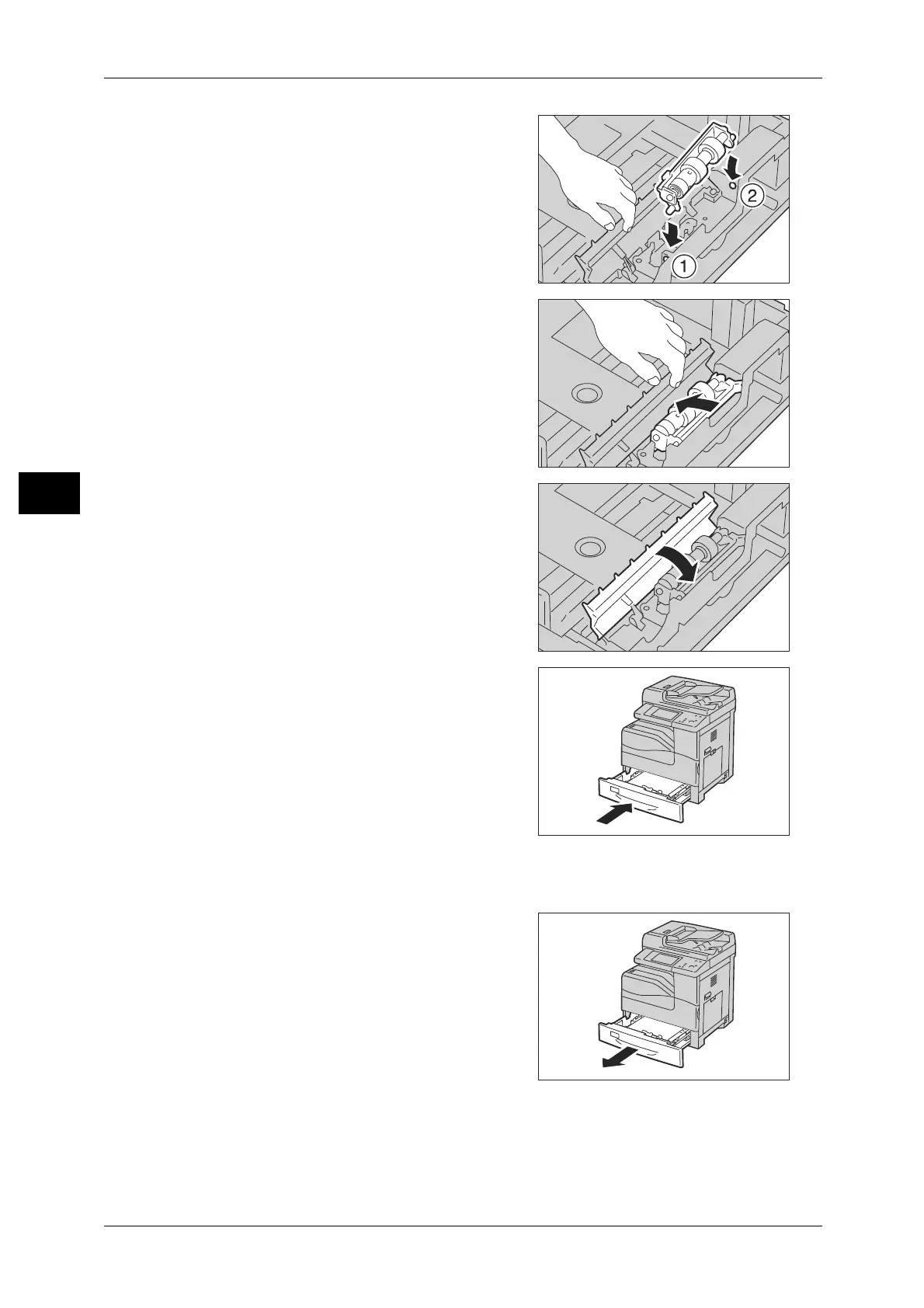3 Maintenance
76
Maintenance
3
7 Slide the front axle, then the rear axle of the
separator roller cartridge into the holes of the
tray.
8 Turn the separator roller cartridge to the left
to fix it in place.
9 Release the separator roller cover to close it.
10 Load paper in the tray and replace the tray
into the machine.
Replacing the Separator Rollers Inside the Machine
1 Pull the tray out of the machine.
