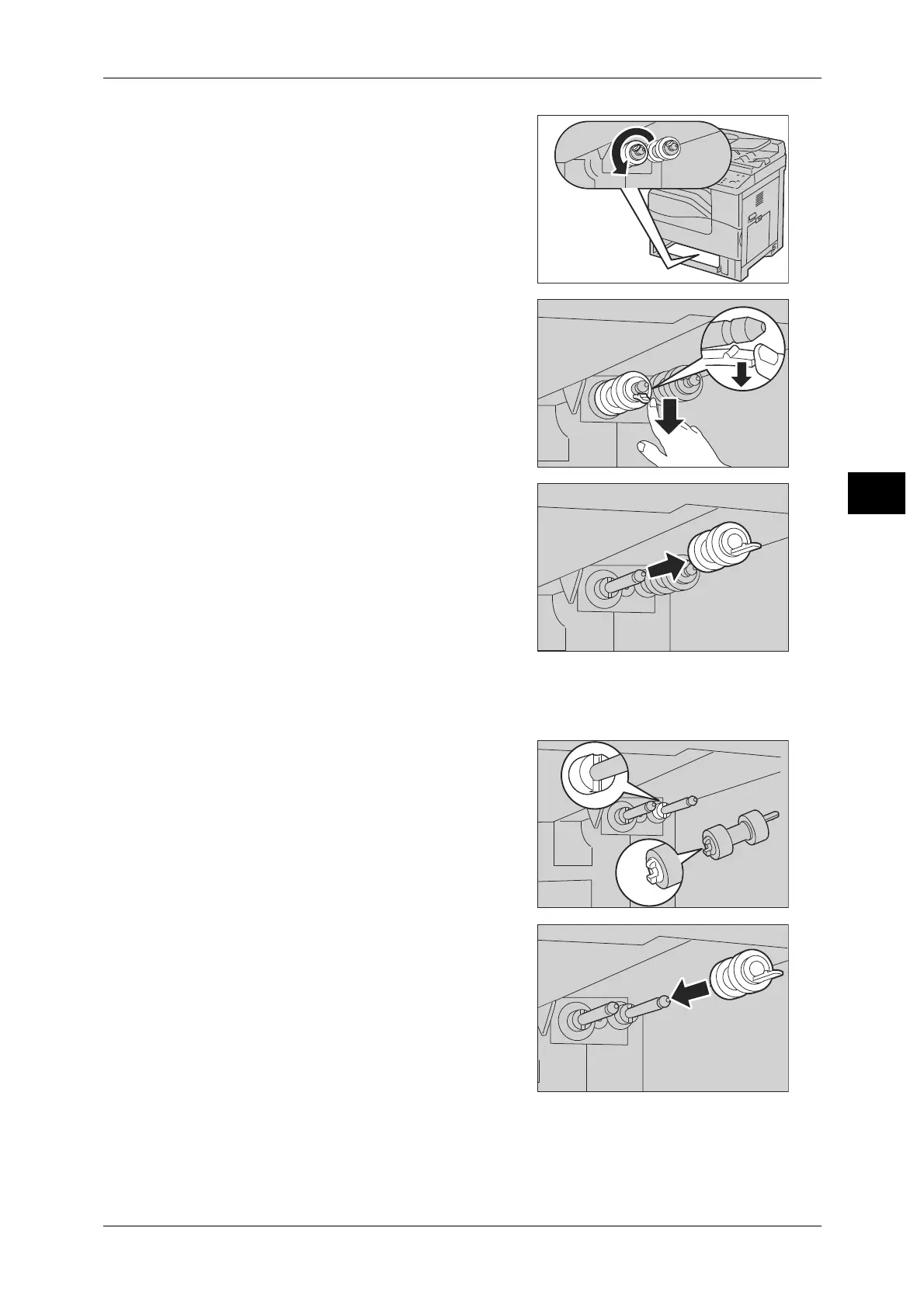Replacing Consumables
77
Maintenance
3
2 Rotate the separator roller slightly as you
slide the roller to the front.
Note • The roller is located approximately 165
mm (6.5 inches) inside the machine when
measured from the tray opening.
3 Hold the separator roller hook down with one
finger and pull the separator roller straight
out of the machine.
4 Repeat steps 2 and 3 to remove the separator rollers.
5 Prepare two new separator rollers.
6 Align the slots of the new separator roller
with the ones on the shaft in the machine.
7 Slide the separator rollers back in place until
it clicks.
