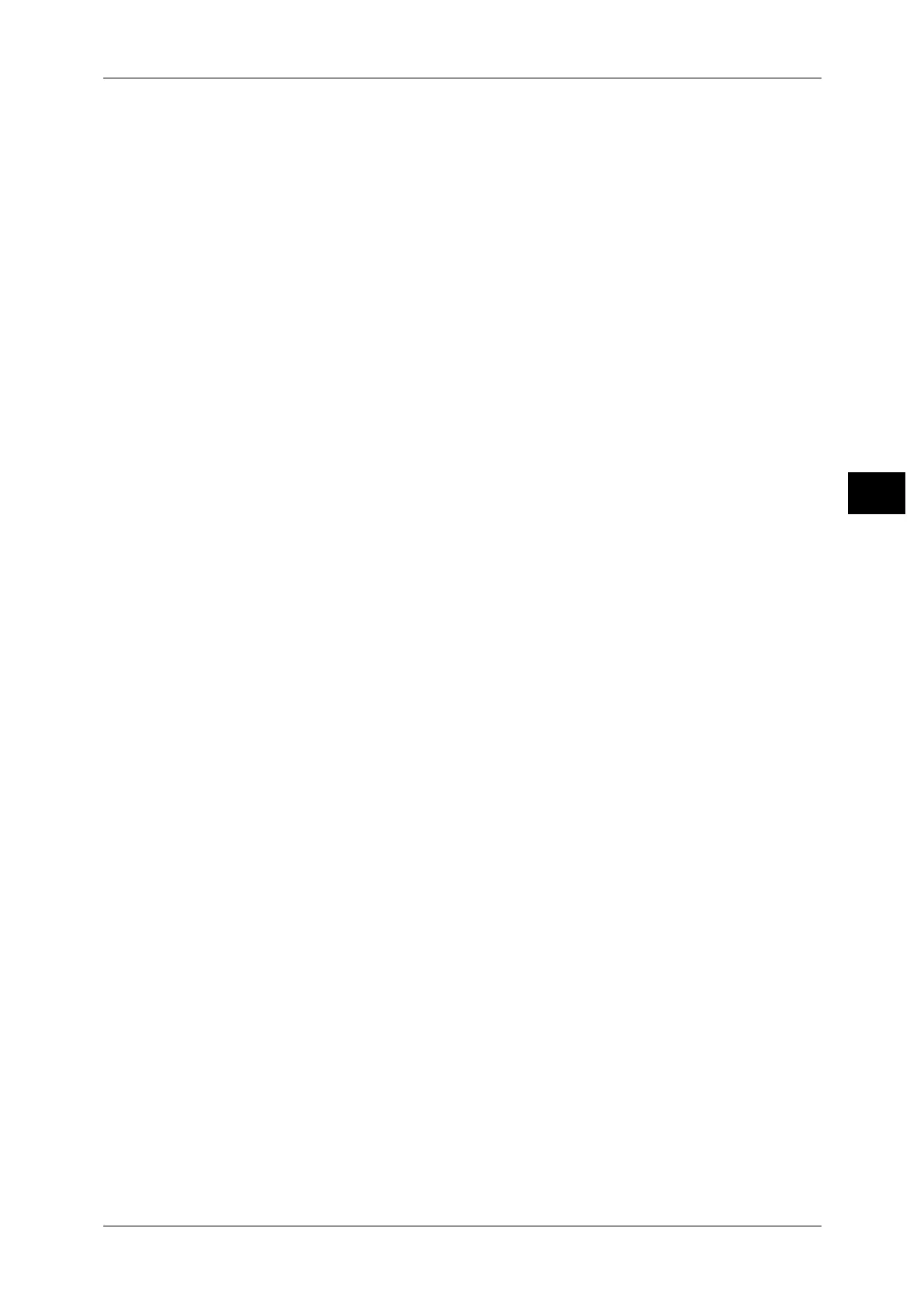Executing Calibration
89
Maintenance
3
7 Select [Confirm].
8 To continue calibration for other screen types, repeat steps 2 to 7.
9 Select [Close] repeatedly until the [Tools] screen is displayed.
10 Select [Close].
11 Copy to confirm the image quality.
Note • During auto calibration, the machine cannot receive print jobs or faxes.
• After executing the calibration, you can manually perform horizontal color calibration. For
more information, refer to "Adjusting Color Registration" (P.90).
12 Select [Close].
