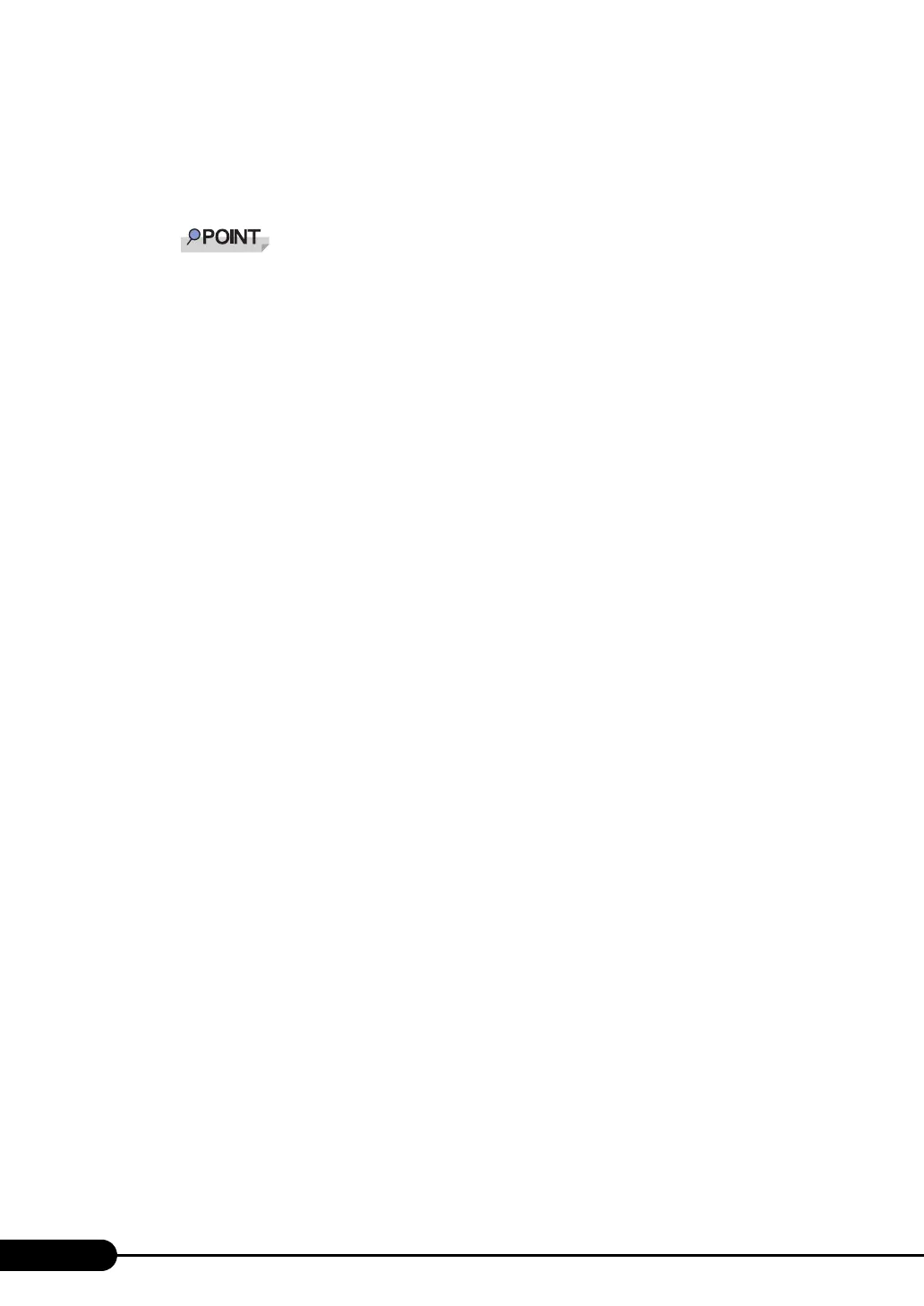100
Chapter 3 OS Installation Using ServerStart
z In Preparation Mode
1 Create a configuration file.
For the creation procedure, refer to "3.2 Preparation Mode" (Jpg.69).
` Specify the shared name of the prepared shared folder instead of the local CD-ROM as instal-
lation source information.
2 Turn on the server and insert the ServerStart Disc 1 CD-ROM immediately.
ServerStart starts up and a message prompts you to insert the ServerStart floppy disk.
3 Set the created configuration file and click [OK].
The [Initialization of ServerStart core running] window appears and the ServerStart initialization
process starts. Depending on the hardware configuration, this process may take a few minutes.
When the process is completed, the [ServerStart Unattended Mode] window appears.
4 Click [Start].
Installation starts. At steps where the CD-ROM for resources such as the OS to be installed is
necessary, the resource is automatically acquired from the resource server via the network.
5 Eject the CD-ROM and floppy disk and click [OK].
The system restarts. When the installation is completed, an installation completion message
appears on the target server.
6 Press any key on the target server.
7 Restart the system on the target server.
The server setup and OS installation have been completed.
Refer to "Chapter 5 Operations after OS Installation" (
Jpg.123) and perform necessary procedures
before starting server operations.
