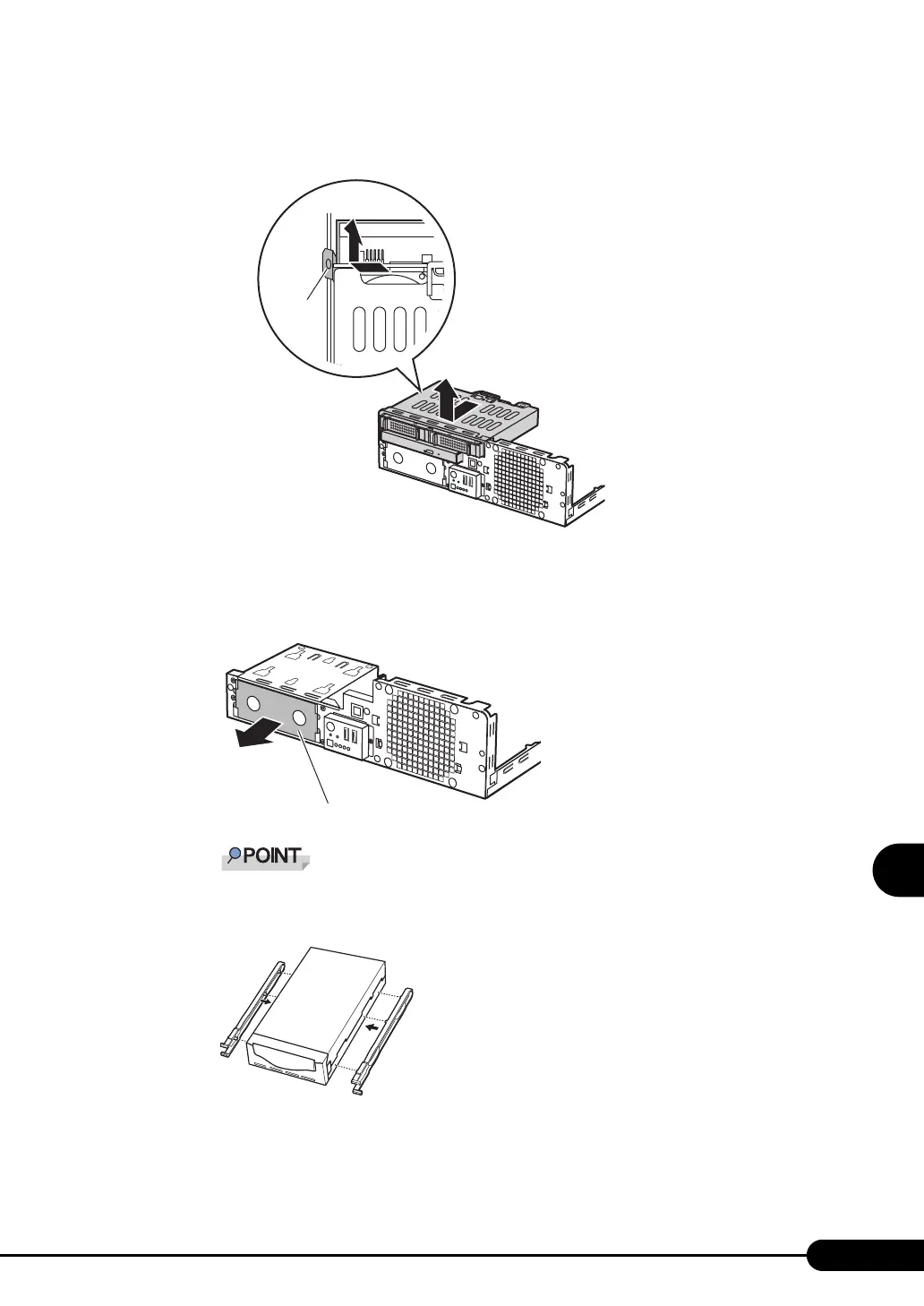181
PRIMERGY TX120 User’s Guide
Installing hardware options
7
2. Push the “PUSH“ part on the side of the server, slide the internal hard disk drive
bay / internal CD-ROM drive bay to the front side and lift it up.
5 Remove the cover of the optional bay.
Insert your fingers into two holes of the cover and pull the cover towards you to remove it.
` Be sure to keep the removed dummy units for later use.
6 Install the rails supplied with the internal DAT72 unit.
PUSH
The cover of the optional bay
