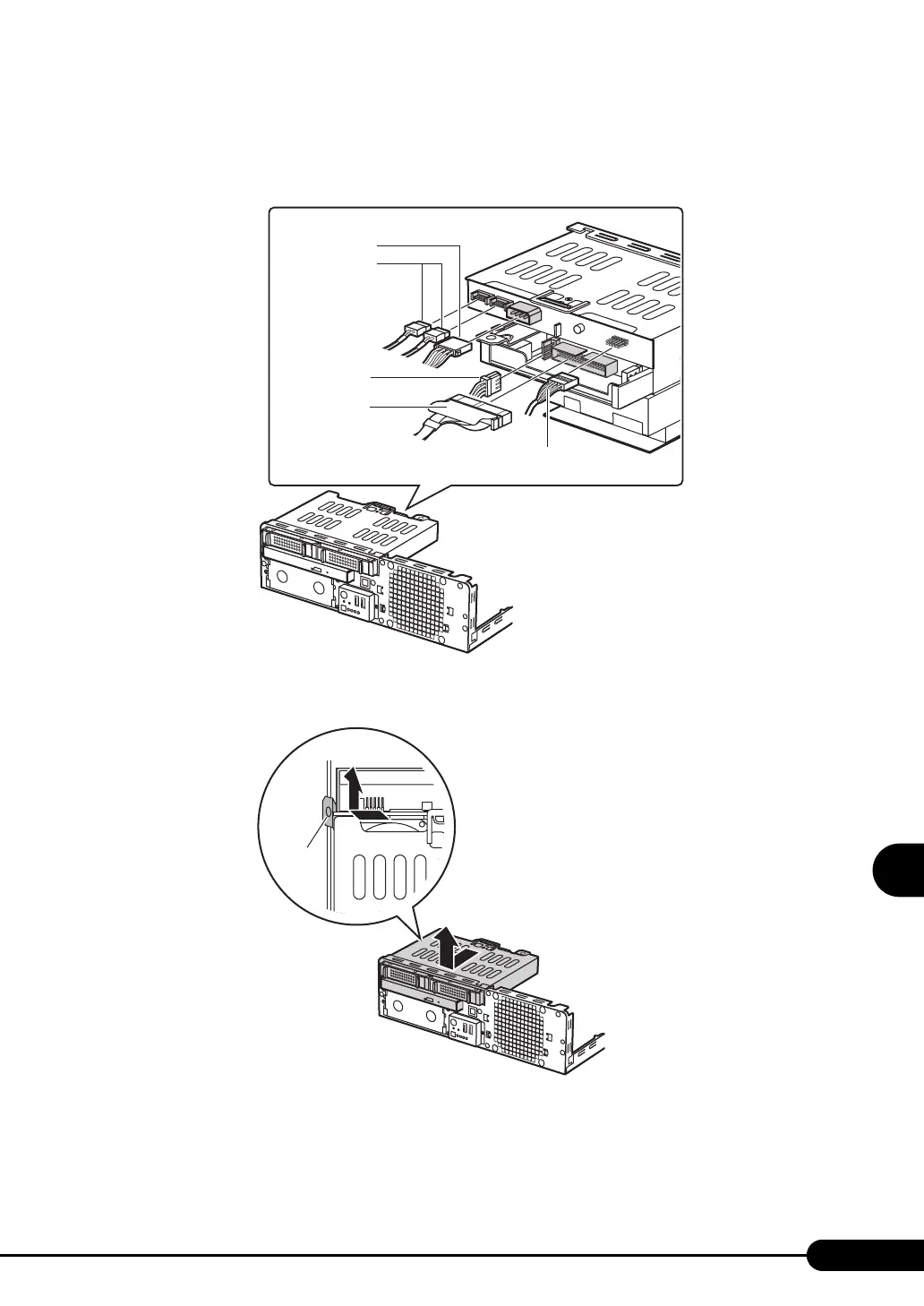185
PRIMERGY TX120 User’s Guide
Installing hardware options
7
3 Remove the internal hard disk drive bay / internal CD-ROM drive bay.
1. Remove all cables connected to the internal hard disk drive bay / internal CD-ROM
drive bay.
2. Push the “PUSH“ part on the side of the server, slide the internal hard disk drive
bay / internal CD-ROM drive bay to the front side and lift it up.
SAS cable
Power cable
Power cable
IDE cable
SAS LED cable
PUSH
