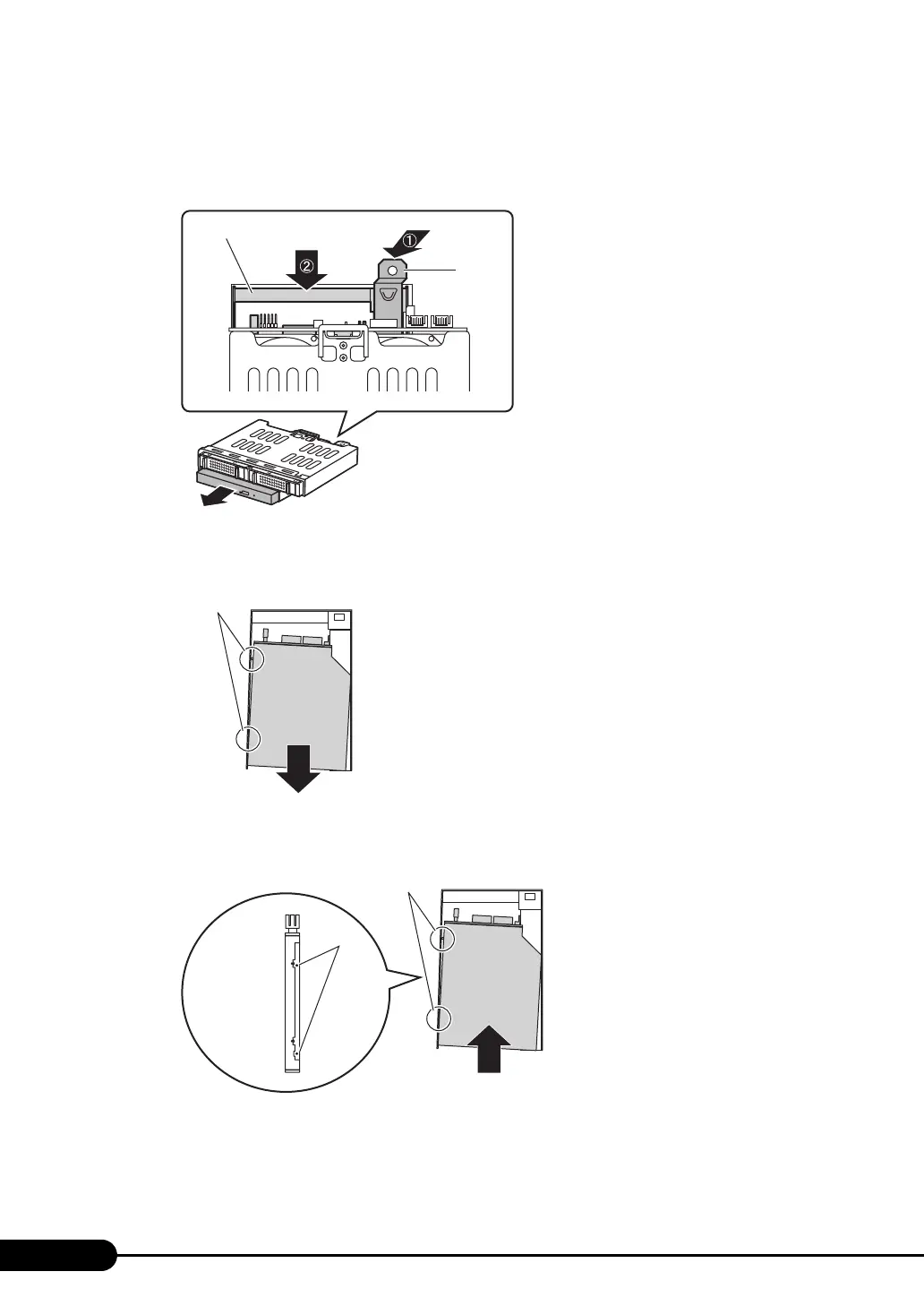186
Chapter 7 Installing Hardware Options
4 Lift up the lock (“PUSH“ part) of the internal CD-ROM unit (1), and push the
CD-ROM unit to the front side.
The CD-ROM unit is pushed out. Pull it out slowly.
5 Pull off the projections of the CD frame from the removed CD-ROM unit and
remove the CD-ROM drive.
6 Attach the removed CD frame to the DVD-RAM unit.
Put the projections of the CD frame to the holes on the side of the DVD-RAM drive.
PUSH
Internal CD-ROM unit
Projections
Projections
[the side
face of DVD]
Holes
