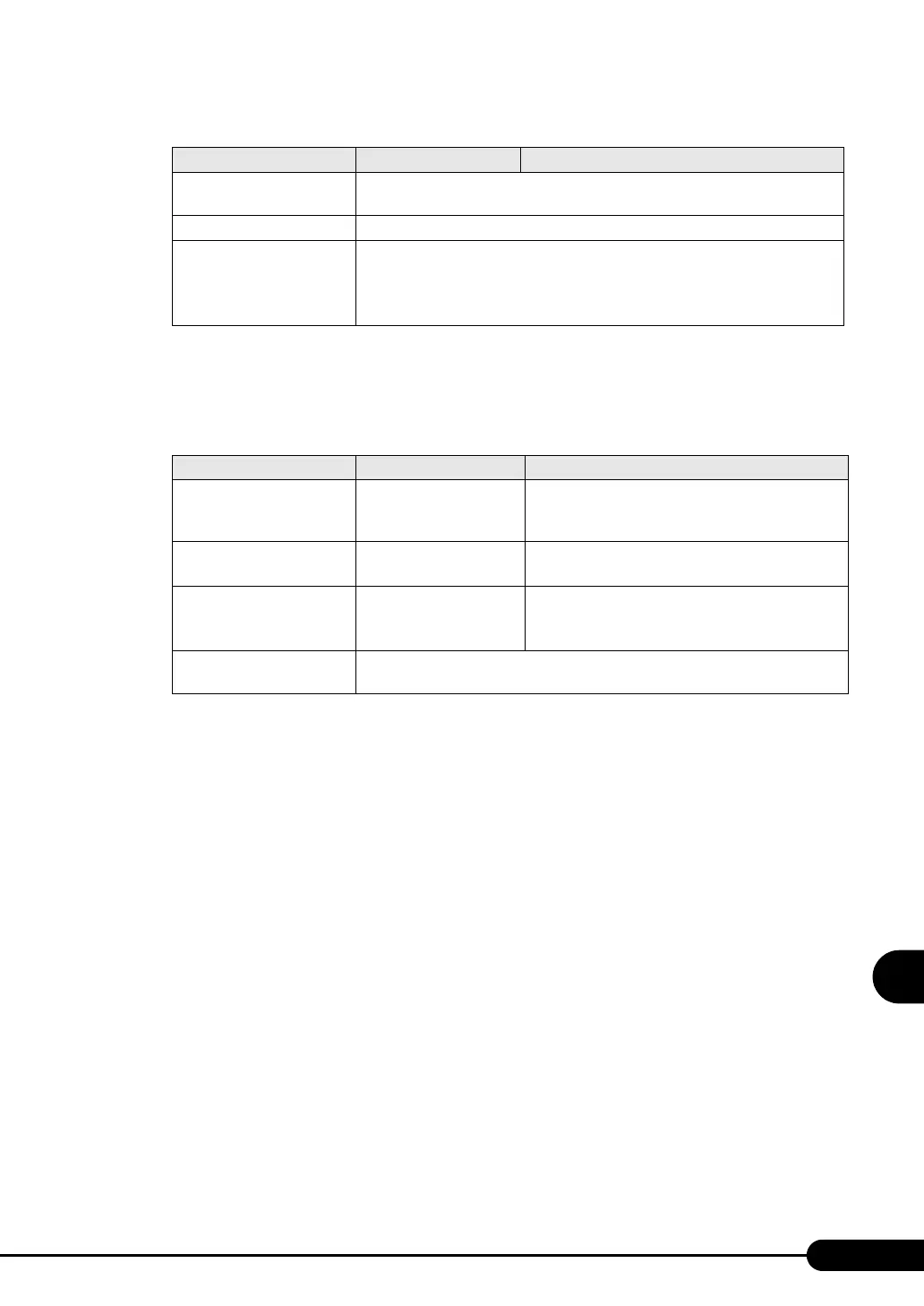203
PRIMERGY TX120 User’s Guide
8
Configuring Hardware and utilities
LAN Settings Submenu
Use this submenu to configure LAN settings when performing the remote operation using
RemoteControlService.
System Event Log Displays the system event logs. Press the [Enter] key to display the system event
log window. Display previous and subsequent entries using [+] [-] keys.
SDRR Browser Displays sensor information. The SDRR Browser is displayed by pressing [Enter].
LAN Setting Configures the LAN settings of the Remote Management Controller port. This
setting is required when performing the remote operation using
RemoteControlService. Press the [Enter] key to display the "
LAN Settings
Submenu" (Jpg.203) window.
table: Items on the LAN Settings Submenu
Item Setting Description
DHCP • Disabled (Initial value)
• Enabled
Sets whether or not to obtain LAN IP address of the
Remote Management Controller port from the DHCP
server.
Local IP address
[192.168.120.101]
(Initial value)
Enter an IP address for the Remote Management
Controller port.
Subnet mask
[255.255.255.000]
(Initial value)
Sets the subnet mask of the Remote Management
Controller port that is specified for [Local IP
address].
Gateway address Sets the gateway address of the Remote Management Controller port that is
specified for [Local IP address].
table: Items on the IPMI Submenu
Item Setting Description
