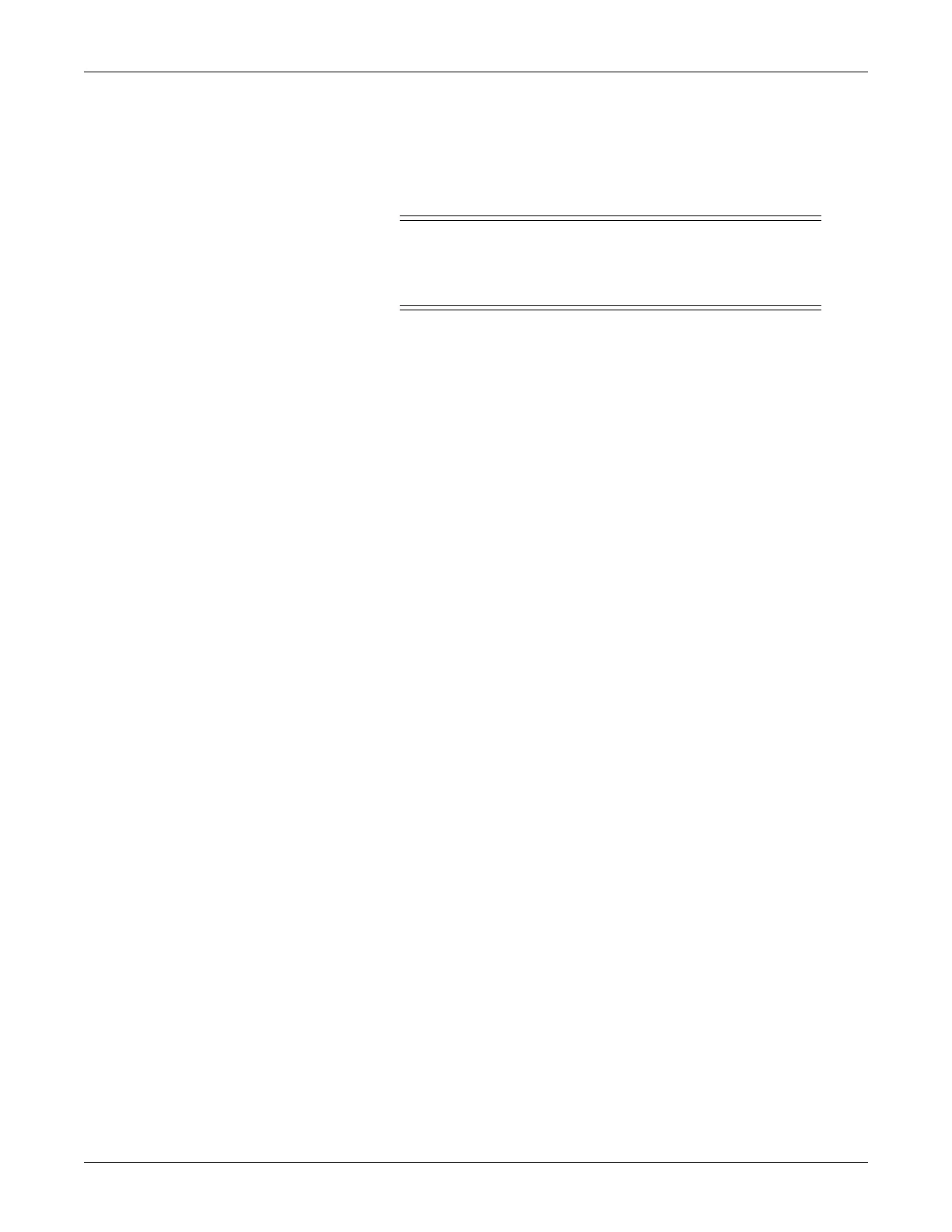Revision C 250cx Series Maternal/Fetal Monitor 8-11
2036946-001
Maternal Non-Invasive Blood Pressure Monitoring: NIBP Monitoring
Taking a Manual Reading Between Auto Determinations
If the NIBP Start/Stop button is pressed during the interval time between automatic
readings, a new determination is initiated.
IMPORTANT:
The countdown timer is not reset whenever a manual blood
pressure reading is initiated; the next scheduled automatic
determination will take place as planned.
Venous Return in Auto Mode
When in auto mode, the monitor always waits at least 30 seconds from the end of
one blood pressure determination to the beginning of the next. This provides a
minimum time that pressure around the patient’s limb is relieved, to allow for
venous return.
At all settings except 1 minute, if a determination ends with less than 30 seconds
remaining until the next one, that next determination will be cancelled.
NOTE: The 250cx Series Monitor is factory-set with the optional 1-minute interval
time enabled. For information on disabling the 1-minute interval, refer to
the 250/250cx Series Service Manual.
Example 1. The auto mode is selected with a time interval of 2 minutes. A
determination begins at 12:00:00. Due to excessive patient movement, the
determination ends at 12:01:35. This leaves only 25 seconds until the next
automatic reading scheduled at 12:02:00. The 12:02:00 determination is
cancelled and the following reading will resume at 12:04:00.
The optional 1-minute interval is an exception. When 1 minute is selected, if a
determination ends with less than 30 seconds until the next one, the reading will be
delayed to guarantee 30 seconds between determinations. During the delay, Wait
appears in the Auto mode timer.
Example 2. The auto mode is selected with a time interval of 1 minute. An
automatic determination begins at 11:59:00 with the next reading therefore
scheduled for 12:00:00. The 11:59:00 determination ends at 11:59:35. This
leaves only 25 seconds until the next scheduled automatic reading. Instead of
being cancelled, the next reading is reset to start in 30 seconds at 12:00:05. The
additional 5 seconds displays as Wait.
Adjusting the Interval Time Between Automatic Determinations
You can adjust the interval time in-between determinations by going back into the
maternal NIBP Setup screen. Regardless of whether you are increasing or decreasing
the interval time, the countdown timer resets to the new value. The next automatic
reading will occur after the expiration of the new interval.
Example 1. The interval time is set at 10 minutes and the countdown timer
shows 4 minutes until the next reading — in other words 6 minutes have
elapsed. If you change the interval time to 15 minutes, the countdown timer will
wait another 15 minutes until the next reading. Therefore a total of 21 minutes
will elapse between readings.
