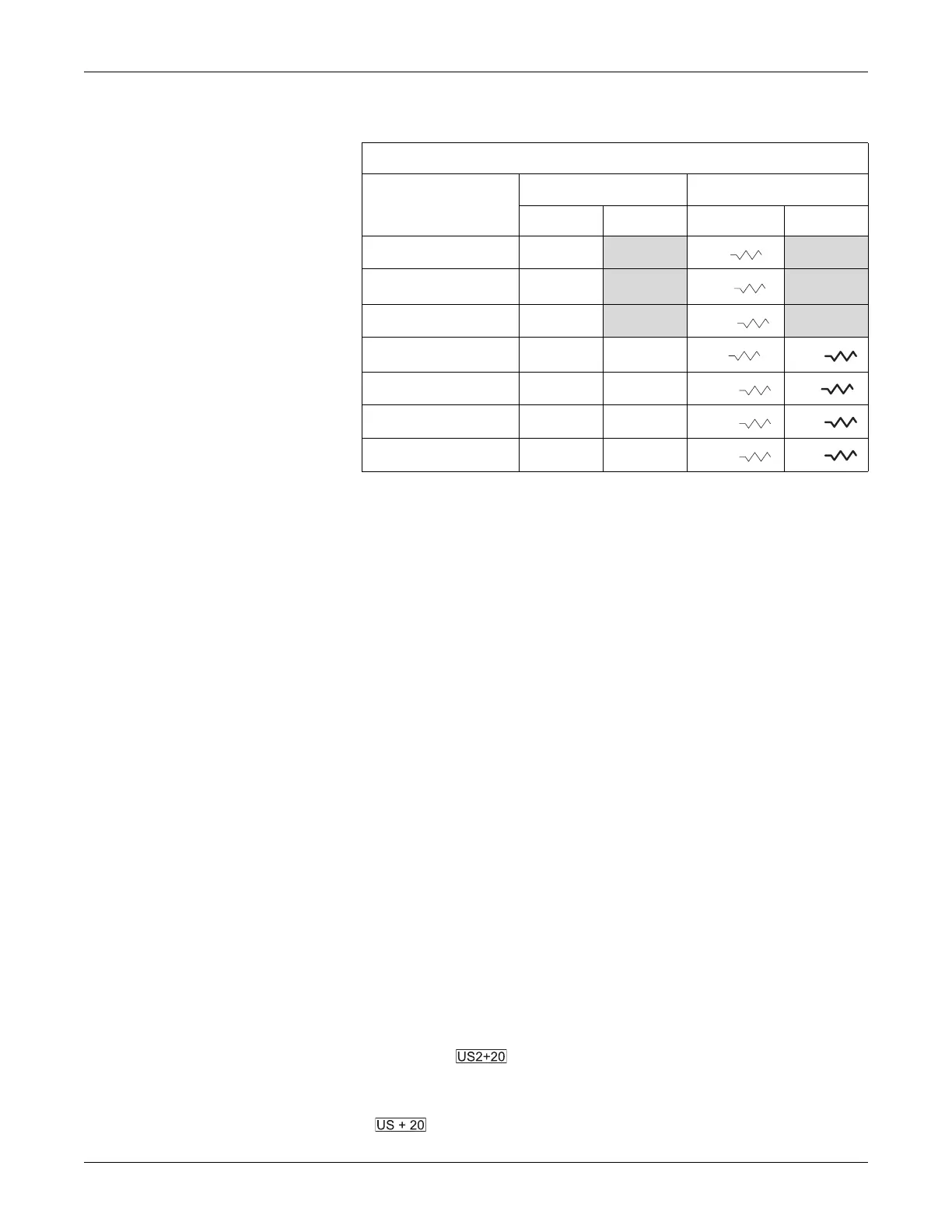Revision C 250cx Series Maternal/Fetal Monitor 5-11
2036946-001
Fetal Heart Rate Monitoring: Dual Fetal Heart Rate Monitoring
NOTE: In the event that three transducers are plugged into the monitor, FECG
overrides the primary ultrasound connector (US).
Heartbeat Coincidence
When the heartbeat coincidence feature is enabled, the monitor alerts you when
there is the possibility that you may be monitoring a duplicate signal. Refer to
Chapter 13, “Heartbeat Coincidence” for more information.
Fetal Heart Rate Offset
When monitoring dual fetal heart rates, overlapping traces on the strip chart may be
difficult to interpret. The 250cx Series monitor provides a +20 bpm shift for the
secondary FHR trend to alleviate this problem—whether using dual ultrasound or
ultrasound and FECG. This field provides an alternative to using the front panel
Mark [Offset] button. Refer to the service manual for information on enabling/
disabling fetal HR offset.
Activating the Fetal Heart Rate Offset Feature
To shift the secondary FHR trend +20BPM:
1. Ensure the recorder is on and two HR channels are activated.
2. Press and hold the
Mark [Offset] button for 3 seconds. (Or use the US/US2 Setup
screen.)
When you use dual ultrasound or US2 and FECG, the US2 trace is shifted +20
bpm and the symbol prints on the upper portion of the top grid every
4.5 cm.
When you use US and FECG, the US trace is shifted +20 bpm and the
symbol prints on the upper portion of the top grid every 4.5 cm.
FHR Display and Trend Summary
ACTIVE
CONNECTORS
DISPLAY MODE TREND ANNOTATION
FHR1 FHR2 FHR1 FHR2
US US
US
US2 US2
US2
FECG FECG FECG
US, US2 US US2 US
US2
FECG, US FECG US FECG
US
FECG, US2 FECG US2 FECG
US2
FECG, US, US2 FECG US2 FECG
US2
