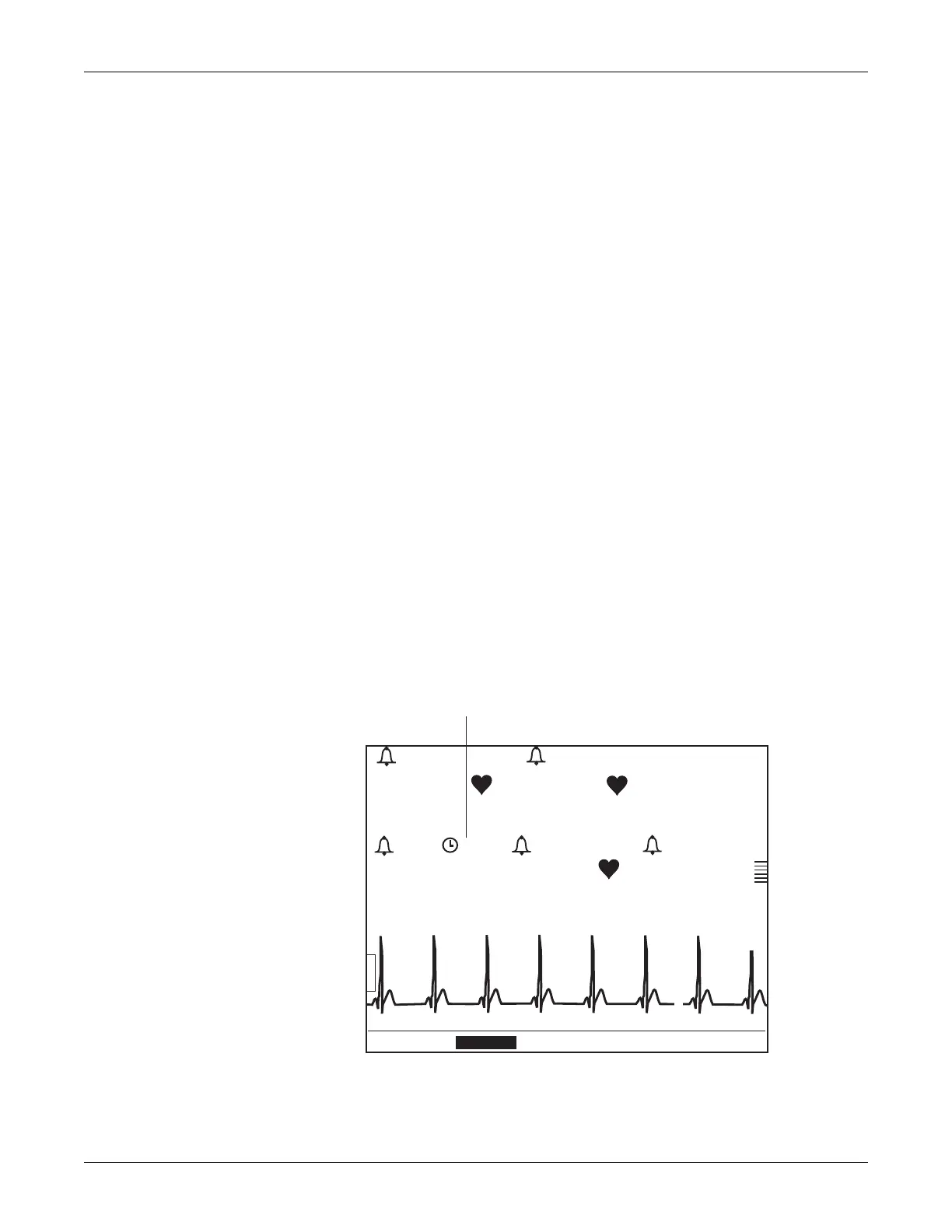8-12 250cx Series Maternal/Fetal Monitor Revision C
2036946-001
Maternal Non-Invasive Blood Pressure Monitoring: NIBP Monitoring
Example 2. The interval time is set at 15 minutes and the countdown timer
shows 2 minutes until the next reading — in other words 13 minutes have
elapsed. If you change the interval time to 10 minutes, the countdown timer will
wait another 10 minutes until the next reading. Therefore a total of 23 minutes
will elapse between readings.
NIBP Interval Button Shortcut
You can set the interval time from the NIBP Setup screen or from the normal
operating screen using a front panel button shortcut:
1. While the normal operating screen is displayed, press and hold the
NIBP Start/
Stop
button on the front panel.
2. After holding for approximately 2 seconds, the interval field display in place of
the countdown timer. Refer to “NIBP Interval Time Shortcut,” on page 8-12.
3. Continuous pressure on the
NIBP Start/Stop button cycles through the available
intervals: 1, 2, 3, 4, 5, 10, 15, 20, 30, 40, 45, 60, 90, and 120 minutes, and Off. Off
appears as a blank in the interval field display.
NOTES
Since the intervals are displayed in the countdown timer area, they appear
as follows: 1:00, 2:00, 3:00,... 60:00, etc.
The monitor is factory-set with the optional 1-minute interval time enabled.
For information on disabling the 1-minute interval, refer to the “250/250cx
Series Monitor Service Manual”.
4. When the desired interval is displayed, release the
NIBP Start/Stop button.
5. The timer reappears and begins to count down from the new value.
NIBP Interval Time Shortcut
165
172
30
87
98%
MECG
MSpO2
03:22:45
US2
US
TOCO
Print Freeze Alarms Setup VSHX
25 mm/s
II 2x
MECG
HBC
130/ 85
NIBP
MAP (107)
03:15
15:00
FMD
NIBP Interval Time replaces the
countdown timer, while NIBP Start/Stop
button is held.
