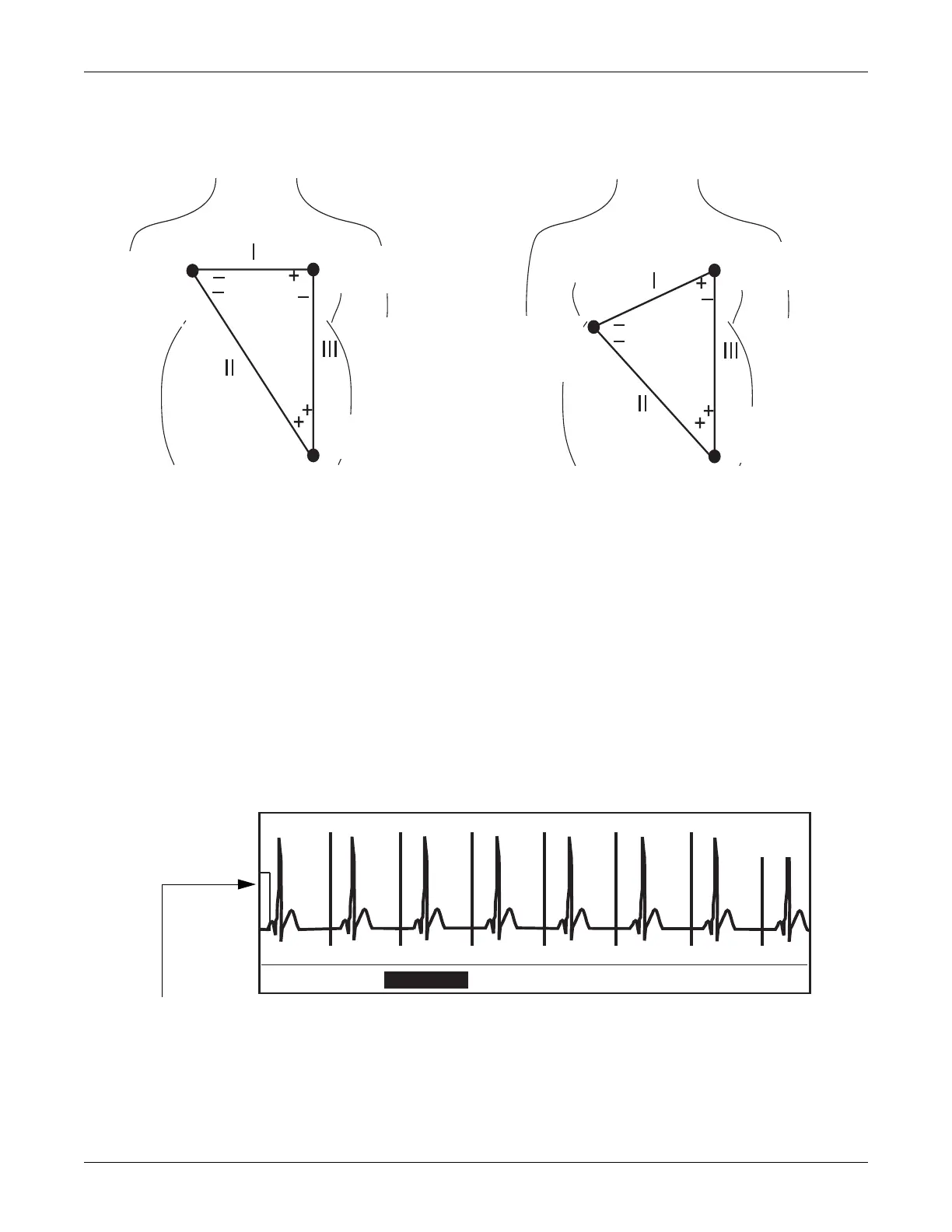7-6 250cx Series Maternal/Fetal Monitor Revision C
2036946-001
Maternal Heart/Pulse Rate Monitoring: MHR/P Setup Screen
The following figure illustrates which electrodes reference the ECG lead obtained.
NOTE: AHA label is bolded; IEC label is italicized.
MECG Lead Selection Guide
MECG Pacer
This field enables/disables pacemaker pulse rejection circuitry.
Off: Use this setting for a patient without a pacemaker. All ECG events are
monitored; all complexes, including pacer spikes may be displayed
1
and may be
included in the heart rate calculation.
On: Use this setting for a patient who has a pacemaker. The monitor rejects the
pacer spike from the heart rate calculation and replaces the actual pacer spike
1
with a pacer event mark; in addition the letter
P is displayed prior to the
waveform speed. Following is an example of an MECG waveform with the
MECG pacer On.
MECG Waveform with Pacer Enabled
1
If the MECG waveform is enabled for display
WHITE (RA)
RED (R)
BLACK (LA)
YELLOW (L)
RED (LL)
GREEN (F)
WHITE (RA)
RED (R)
BLACK (LA)
YELLOW (L)
RED (LL)
GREEN (F)
09:22:06
Print Freeze Alarms Setup VSHX
P 25 mm/s
II Auto
MECG 09:21:41 Frozen
The bracket situated to the left of the ECG waveform denotes 1 mv. If the ECG
waveform size is set to Auto, the bracket will auto-adjust to maximize the QRS
display, depending on signal amplitude.
