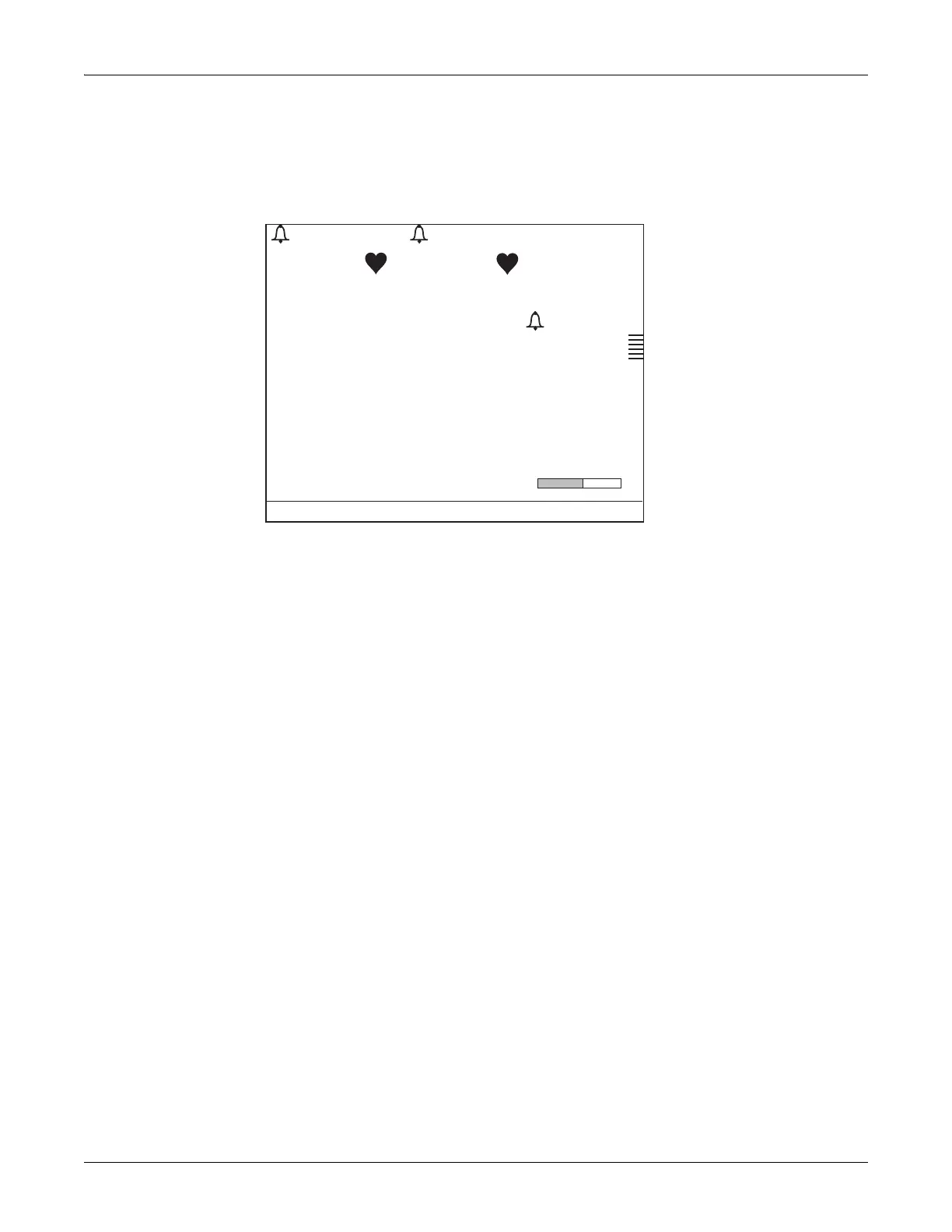Revision C 250cx Series Maternal/Fetal Monitor 9-9
2036946-001
Maternal Pulse Oximetry Monitoring: MSpO
2
Setup Screen
MSpO
2
Setup Screen
Select the MSpO
2
softkey to access the MSpO
2
Setup screen. (See figure below.)
Nellcor MSpO
2
Setup Screen
NOTES
A Masimo MSpO
2
Setup Screen differs slightly from the Nellcor Setup
Screen. The Response Time field is absent, and it is replaced by a Sensitivity
field followed by an Averaging Time field.
An Ohmeda MSpO
2
Setup Screen also differs from the above example as the
Response Time field is absent.
Response Time (Nellcor 506 Technology Only)
Before you begin, confirm which Nellcor Technology your monitor contains. Refer
to “Nellcor OxiMax®” on page 9-5 for instructions. Choose a response time mode
in order to compensate for different levels of patient activity.
Normal:
Useful when patient is unavoidably active, least affected by patient motion.
Fast: Factory default setting. Useful in most clinical situations for relatively
inactive patients.
Response Time (Nellcor NELL-3 Technology Only)
Before you begin, confirm which Nellcor Technology your monitor contains. Refer
to “Nellcor OxiMax®” on page 9-5 for instructions. If your monitor contains NELL-
3, Fast is the only available setting.
Sensitivity (Masimo Technology Only)
This menu option appears only when using Masimo Technology and sensor.
Normal: Use the Normal Sensitivity setting for normal patient monitoring purposes.
Maximum: Use the Maximum Sensitivity setting for improved low perfusion
performance and for faster tracking of rapid MSpO
2
saturation changes.
165
172
30
97%
MSpO
2
US
FECG
TOCO
Alarms High Low
MSpO2: 100 95 %
MHR/P: 120 50 bpm
Alarm Volume:
Response Time:
Print Interval:
% O2 Trace:
MSpO
2
Setup
Fast
5 min
Off
5
Exit
