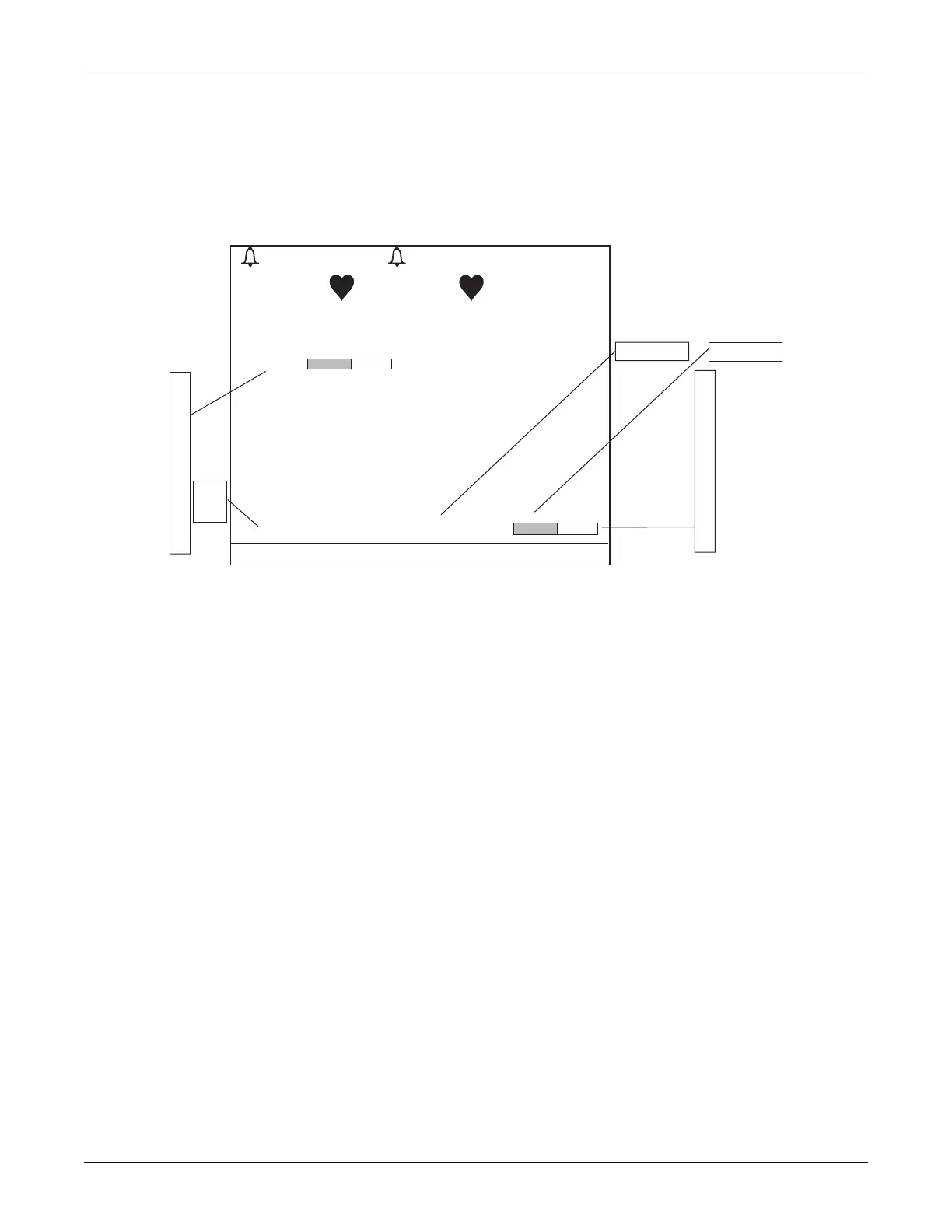Revision C 250cx Series Maternal/Fetal Monitor 5-5
2036946-001
Fetal Heart Rate Monitoring: FECG Setup Screen
FECG Setup Screen
Select the FECG softkey to access the FECG Setup screen.
FECG Setup Screen With Fetal Alarms Enabled
Volume
This field controls the volume for the FHR beeps derived from FECG. This field
works in conjunction with the front panel
Volume buttons.
Alarms
These fields adjust the high and low alarm limits. The available ranges are shown in
the above figure; the factory default settings are listed in Appendix A, “Factory
Defaults”.
NOTE: The FHR1 and FHR2 alarm limits are set independently of each other.
Audio Alarms
This field enables/disables the audio alarm function for FHR when derived from
FECG.
On: Visual and audible indications are provided during an FHR alarm condition.
Off: Only a visual indication is provided during an FHR alarm condition.
Alarm Volume
This field controls the alarm volume for all alarms.
165
172
30
US
FECG
TOCO
Volume: 5
FECG Setup
0
1
2
3
4
5
6
7
8
9
Alarms
High
Low
Audio Alarms:
160 85 bpm
Volume:
140-200, Off Off, 60-140
On
Off
High Low
FHR:
On 5
Exit
0
1
2
3
4
5
6
7
8
9
