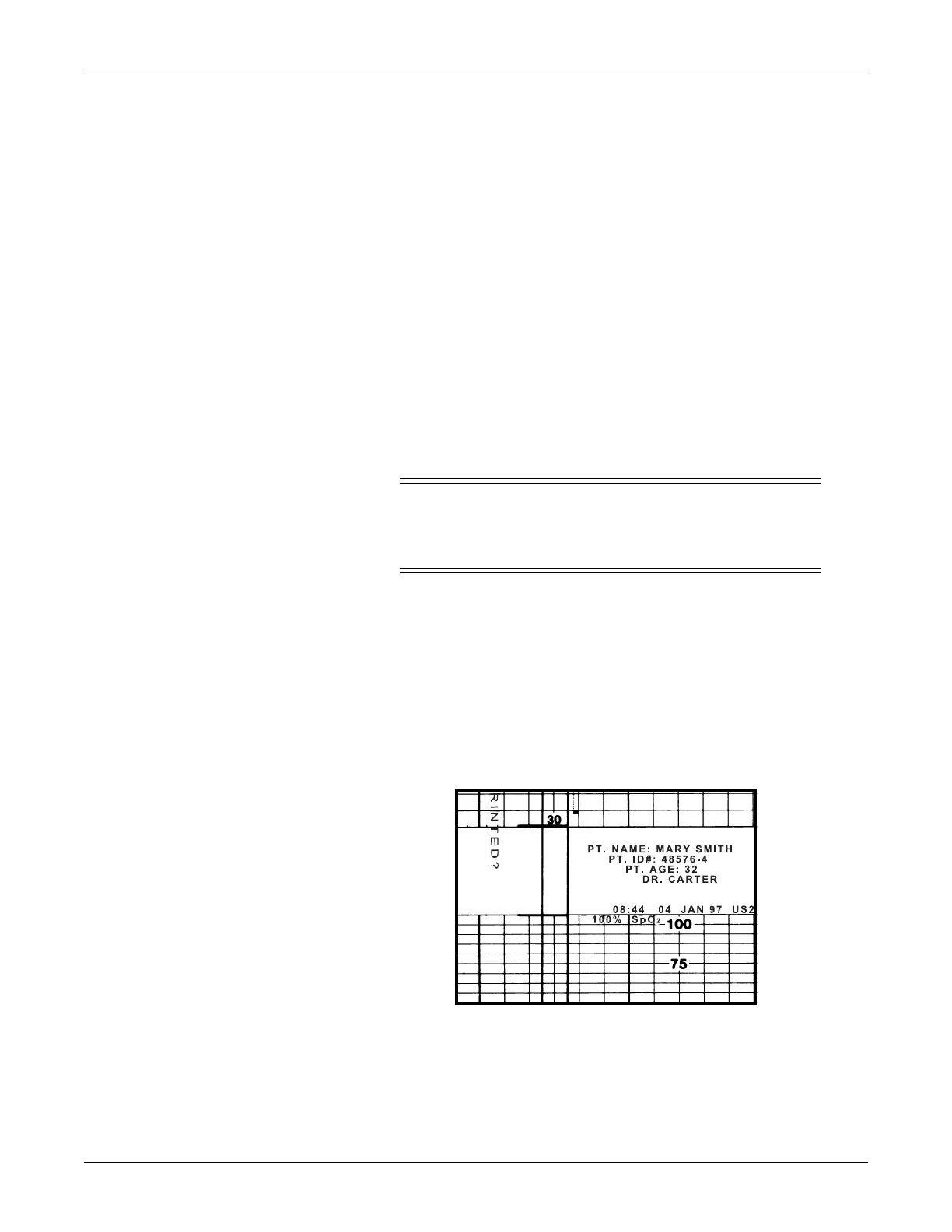Revision C 250cx Series Maternal/Fetal Monitor 4-11
2036946-001
Setup Procedures: Preparing the Monitor for Patient Use
Preparing the Monitor for Patient Use
The following procedures should be performed before use on each patient:
1. Ensure an adequate supply of paper is in the recorder. The recorder will
automatically stop when paper runs out. If the recorder requires paper, refer to
“Loading Strip Chart Recorder Paper” on page 4-3.
2. Ensure the monitor
power is on.
3. Connect the appropriate transducers for monitoring. Read the “Maternal/Fetal
Monitoring, Clinical Applications Manual” for instructions on applying the
transducers.
4. Ensure the setup menus are configured appropriately for use on this patient.
Refer to “Setup Screens” on page 4-7.
5. Turn the recorder on. Refer to Chapter 11, “Recorder Modes” for more
information.
CAUTION
PAPER MOVEMENT—Always ensure that the chart paper is
moving properly from the front of the recorder drawer when the
Record indicator light is on.
6. Press the
Paper Advance button to create a paper leader.
7. Press the
Test button to run the monitor’s self-test routines. Refer to “Self-Test
Routine” on page 4-7.
8. Check the time and date printed on the strip chart paper. Refer to “General
Setup Screen” on page 4-9 if you need to change the time/date setting.
9. Annotate the patient name and ID# using the optional Corometrics Model
2116B Data-Entry/Clinical-Notes Keyboard, if available.
Annotating Patient Information
