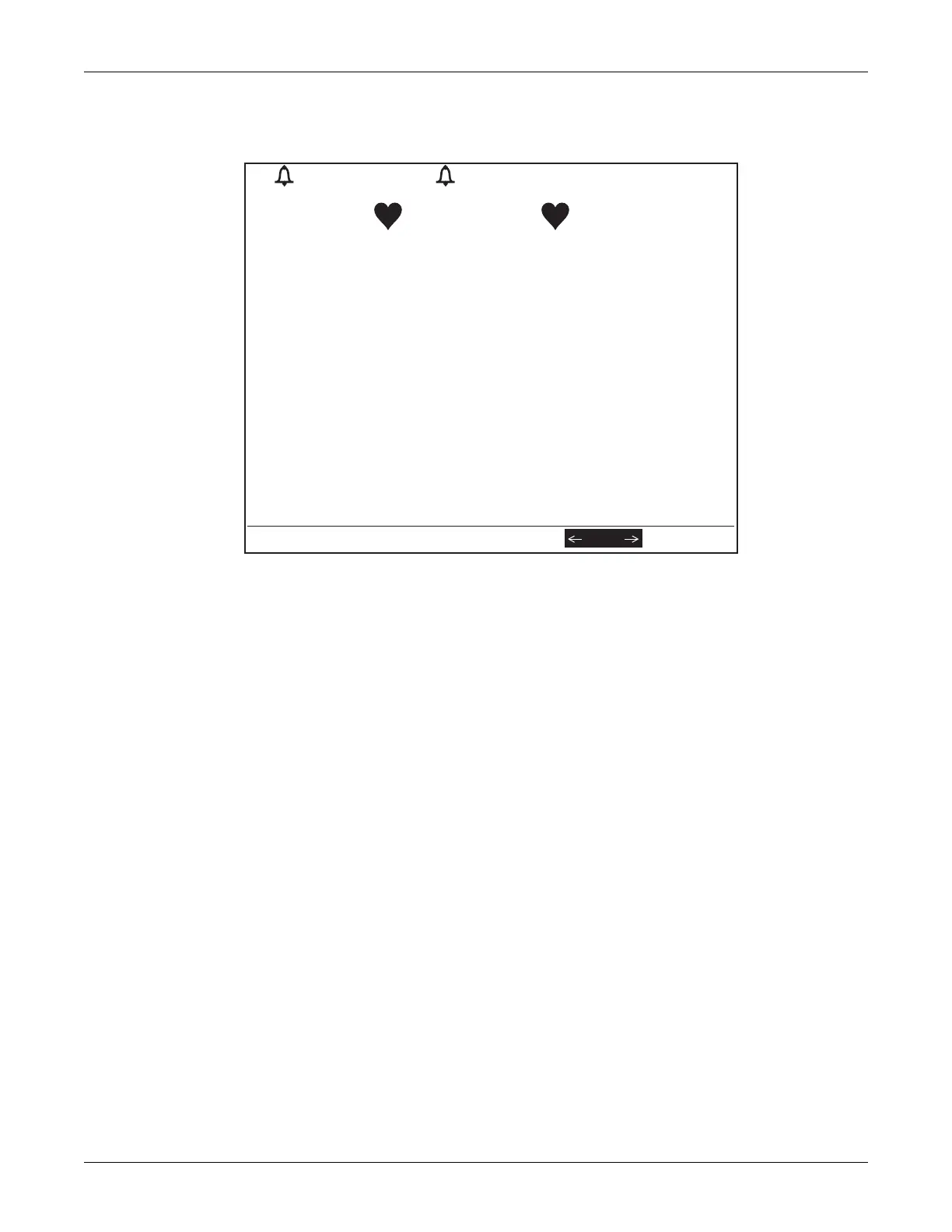12-4 250cx Series Maternal/Fetal Monitor Revision C
2036946-001
Maternal Vital Signs History: Using the Maternal Vital Signs History Screen
Maternal Vital Signs History Screen
Using the Maternal Vital Signs History Screen
Displaying the Screen
1. Select the VSHX softkey to display the Vital Signs History screen.
2. Select the
←VIEW→ softkey to scroll through the data. Scroll right roll towards
the oldest data; scroll left towards the most recent data
3. Press the Trim Knob control to de-activate the
←VIEW→ softkey.
4. Select the Exit softkey to return to the main screen.
Selecting the HX Interval
The maternal Vital Signs History screen can be configured to display different columns
of data by adjusting the HX Interval field. The interval choices are: Event (to display
all events) and 1, 5, 10, 15, 30, and 60 minutes. (The factory default setting is Event.)
The history interval has no effect on the data being stored. You can change the
interval setting at any time and all data for the most recent 8 hours is available for
display.
154
135
17
HX Interval: 10 min
US2
US
TOCO
Vital Signs History
Date: 24-Mar 24-Mar 24-Mar 24-Mar 24-Mar
Time: 12:00 12:10 12:20 12:30 12:40
NIBP
SYS 120 122 122 125 124
DIA 85 87 90 95 90
MAP 94 95 94 105 98
P7476758177
MSpO2
%02 98 99 99 100 98
P7677758178
MECG 75 74 75 81 78
Print PrintAll ExitView
NOTE: NIBP values appear in kPa when in kPa mode.
