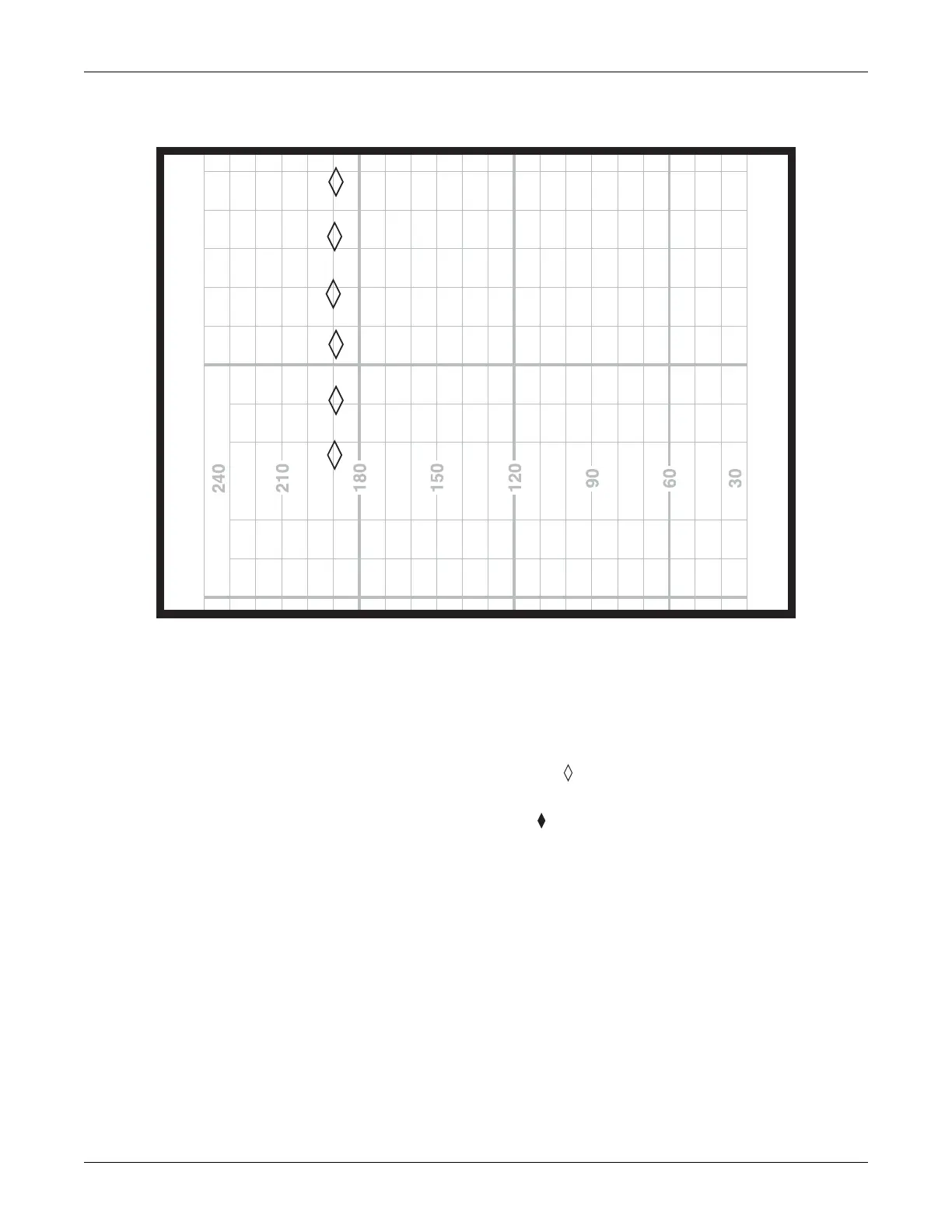11-4 250cx Series Maternal/Fetal Monitor Revision C
2036946-001
Recorder Modes: Changing Recorder Modes
Maternal-Only Mode Printout
A summary of the printed information follows:
A blank line is printed after each message to improve readability.
Each message can be a maximum of 40 characters in length.
The time precedes each message.
An outlined diamond marker ( ) indicates the data is provided by one of the
monitor’s built-in parameters.
A filled diamond marker ( ) indicates the data is provided by an external
device interfaced to the monitor.
The date is printed when the maternal-only mode is first activated, when the
date/time is changed, and at midnight.
Changing Recorder Modes
Use the Record button to select between on, maternal-only mode, and off. Turn the
recorder on for continuous trending; set the recorder to maternal-only mode when
you are interested in the maternal vital signs, except MECG heart rate.
,
FHR
bpm
02377
12:46 MS
P
O2 97% P 72
12:45 NIBP 113/64 M 88 P 71
12:41 MS
P
O2 98% P 74
12:36 MS
P
O2 97% P 73
12:31 MS
P
O2 99% P 74
12:30 NIBP 115/62 M 88 P 71
18 FEB 96
12:28
