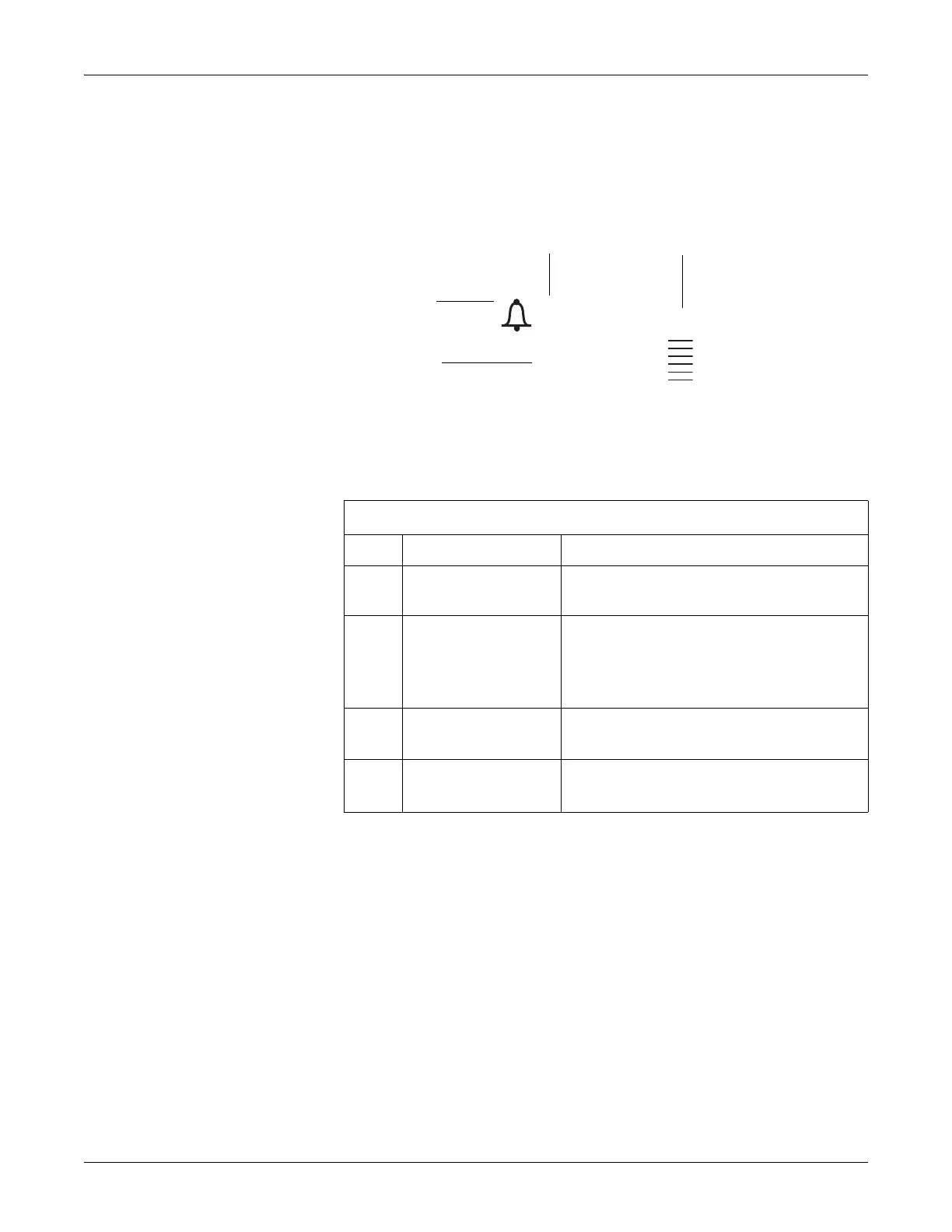3-12 250cx Series Maternal/Fetal Monitor Revision C
2036946-001
Controls, Indicators, and Connectors: MSpO
2
Area
MSpO
2
Area
The MSpO
2
area is summarized in the following figure and table.
MSpO
2
Display
Waveform Area
The waveform area displays approximately 4 seconds of waveform data for: FECG,
MECG, or MSpO
2
. Refer to Chapter 14, “Waveforms” for more information.
Time and Waveform Message Area
The current time (in 24-hour format) always displays on the far right. When a
waveform is frozen, the message Frozen displays on the far left, bottom corner, along
with the time of activation.
MSpO
2
Display
Name Description
A
MSpO
2
Value Up to three digits indicate the percentage of
oxygen in the mother’s blood.
B
MSpO
2
Alarm Setting
Indicator
This symbol provides information about the MSpO
2
audio alarm and the MSpO
2
high/low alarm limit
settings. See Chapter 10, “Alarms” for more
information. Maternal alarms cannot be disabled.
C
MSpO
2
Mode Title Select the mode title to access the MSpO
2
Setup
screen.
D
MSpO
2
Pulse Amplitude
Indicator
This vertical bar qualitatively indicates pulse
amplitude.
97%
MSpO2
C
D
B
A
