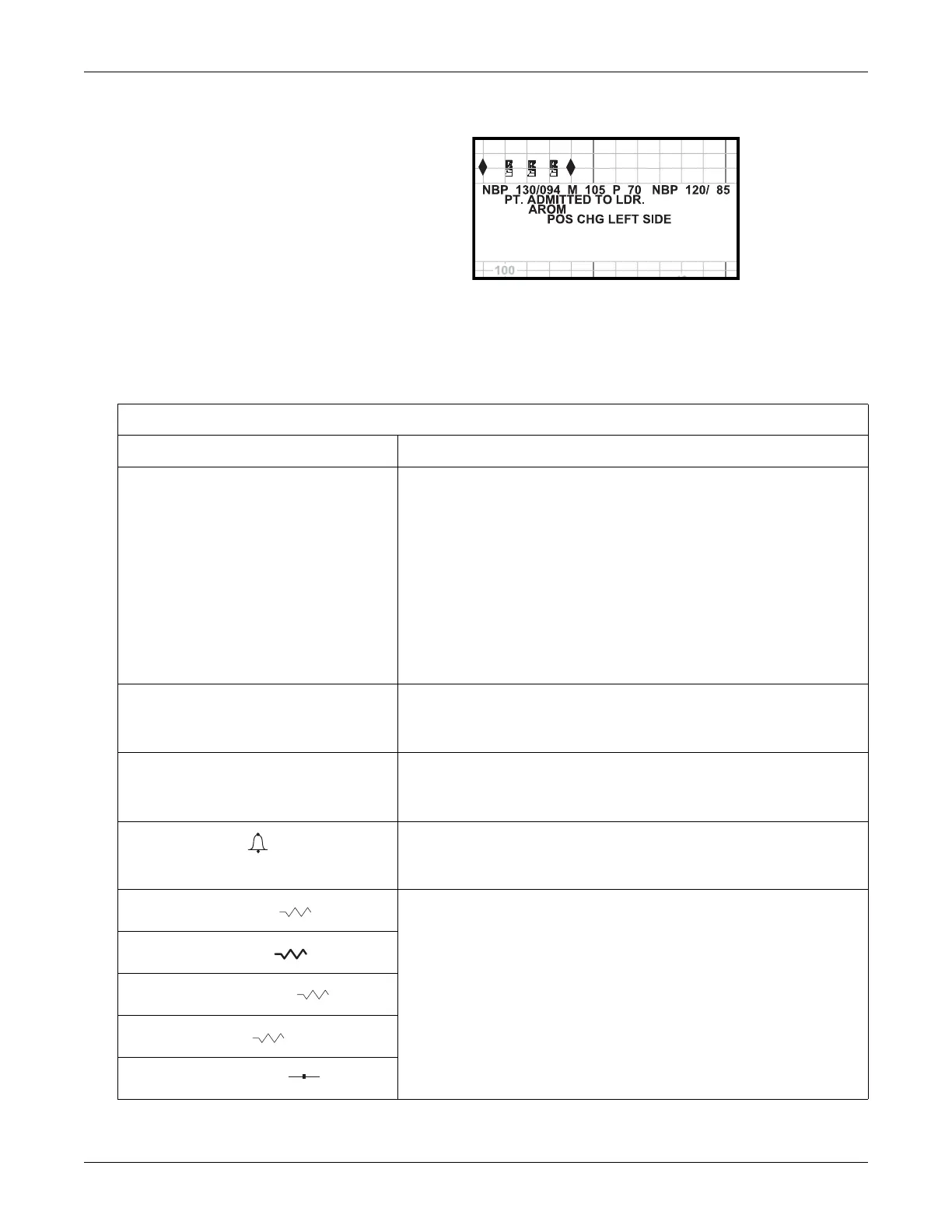11-10 250cx Series Maternal/Fetal Monitor Revision C
2036946-001
Recorder Modes: Summary of Annotations
Multiple Annotations Example
Summary of Annotations
Summary of Annotations
Annotation Explanation
Time and Date
(Example: 10:40 12 AUG 97)
Time and date are both printed on the bottom annotation line 20 seconds after
the recorder is turned on and when the date changes after midnight.
A time stamp automatically prints approximately every 10 minutes—at the 10-
minute mark. For example: 10:50, 11:00, 11:10, 11:20, 11:30, etc. If the bottom
annotation line is being used to print another annotation, the time stamp is
delayed. For example: 10:50, 11:00, 11:12, 11:20, 11:30, etc. In this example, the
11:10 date stamp was delayed until 11:12.
The time and/or date also prints whenever it is changed via the General Setup
screen.
SET TIME/DATE If the monitor senses a clock circuit fault, when the recorder is turned on, this
message replaces the normal time/date stamp. The message reprints every 10
minutes, at the 10-minute mark, until the clock is reset.
TEST: ARE ALL DOTS PRINTED? This annotation prints across the width of the top strip chart grid when you press
the Test button. The message reminds you to check for a continuous unbroken
line of recorder dots.
This icons prints prior to the FHR trend source annotations if the FHR alarms are
enabled. The FHR alarm option is enabled/disabled via the password-protected
Install Options service screen.
US or FECG
The trend source prints on the bottom annotation line by the following rules:
All trend sources print 20 seconds after the recorder is turned on, including
inoperative modes.
All trend sources print every 30 minutes.
If a mode change occurs, only those trend sources belonging to the
corresponding group print. If any top grid trend source changes, all top grid
active trend sources are printed. If the UA mode changes, the active UA trend
source is printed. A mode change is defined as: switching connectors;
connecting to a front panel receptacle; disconnecting from a front panel
receptacle; or enabling/disabling a trend on a setup menu.
US or US2
MECG or MSpO
2
P
UA
External FSpO
2
