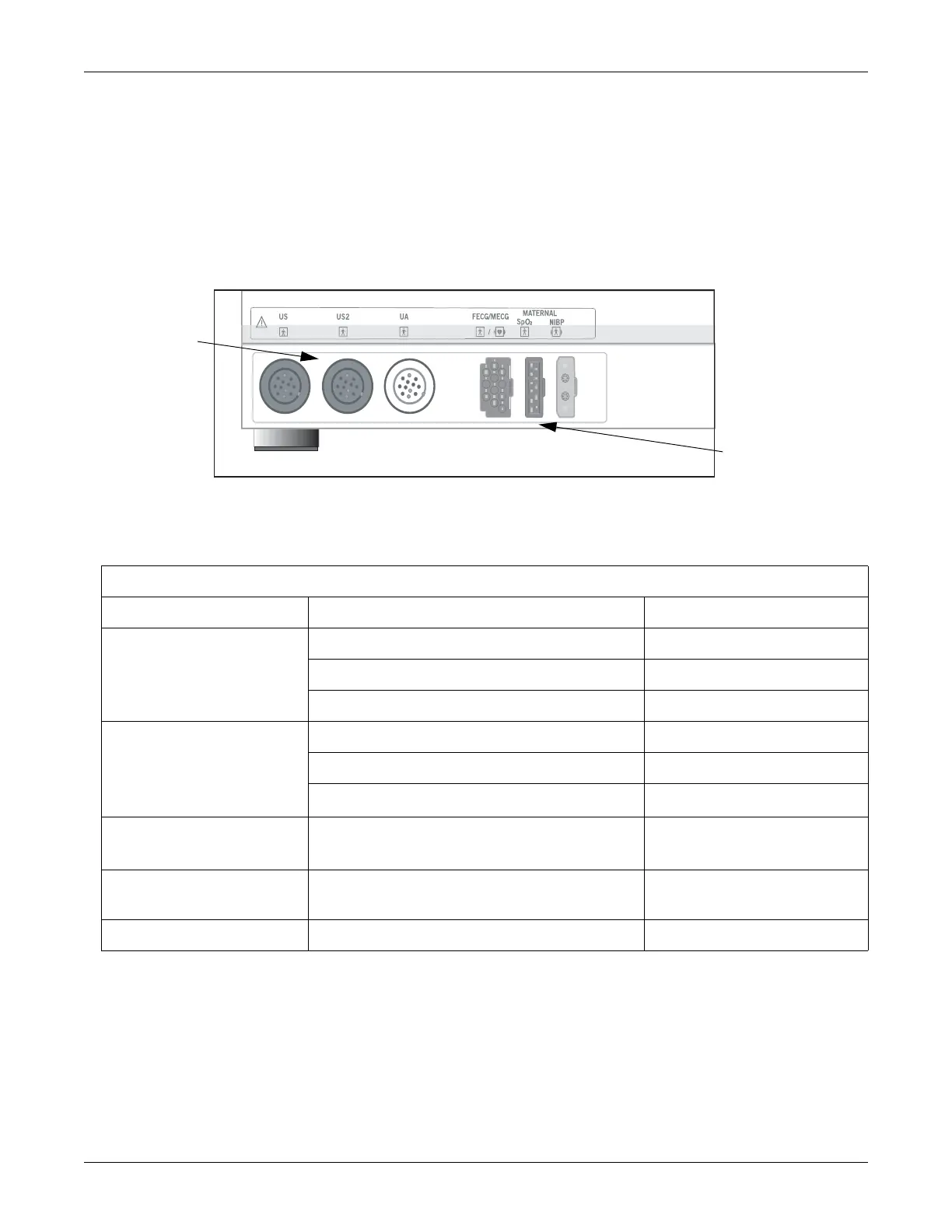3-6 250cx Series Maternal/Fetal Monitor Revision C
2036946-001
Controls, Indicators, and Connectors: Front Panel Displays
Front Panel Displays
The monitor is divided into two main sections: patient information (the left-side of
the monitor) and monitor functionality (the right-side of the monitor). Refer to
“Monitor Front Panel” on page 3-3. The keys are ordered for user efficiency.The
content and layout of the display can change, depending on which functions are
installed in the monitor and the modes of operation in use.
Maternal and Fetal Parameters
Primary Labor
Parameters
(Fetal)
Additional
Parameters
(Maternal)
Display Summary
Display Section Item Mode
Primary Labor Parameters
(upper portion of monitor)
Fetal Heart Rate 1 (FHR1) US, US2, FECG, or INOP
Fetal Heart Rate 2 (FHR2) US, US2, or INOP
Uterine Activity (UA) TOCO, IUP, or INOP
Additional Parameters
(Available in Maternal/Fetal
Monitor only)
Maternal Blood Pressure NIBP
Maternal Heart/Pulse Rate MECG, Pulse or INOP
Maternal SpO
2
MSpO
2
Waveform Fetal ECG Waveform, Maternal ECG Waveform, or
Maternal SpO
2
Pulsatile Waveform
FECG, MECG, MSpO
2
, or Off
Time Current Time, [Label] Frozen Message and Time of
Activation
—
Softkeys System Configuration Softkey Controls —
