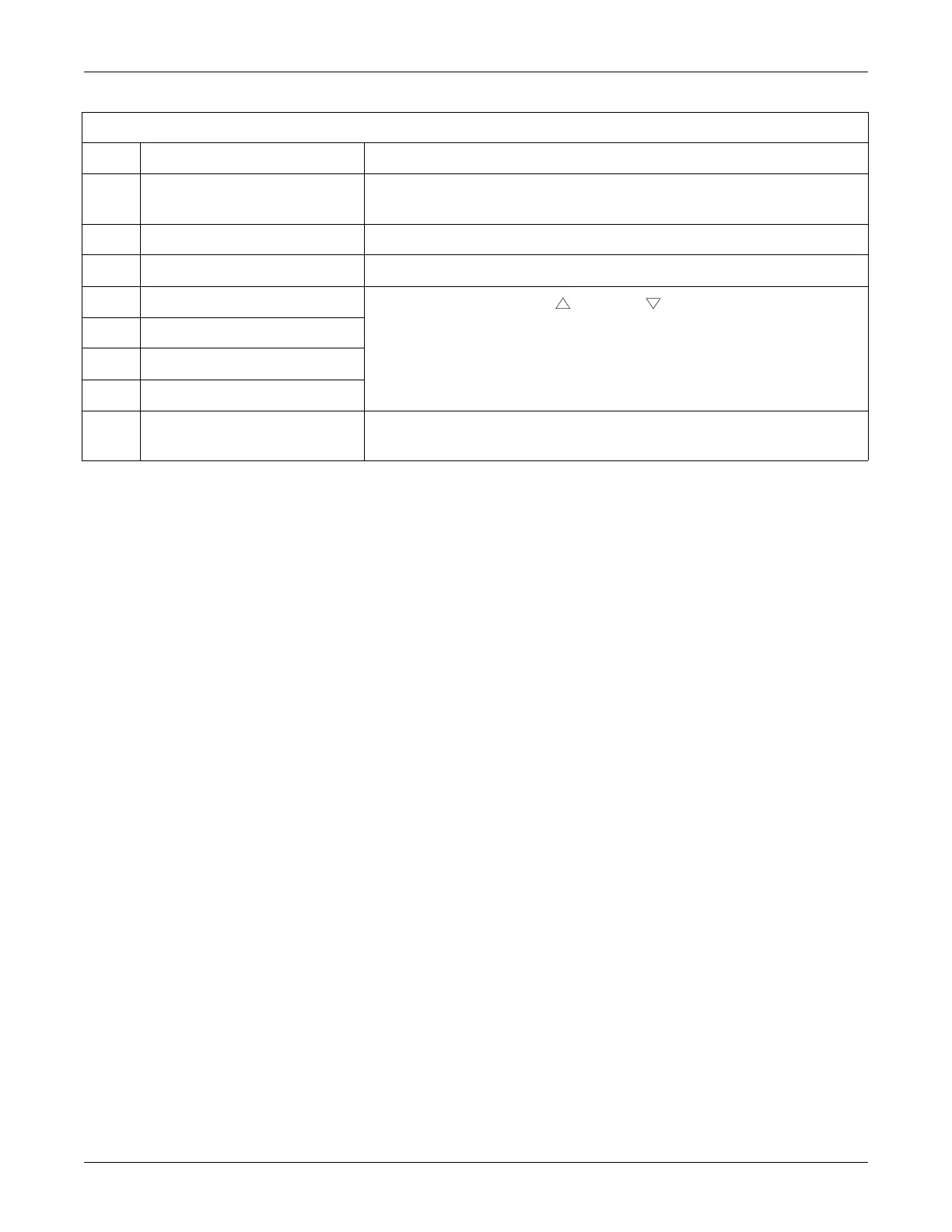Revision C 250cx Series Maternal/Fetal Monitor 3-5
2036946-001
Controls, Indicators, and Connectors: Front Panel Description
R UA Connector Connect a tocotransducer, IUPC, or strain gauge transducer plug to this white
receptacle. Contact your Sales Representative for information about compatibility.
S US2 Connector Connect the secondary ultrasound transducer plug to this light gray receptacle.
T US Connector Connect the primary ultrasound transducer plug to this light gray receptacle.
U FHR2 Volume Decrease Button
The four Volume buttons raise ( ) and lower ( ) the volume of sound emitted by
the rear panel speaker. The upper pair controls the volume for FHR1. The lower pair
controls the volume for FHR2. Volume settings have no effect on the processing used
to determine heart rate. The Volume buttons work in conjunction with the volume
control settings on the US/US2 Setup screen (page 5-3) and on the FECG Setup
screen (page 5-5).
V FHR2 Volume Increase Button
W FHR1 Volume Decrease Button
X FHR1 Volume Increase Button
Y Alarm Silence Button Pressing this button removes the audible indication of an individual alarm. (Refer to
Re-Alarm in the “Alarms” Section for more information.)
Front Panel
# Name Description
