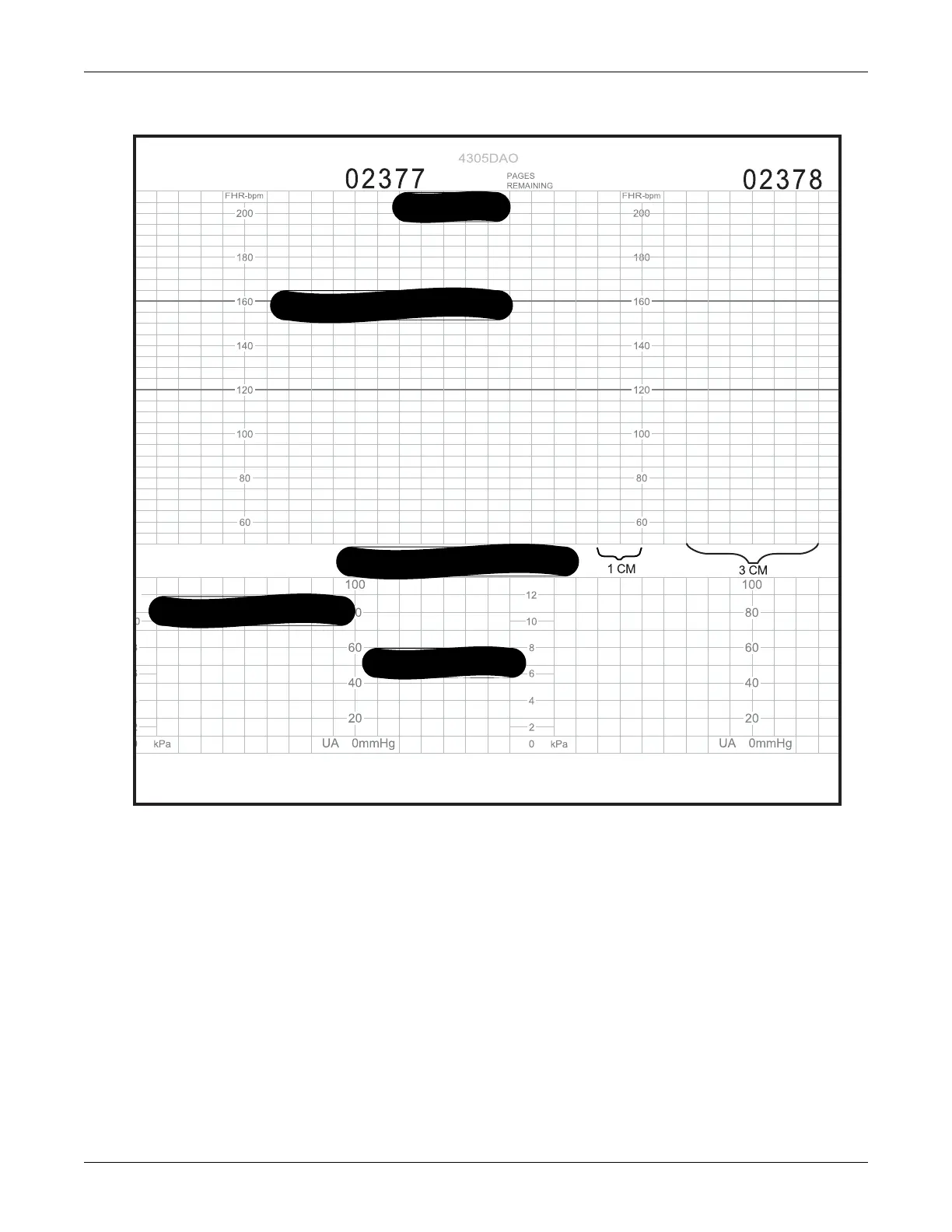11-18 250cx Series Maternal/Fetal Monitor Revision C
2036946-001
Recorder Modes: Paper-Low, Paper-Out, and Paper-LoadING Error Conditions
Strip Chart Paper with a 50–210 bpm Heart Rate Scale
PAPER-LOW, PAPER-OUT, and PAPER-LOADING
Error Conditions
The 250cx Series Monitor alerts you when paper is running low or when the
recorder is completely out of paper. To protect against paper jams, the recorder also
contains a paper-loading sensor which notifies you if the paper has been incorrectly
loaded. Refer to “Loading Strip Chart Recorder Paper” on page 4-3, and follow the
instructions on loading paper into a 250cx Series Monitor.
Top Grid
Pre-printed HR Scale
Pre-printed UA Scale
Bottom Grid
Primary Annotation Area
