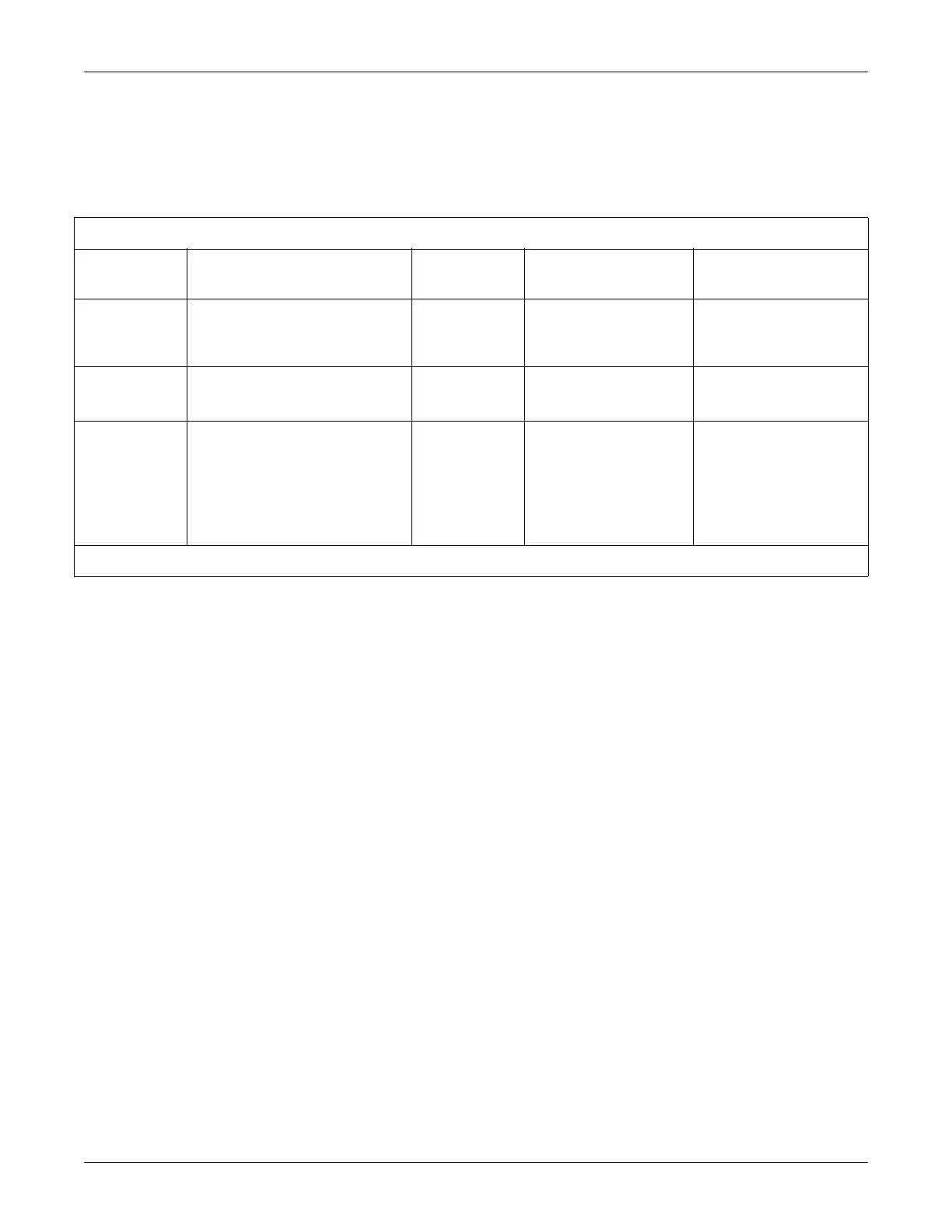Revision C 250cx Series Maternal/Fetal Monitor 11-19
2036946-001
Recorder Modes: Paper-Low, Paper-Out, and Paper-LoadING Error Conditions
The alarms are summarized by the following Table . The volume of the alarm tone
for all three conditions is configured on the password-protected Install Options
Screen 1 screen.
Recorder Error Conditions
Paper Error
Condition
Record Indicator Status
Recorder
Behavior
Audio Status
Alarm Silence
Button Behavior
PAPER LOW
Low/Out
Flashes on and off once every
second.
Continues to
print until paper
runs out.
Two short tones every 30
seconds.
1
Cancels the alarm.
PAPER OUT
Out Only
Off Automatically
stops printing.
Three short tones every
30 seconds.
1
Cancels the alarm.
PAPER
INCORRECTLY
LOADED
Flashes on and off once every
second. The message PAPER
INCORRECTLY LOADED, RELOAD
WITH BLACK SQUARES DOWN
displays in the waveform area of the
display.
Does not print. Three short tones every 3
seconds.
Temporarily silences alarm.
The alarm is re-issued if the
condition continues after
the re-alarm time specified
on the Install Options
Screen 2.
1
The paper chime audio is enabled on the password-protected Install Options Screen 1.
