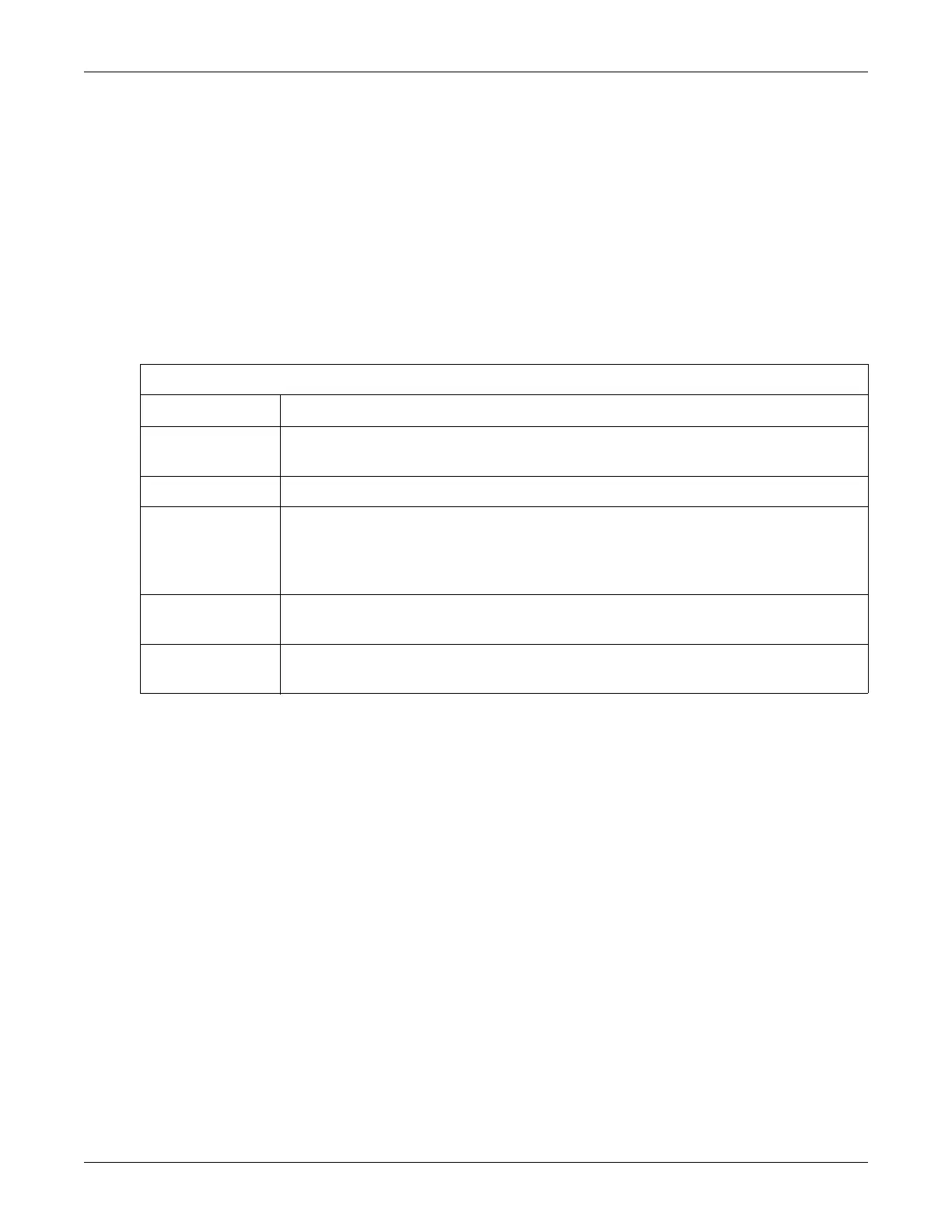Revision C 250cx Series Maternal/Fetal Monitor 4-7
2036946-001
Setup Procedures: Self-Test Routine
Self-Test Routine
The 250cx Series Monitor contains a self-test routine which checks the calibration
and internal circuitry of the monitor. Initiate the self-test routine at the beginning of
each monitoring session to print the results on the patient’s strip chart.
NOTE: To stop a self-test routine that
is in progress, press the
Test button or
open the recorder door.
1. Ensure that strip chart is loaded.
2. Press the
Test button.
3. Refer to the table below and ensure the test results are produced as expected. At
the successful completion of the self-test routine, the monitor is ready for use.
Setup Screens
The 250cx Series Monitor provides a variety of options that are selected using the
setup screens shown on the display. (The illustrations in this section are
representative of all possible features. Your monitor screens may vary.) All functions
are performed easily using the front panel Trim Knob control. Setup screens for
FECG, US/US2,
Maternal
NIBP, MHR/P, and MSpO
2
are detailed in Chapter 5.
Monitor Self-Test Routines
Test Routine Description
Display Test All display pixels extinguish for one second and then illuminate for one second. A green horizontal line
moves down on a red background followed by a blue vertical line moving from left to right.
Lamp Test The yellow Record indicator illuminates.
Recorder Test The message TEST: ARE ALL DOTS PRINTED? prints followed by two vertical lines and four
horizontal lines. The two vertical lines should appear continuous and indicate a fully functional
printhead. The four horizontal lines align with the heart rate and uterine activity scales, i.e., 30 and
240 BPM or 50 and 210 BPM, and 0 and 100 mmHg (0.0 and 13.3 kPa).
Counting Test After the recorder test, the display returns to the main screen. The software generates a 120 bpm rate
in the FHR1 area, a 180 bpm rate in the FHR2 area, and both mode titles display Te s t.
Uterine Activity The monitor sets UA value to 50 mmHg and displays in the UA display area; the mode title displays
Te s t.
