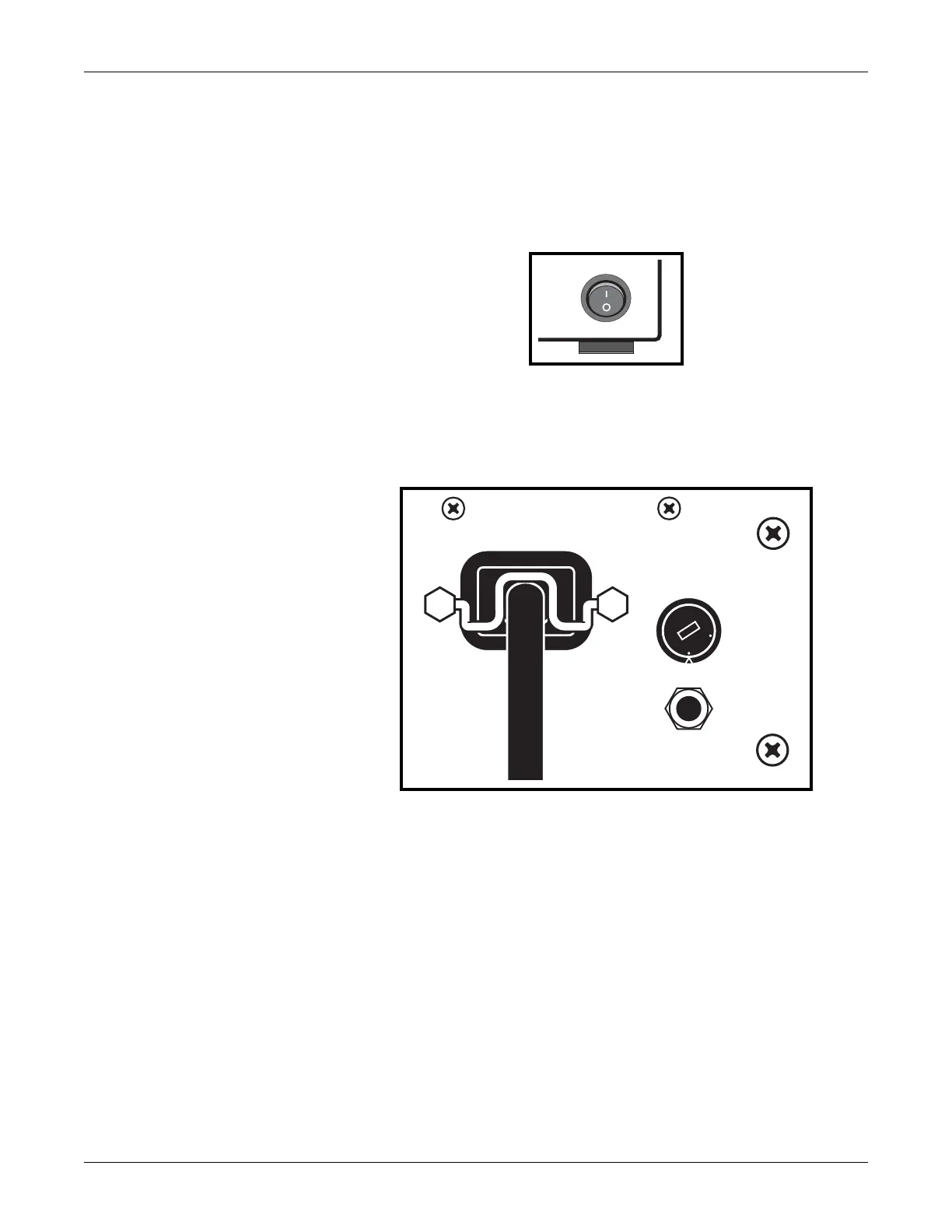4-6 250cx Series Maternal/Fetal Monitor Revision C
2036946-001
Setup Procedures: Power
Refer to Chapter 11, “Recorder Modes” for information about paper-loading errors.
Power
1. Turn the monitor’s power off. The Power button is located in the lower right-
hand corner of the monitor.
2. Connect the detachable line cord to the rear panel power connector; plug the other
end into a hospital grade grounded wall outlet of appropriate voltage. (If you are
unsure about the voltage, contact your hospital Biomedical Engineering
Department or GE Service Representative.)
Attaching the Power Cord
3. Turn the monitor’s power on. The green indicator light, located near the upper
left-hand corner of the Light button, illuminates and a series of tones are heard,
indicating that the monitor has been turned on.
Interruption of Power
When the supply main to the monitor is interrupted for more than 30 seconds, the
following behaviors occur.
Configuration Settings: The configuration settings are restored to the current
user-selected default setting: Factory or Hospital.
Patient Data: The stored patient data—including vital signs history—are erased.
NIBP: The NIBP parameter reverts to Manual Mode.
120
240
