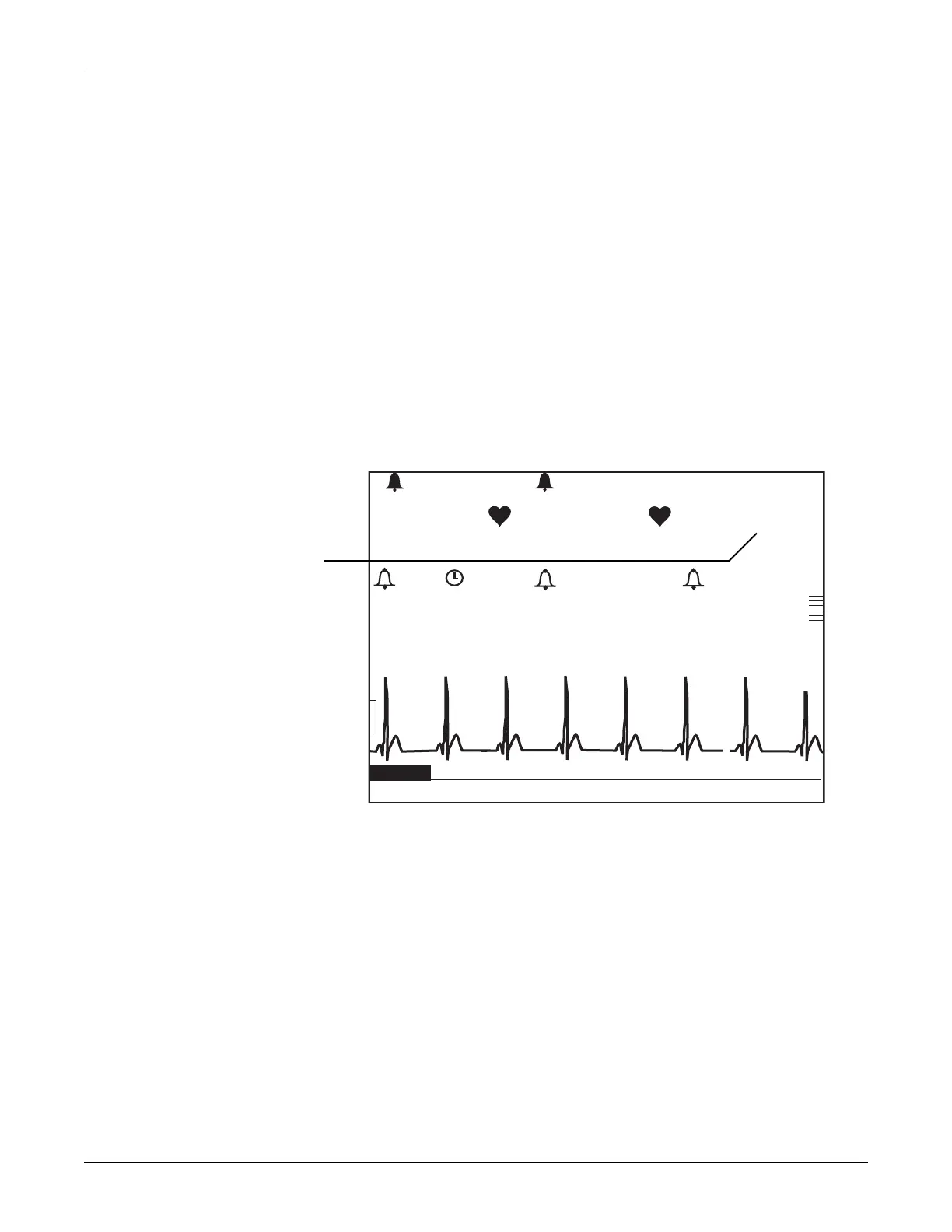C-14 250cx Series Maternal/Fetal Monitor Revision C
2036946-001
Spectra Alerts: Uterine Contraction Frequency
Enabling/Disabling UC Frequency Display
A UA Setup screen is automatically activated when the Spectra Alerts option is
installed and enabled. To enable/disable the UC Display option:
1. Access the UA setup screen by selecting the UA mode title (TOCO or IUP).
2. Set the UA Display field to the desired setting: UA or UA/UCF. Refer to the Figure,
“UC Frequency Histogram,” on page C-15.
UC Frequency in UA Display Area
When enabled (On), the UC frequency, per 10 minutes, displays in the UA Display
area; the UA value displays in a smaller size in order to accommodate the additional
information. (See figure below.)
UC Frequency Option Enabled
165
172
30
130/ 85
89
97%
MECG
MSpO2
NIBP
MAP (107)
03:15
03:22:45
US2
US
TOCO
02:15
Print Freeze Alarms Setup VSHX
25 mm/s
II 2x
MECG
3 UC/10
UC Frequency
option enabled.
