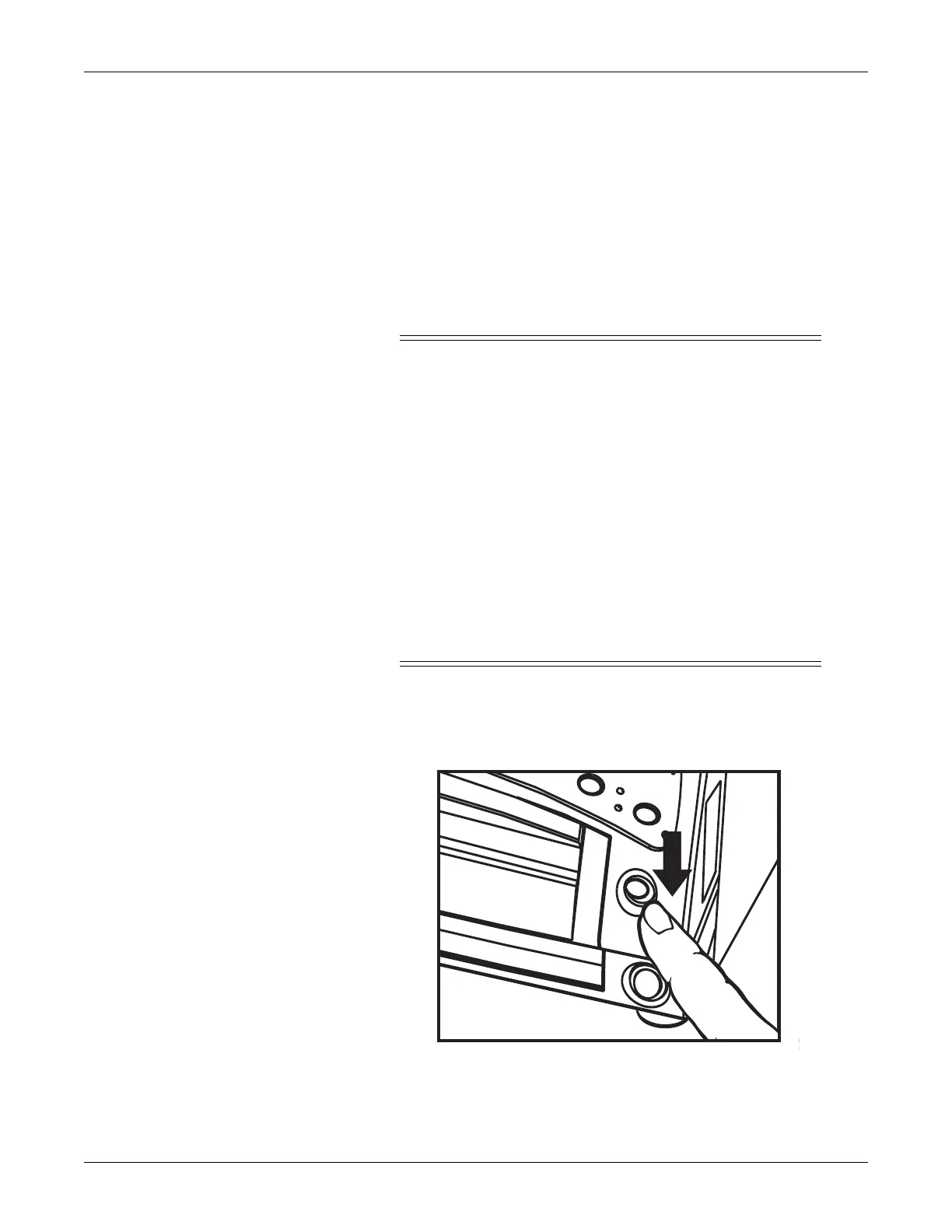Revision C 250cx Series Maternal/Fetal Monitor 4-3
2036946-001
Setup Procedures: Loading Strip Chart Recorder Paper
Loading Strip Chart Recorder Paper
Refer to “Paper Supplies Ordering Information” on page 18-3 to order paper
required for use with the 250cx Series Monitor.
(HR scale of 30–240 bpm); or
(HR scale of 50–210 bpm).
Refer to Chapter 11, “Recorder Modes” for more information about the different
paper styles.
CAUTIONS
LOADING PAPER—The instructions for loading paper into the
250cx Series Monitor are different than the instructions for
loading paper into other Corometrics monitors. Improper loading
can cause paper jams. Follow the instructions carefully.
PAPER TYPE—Do not use non-Corometrics paper or paper
designed for use with other Corometrics monitors. Using incorrect
paper may produce inferior print quality, could result in
permanent damage to the recorder’s print head, and may void your
warranty. Refer to “Paper Supplies Ordering Information” on
page 18-3 for the correct monitor paper part number.
STORAGE/TRANSPORT—Paper should be installed in the
monitor’s strip chart recorder at all times. This reduces particle
build-up on the printhead and facilitates opening the recorder
door.
To install Corometrics chart paper in the 250cx Series Monitor, follow these steps:
1. Press down on the latch on the right side of the strip chart recorder door to open
the recorder door.
Opening the Recorder Door
