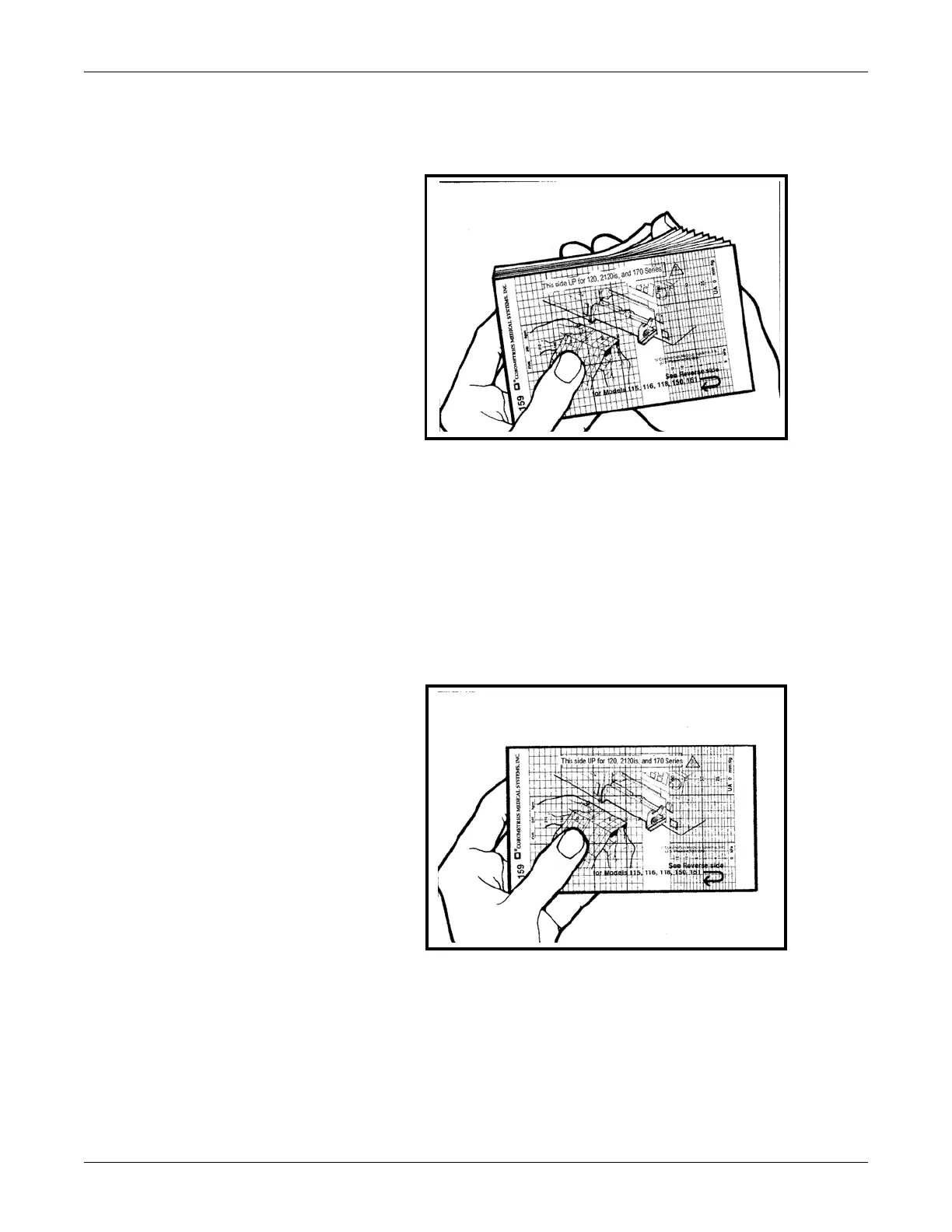4-4 250cx Series Maternal/Fetal Monitor Revision C
2036946-001
Setup Procedures: Loading Strip Chart Recorder Paper
2. Fan the pack of Z-fold paper on all sides to loosen any folds and to ensure
proper feed of the paper through the recorder.
Fanning the Paper
NOTE: The black squares indicate the end of the recorder paper. When the black
squares appear, the strip chart recorder has approximately 20 minutes of
paper remaining, when running at a speed of 3 cm/min.
3. Hold the package of paper so that:
the black squares are on the bottom of the pack; and
the Corometrics logo and page numbers are on the left side of the pack.
Orienting the Paper
NOTE: The paper is labeled, “This side up for the 120, 2120is, and 170 Series.”
This paper is compatible with and required for the 250cx Series.
