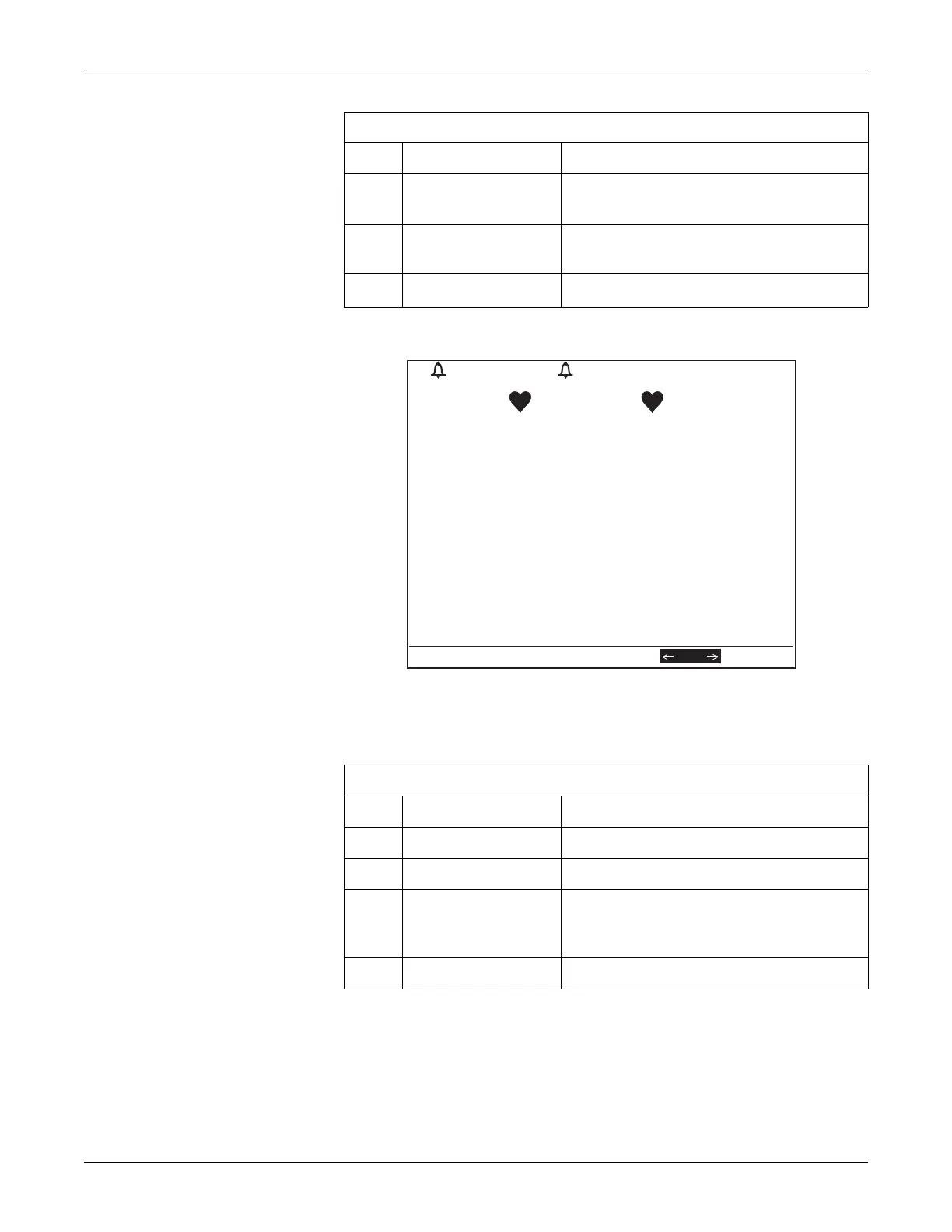Revision C 250cx Series Maternal/Fetal Monitor 3-15
2036946-001
Controls, Indicators, and Connectors: Softkeys
l Maternal Vital Signs History Screen Softkeys
G
Freeze Softkey Freezes waveform for analysis; unfreezes
waveform to return to real-time display.
H
Print Softkey Prints 6-second snapshot of frozen waveform, real-
time waveform, or maternal vital signs history.
I
Waveform Softkey Selects FECG, MECG, MSpO
2
, or Off.
Maternal Vital Signs History Screen Softkeys
Name Description
A Print Softkey Prints one page (screen) of the table.
B PrintAll Softkey Prints all pages (screens).
C
View Softkey Scrolls through the data:
Counterclockwise for newest data
Clockwise for oldest data
D Exit Softkey Returns to the previous screen.
Display Summary
Name Description
A
B
C
D
154
135
17
HX Interval: 10 min
US2
US
TOCO
Vital Signs History
Date: 24-Mar 24-Mar 24-Mar 24-Mar 24-Mar
Time: 12:00 12:10 12:20 12:30 12:40
NIBP
SYS 120 122 122 125 124
DIA 85 87 90 95 90
MAP 94 95 94 105 98
P7476758177
MSpO2
%02 98 99 99 100 98
P7677758178
MECG 75 74 75 81 78
Print PrintAll ExitView
