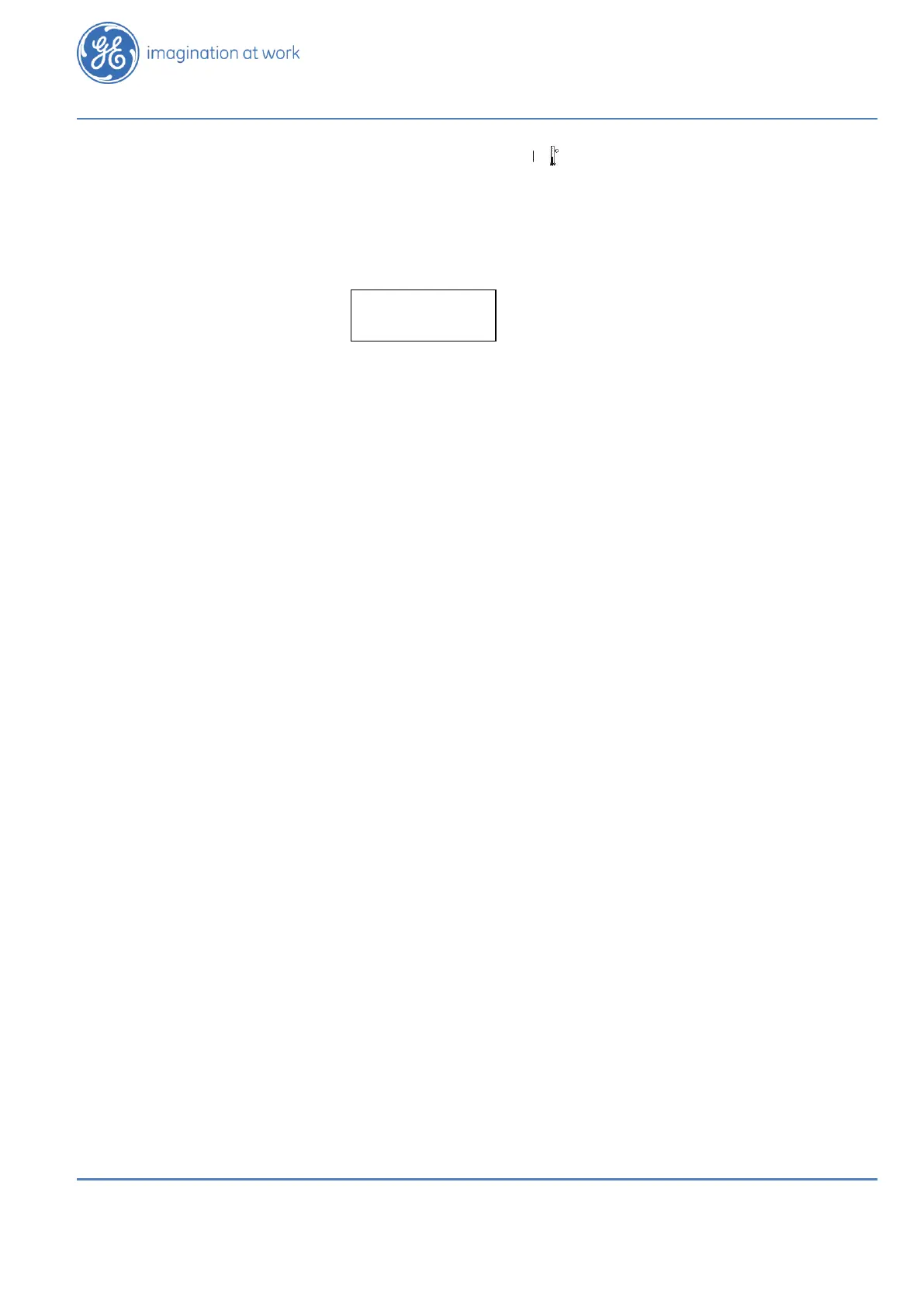• Wait a few minutes and touch the back of the heating plate (item 2 in Figure 3-
2 in section 3). It should be warm if the LED C (item 21 in Figure 3-7) is blinking.
This indicates the sensor is being heated to the default temperature setting of
the H201Ti (35°C or 95°F).
5. Press ENTER once on the membrane keypad. The following screen should be
displayed:
6. Press END or ESC to return to the Main Display mode. This confirms keypad
operation.
Note: The membrane keys have no “feel,” due to the extremely wide temperature range
of this membrane keypad that prevents the use of clicking domes under the keys.
7. Make a shadow over the display and verify that the backlighting is functioning.
Although it appears dim in daylight, the backlight allows easy reading of the
display at night. This backlit LCD display, with automatic temperature-
compensation of contrast, is perfectly readable under all ambient lighting
conditions and over the full operating temperature range of the H201Ti.
7.2.3 Adjusting the Data and Time
1. Access the main menu by pushing ENTER
2. Access the extended menu by pushing CHANGE
3. Enter the password #1 (1253) using the UP and ENTER keys.
4. Access the top of the extended menu by pushing ENTER twice (History appears).
Note: Once accessed, the extended menu times out after 30 minutes of keypad
inactivity. Repeat the steps 1 to 4 above if necessary.
5. Push DOWN four times until Date&Time appears.
6. Access this menu by pushing ENTER.
7. Select Year using the DOWN or UP key.
8. To be able to adjust this value, push CHANGE.
9. When asked to enter the password #1 (1253), use the UP and ENTER keys.
10. Modify the value using the UP, DOWN and ENTER keys.
11. Adjust the Month, Day, Hour and Min by repeating the steps 7 to 10 above.
12. When the Date & Time is adjusted, push END.
13. To abort an operation if needed, push ESC.
7.2.4 Verifying the Alarm Relays
The steps described in this Section may be used during the Hydran 201Ti verification,
maintenance and troubleshooting procedures; certain steps may therefore not apply to
