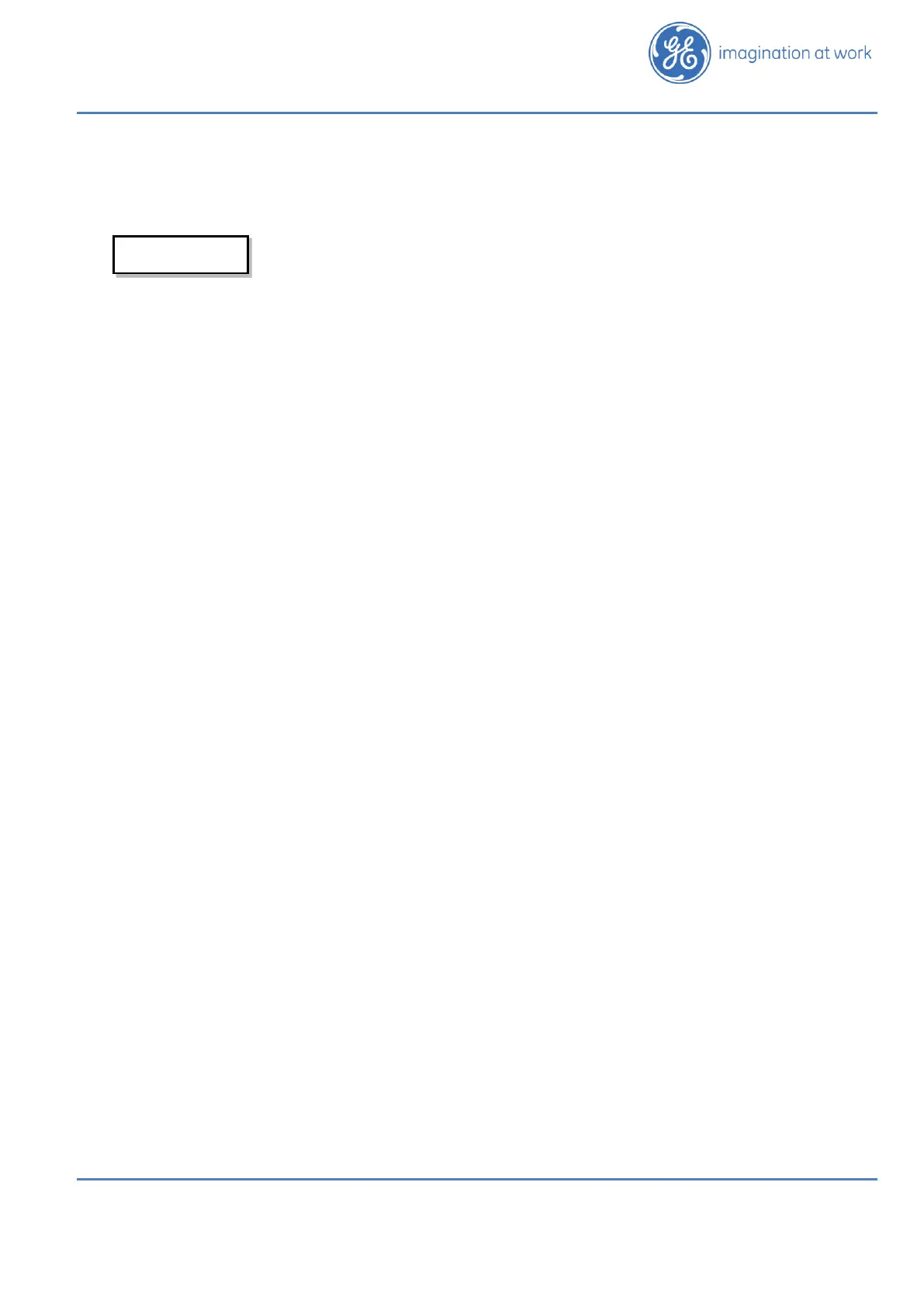Perform this step according to company regulations. Proceed
carefully to avoid introducing air into the transformer. Use a
bucket to collect oil.
2. Close the valve to which the Hydran 201Ti is mounted.
3. Slightly loosen the bleed screw on the sensor about 1/8 of a turn, using the
supplied 5/32-in Allen key. Refer to Figure 7-7
4. Remove carefully the CPU module. Refer to section 7.3.2.1
5. Disconnect the sensor cable from Hydran 201 sensor connector.
6. Remove the six 1/4-28 cap screws from the adaptor using the supplied 3/16-in
Allen key.
7. Separate the adaptor with sensor from the Hydran 201Ti electronic enclosure.
8. Unscrew the sensor adaptor from the valve using an adjustable wrench. It is
recommended not to use a wrench with jagged jaws as these may damage the
sensor.
9. Use disposable paper to absorb the oil from the sensor. Allow the sensor to drip
overnight on disposable absorbent paper.
10. Dispose of the collected oil and paper according to the power utility regulations.
11. Reassemble the sensor adaptor with the electronic enclosure, as well as the CPU
module.
12. Store the H201Ti unit.