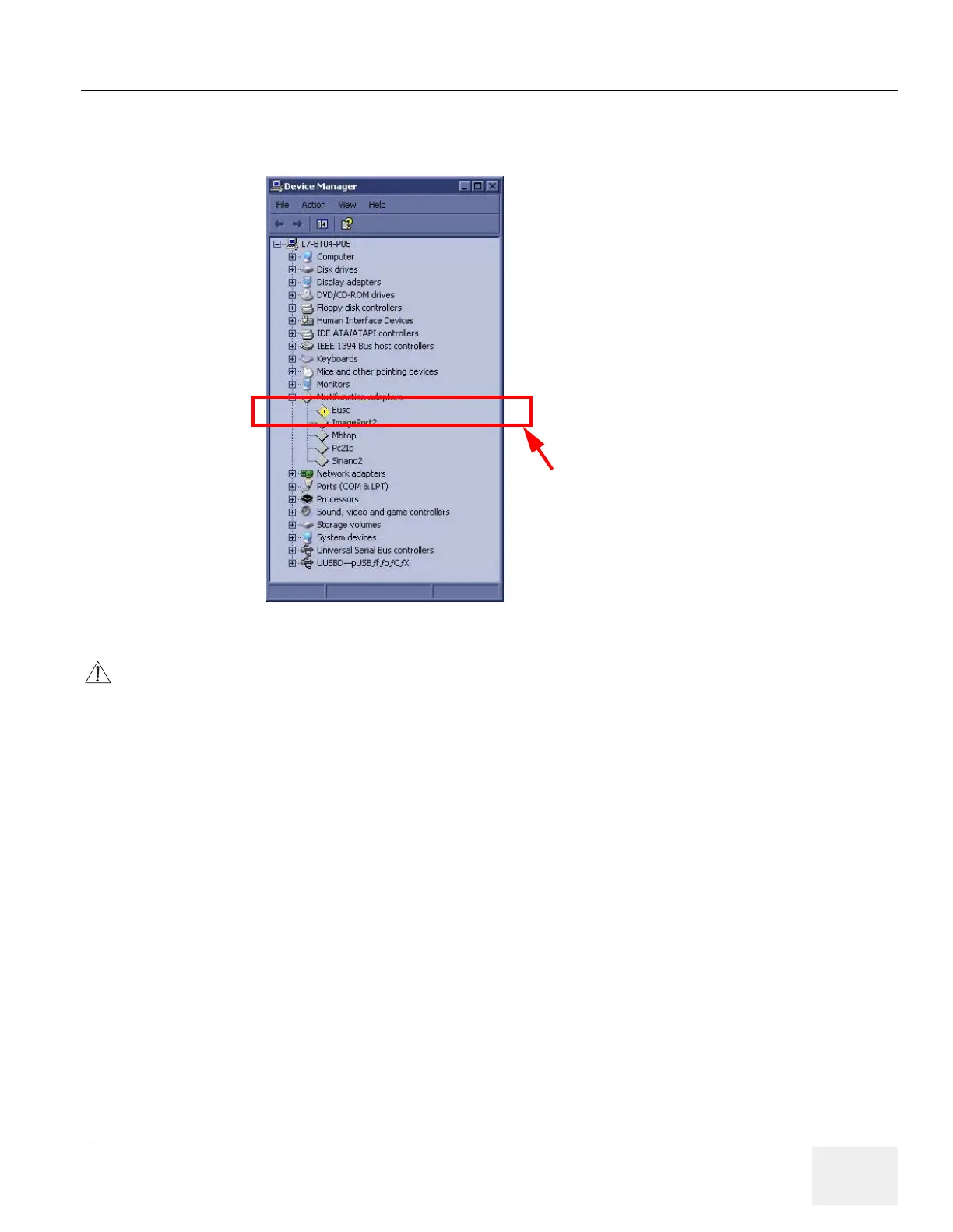GE HEALTHCARE
DIRECTION 2286865, REVISION 14 LOGIQ™ 7 SERVICE MANUAL
Section 8-2 - Software Loading Procedures for BT09 (R8.x.x or later) 8-19
2.) The System Properties window appears. Select Hardware > Divice Manager...
3.) Verify that X or ! is not displayed.
Figure 8-72 Divice Manager
NOTICE
The Eusc (Mlultifunction adapters > Eusc) might contain “!” mark, but it is no problem. Skip any of
device driver installation procedures described below.
“!” mark on Eusc is no problem.
