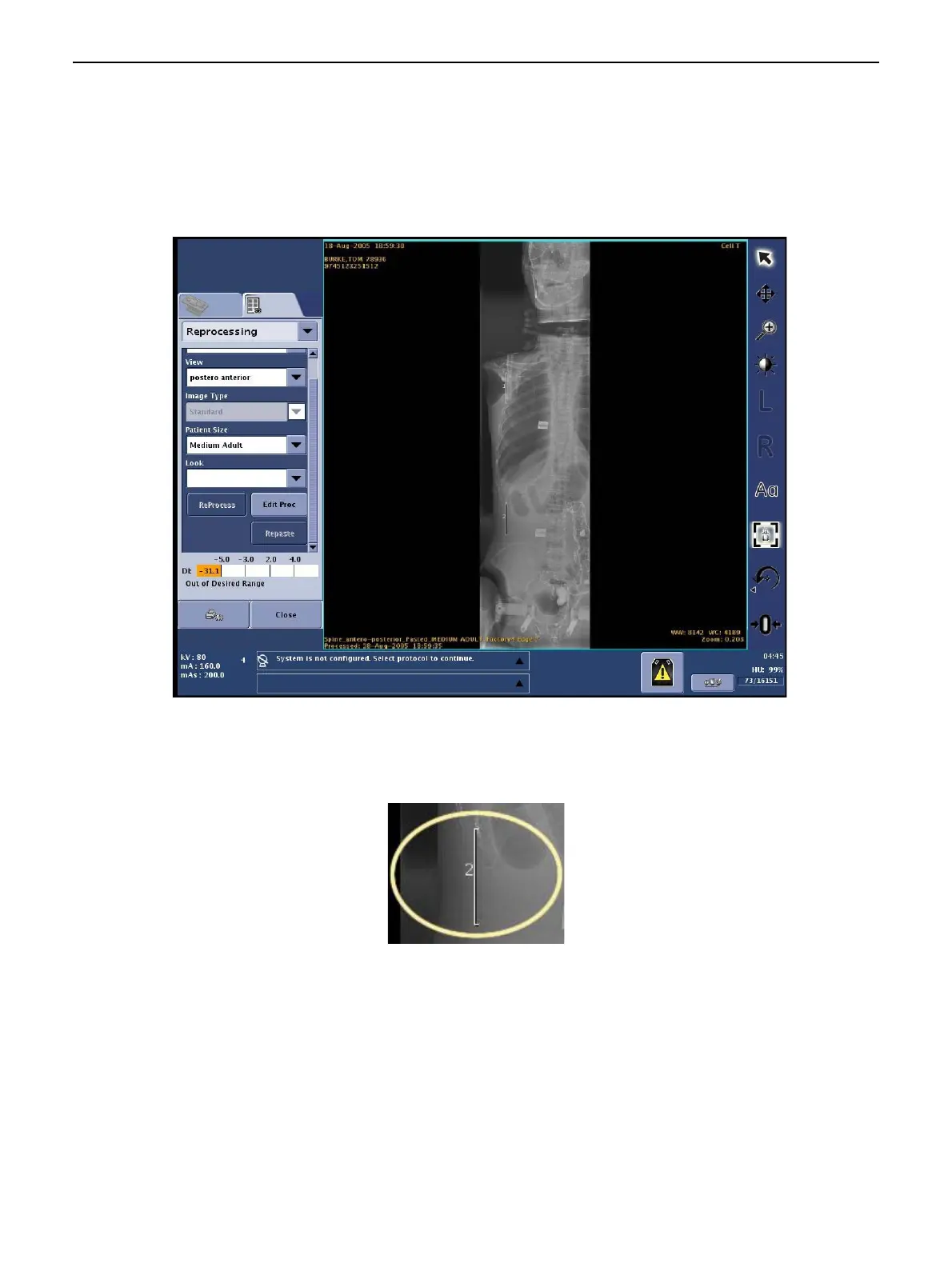Chapter 13: Advanced Applications
5495975-1EN Rev.9 13-26
© 2013-2017 General Electric Company. All rights reserved.
View Pasted Composite Image
The pasted composite image (Figure 13-26) appears automatically after acquisition and processing is
complete.
Figure 13-26 Image Viewer screen with pasted composite image
The registration markers (brackets) show the general area of pasted overlap (Figure 13-27). Use the
Image Magnifying Glass function to review registration quality.
Figure 13-27 Close-up of registration marker
Select Images
The Exam/Series panel shows two kinds of series:
Raw images – the individual sub-images that were acquired.
Processed images – one processed image for each raw image plus one pasted composite image
Re-pasting adds 1 re-processed sub-image for every raw image and 1 pasted composite image to the
same processed series.
