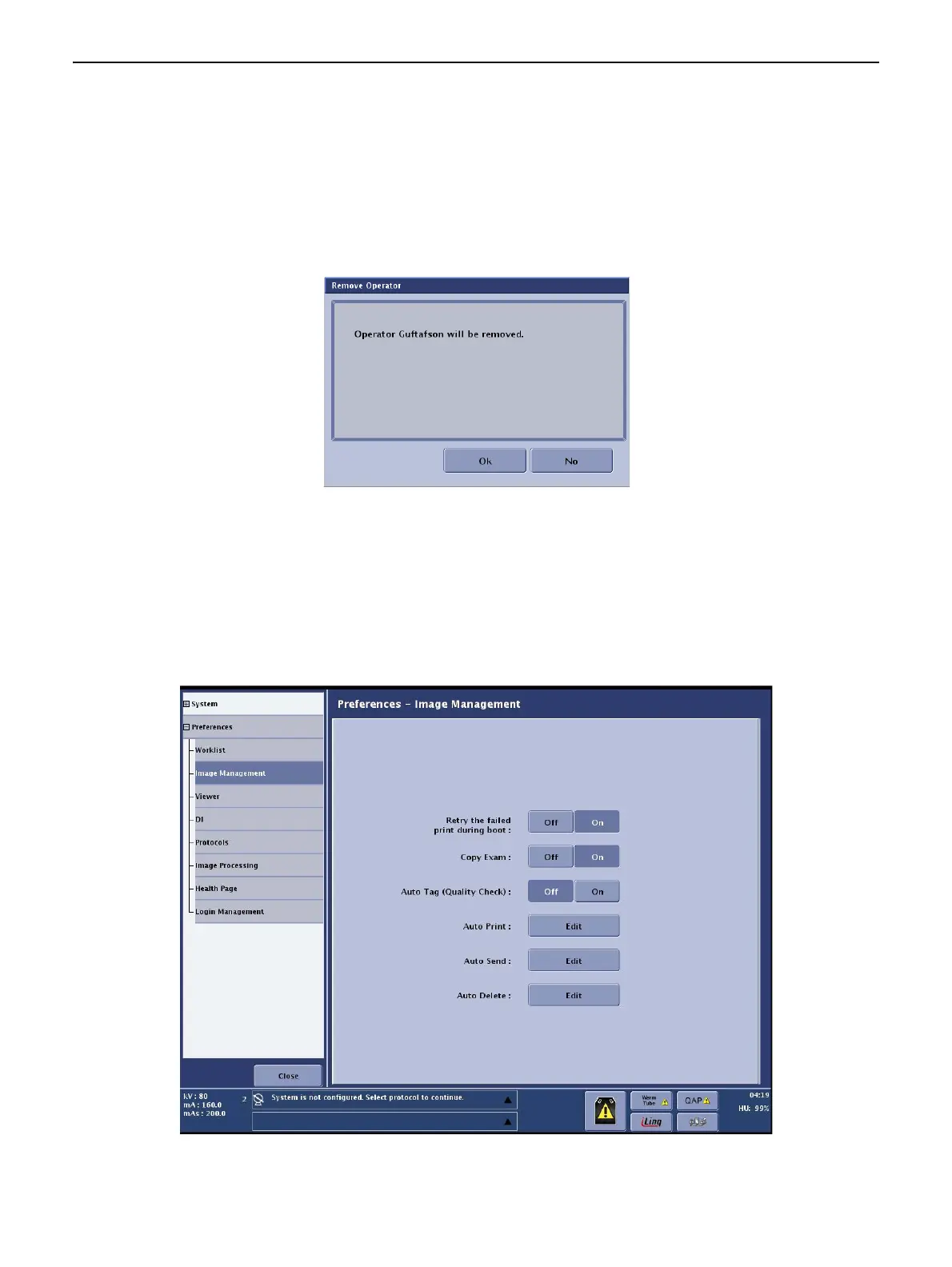Chapter 15: Preferences
5495975-1EN Rev.9 15-21
© 2013-2017 General Electric Company. All rights reserved.
Remove Preset Names
1. Select the name to remove.
2. Click [REMOVE] for the group.
Click [OK] to remove the name.
Click [NO] to keep the name.
Image Management
Image Management preferences allow you to enable and configure the Copy Exam, Auto Tag, Auto Print,
Auto Push, and Auto Delete functions.
Figure 15-21 Preferences – Image Management
