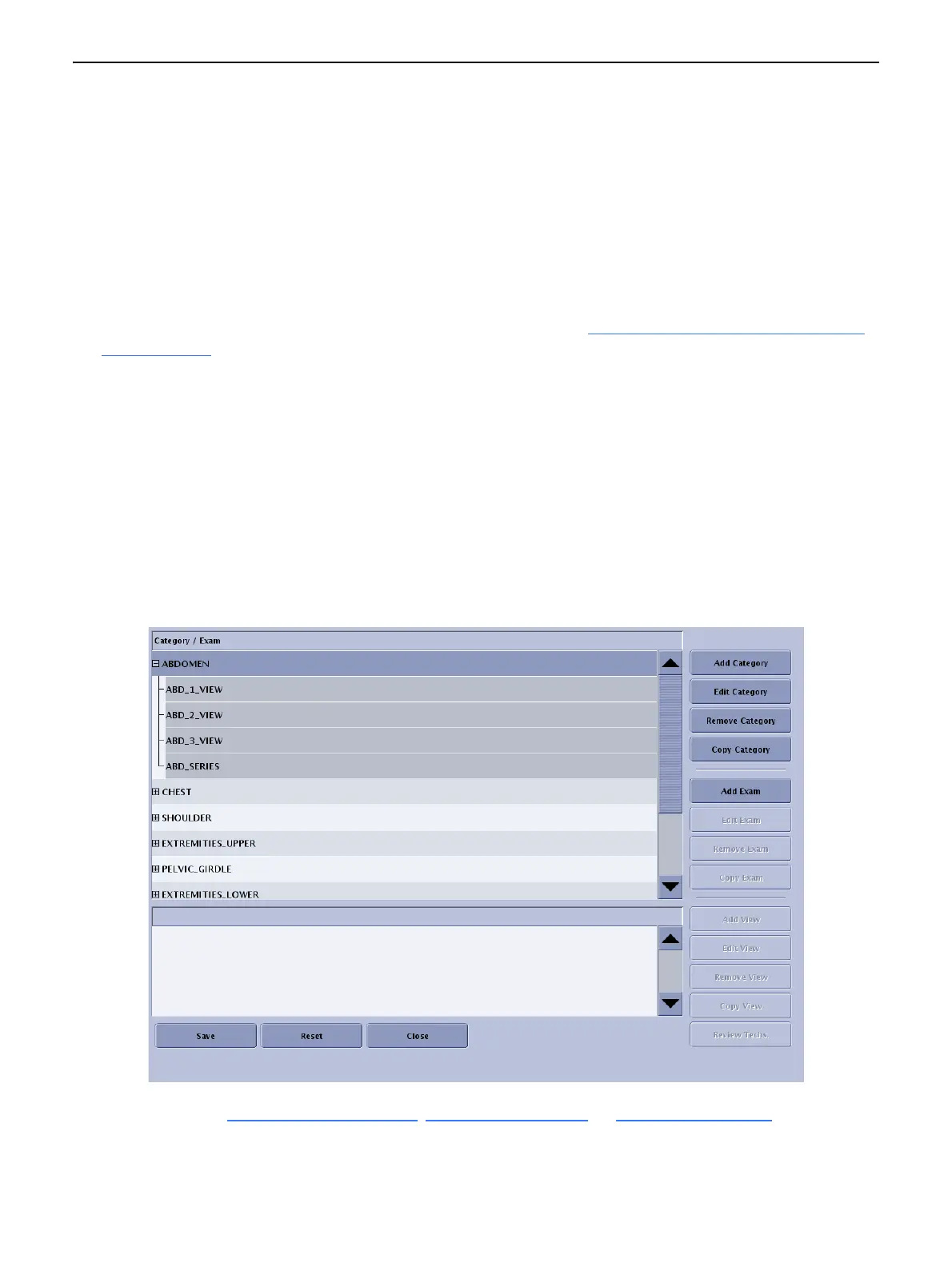Chapter 15: Preferences
5495975-1EN Rev.9 15-46
© 2013-2017 General Electric Company. All rights reserved.
6. Click [OK].
The Preferences – Protocols screen appears.
7. Click [CLOSE].
A message appears: “Changes have been made to the Protocol Database. Would you like to save
these changes?”
8. Click [YES].
The Exam Menu screen closes and returns you to the Preferences - Protocols screen.
9. Back up the protocol database when you are finished. Refer to Backup Protocol Database to CD
or
DVD (p. 15-37) for more information.
Protocol Editor Copy Functions
Follow this process to access the Protocol Database Editor.
1. From the Worklist, select [UTILITIES].
2. Select Preferences > Protocols.
3. Click [EDIT].
The Exam Menu appears.
Figure 15-38 Exam Menu
Continue with Copy Category (p. 15-47), Copy Exam (p. 15-47), or Copy View (p. 15-48).
