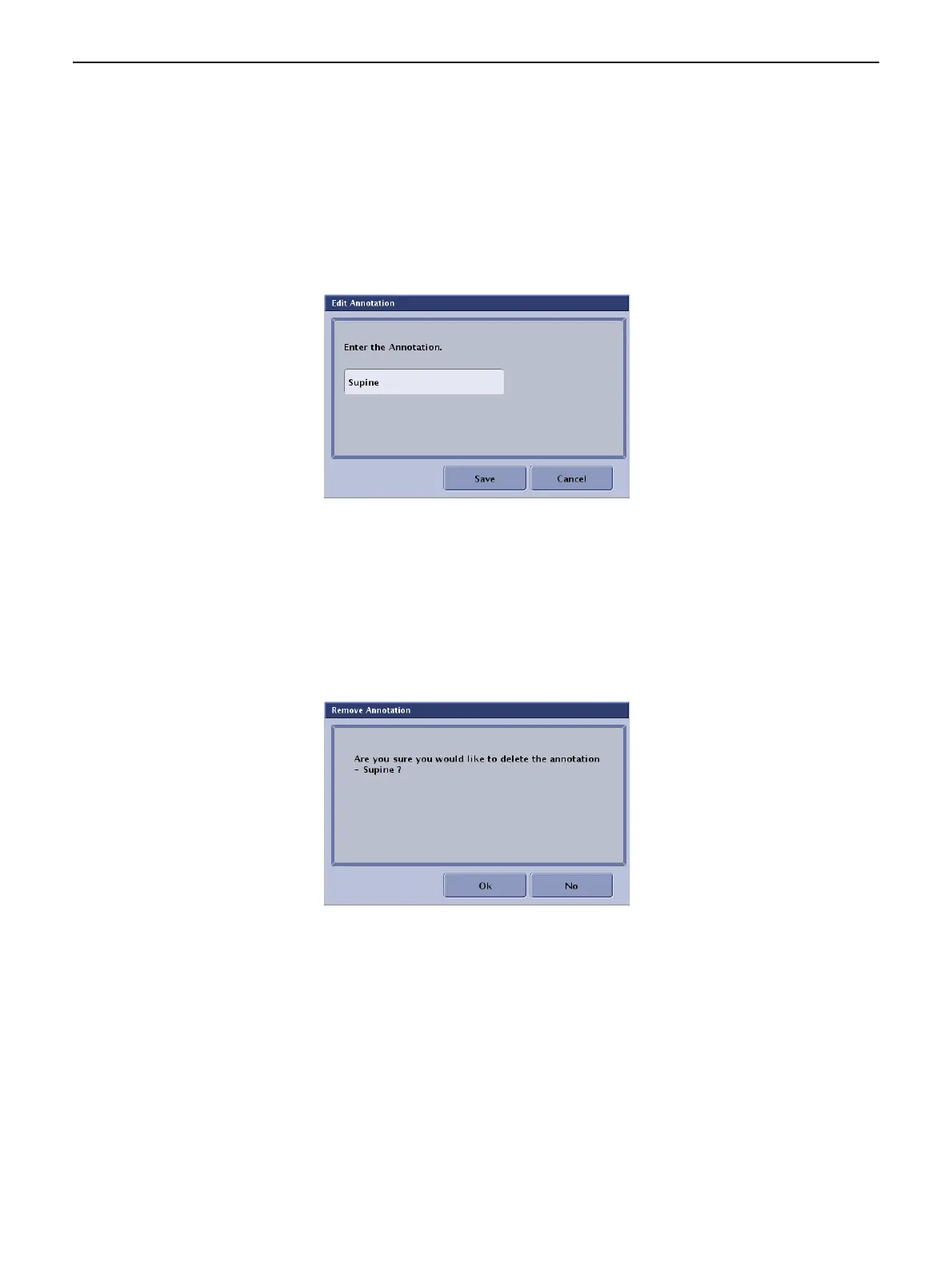Chapter 15: Preferences
5495975-1EN Rev.9 15-30
© 2013-2017 General Electric Company. All rights reserved.
Edit Pre-set Annotation
1. From the Pre-set Annotations screen, select the annotation.
2. Click [EDIT].
3. Edit the text of the annotation.
4. Click [SAVE].
Remove Pre-set Annotation
1. From the Pre-set Annotations screen, select the annotation.
2. Click [REMOVE].
A message appears: “Are you sure you would like to delete the annotation – (annotation name)?”
3. Click [OK].
Patient Orientation Frame
The Patient Orientation Frame:
• Is a frame that appears as an overlay on the image.
• allows the operator to change the patient orientation of an image.
• can be toggled On and OFF with the Patient Orientation Frame icon on the Quick Tools menu.
• default setting is OFF. The default setting can be changed to ON via the Preferences menu.
