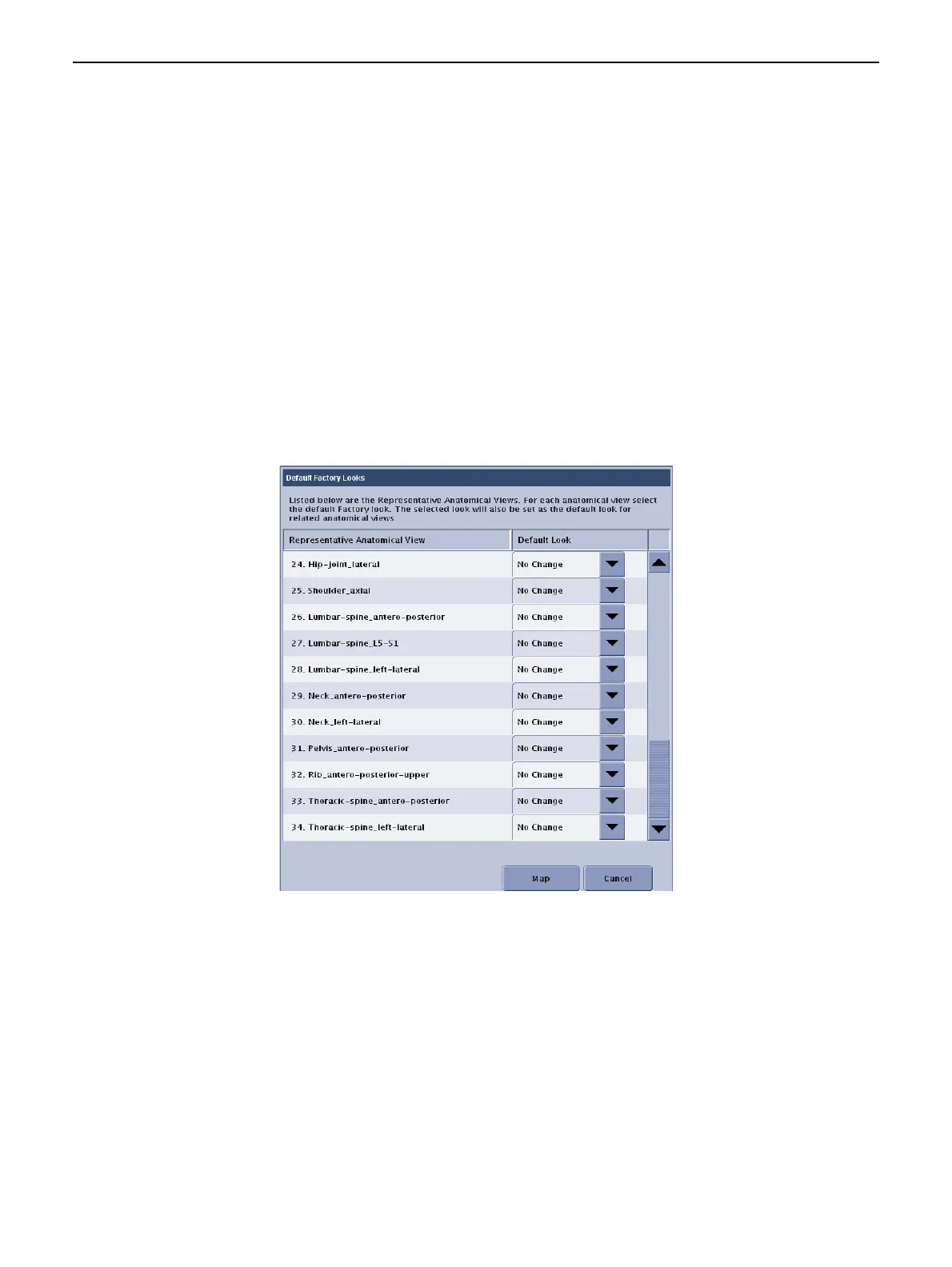Chapter 15: Preferences
5495975-1EN Rev.9 15-50
© 2013-2017 General Electric Company. All rights reserved.
Follow this process to change the default factory looks.
1. From the Worklist screen, click [UTILITIES].
2. Select Preferences > Image Processing.
3. Click Default Factory Looks [EDIT].
4. Use the drop-down lists to change the default for the desired anatomical views.
5. When finished, click [MAP] to save the changes.
A message appears: “Default look settings for selected Representative Anatomical Views will be
mapped to related anatomical views.“
6. Click [CONFIRM] to apply the looks settings. [CONFIRM] will close the message and return you to the
Image Processing screen.
[CANCEL] closes the message and returns you to the Default Factory Looks screen.
Figure 15-40 Default Factory Looks
