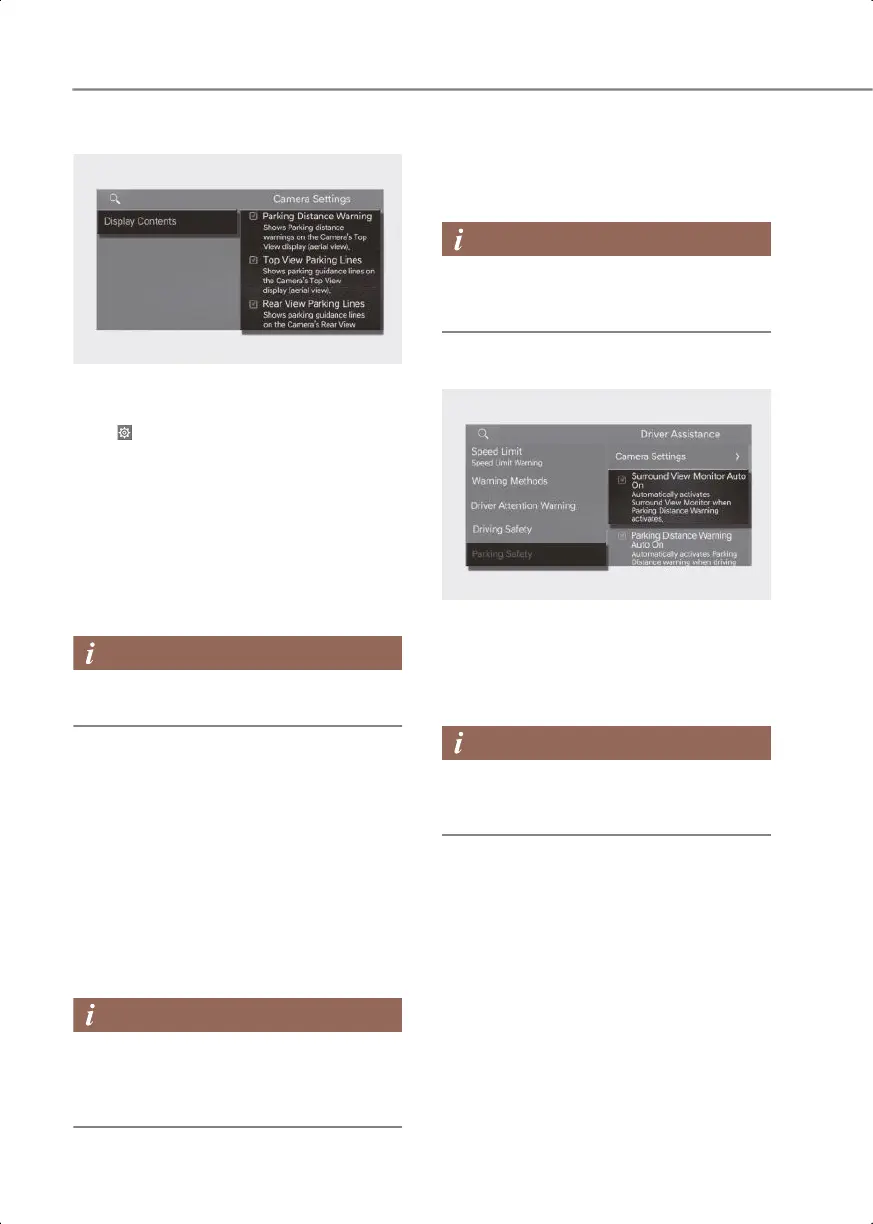7-86
Driver assistance system
Camera settings
OIK073236N
You can change Surround View Monitor
Display Contents by touching the setup
icon ( ) on the screen while Surround
View Monitor is operating, or selecting
Setup > Vehicle > Driver Assistance >
Parking Safety > Camera Settings from
the Settings menu in the infotainment
system while the engine is on.
• In the Display Contents, you can
change settings for Parking Distance
Warning, Top View Parking Lines and
Rear View Parking Lines.
The setting menu may not exist based on
vehicle specification.
Parking Distance Warning
When the Parking Distance Warning is
selected, parking distance warning
appears on the right side of the Surround
View Monitor screen.
Top View Parking Lines
When the Top View Parking Lines is
selected, parking guidance appears on
the right side of the Surround View
Monitor screen.
The horizontal guideline of the Rear Top
View Parking Guidance shows the
distance of 1.6 ft. (0.5 m) and 6.6 ft. (2 m)
from the vehicle.
Rear View Parking Lines
When the Rear View Parking Lines is
selected, parking guidance appears in the
rear view.
The horizontal guideline shows the
distance of 1.6 ft. (0.5 m), 3.3 ft. (1 m) and
7.6 ft. (2.3 m).
Surround View Monitor Auto On
OIK073232N
With the engine on, select Setup >
Vehicle > Driver Assistance > Parking
Safety > Surround View Monitor Auto On
from the Settings menu in the
infotainment system to use the function.
For more information on Surround View
Monitor auto On, refer to the "Surround
View Monitor operation" in this chapter.
0_IK_PE_en_US.book Page 86
