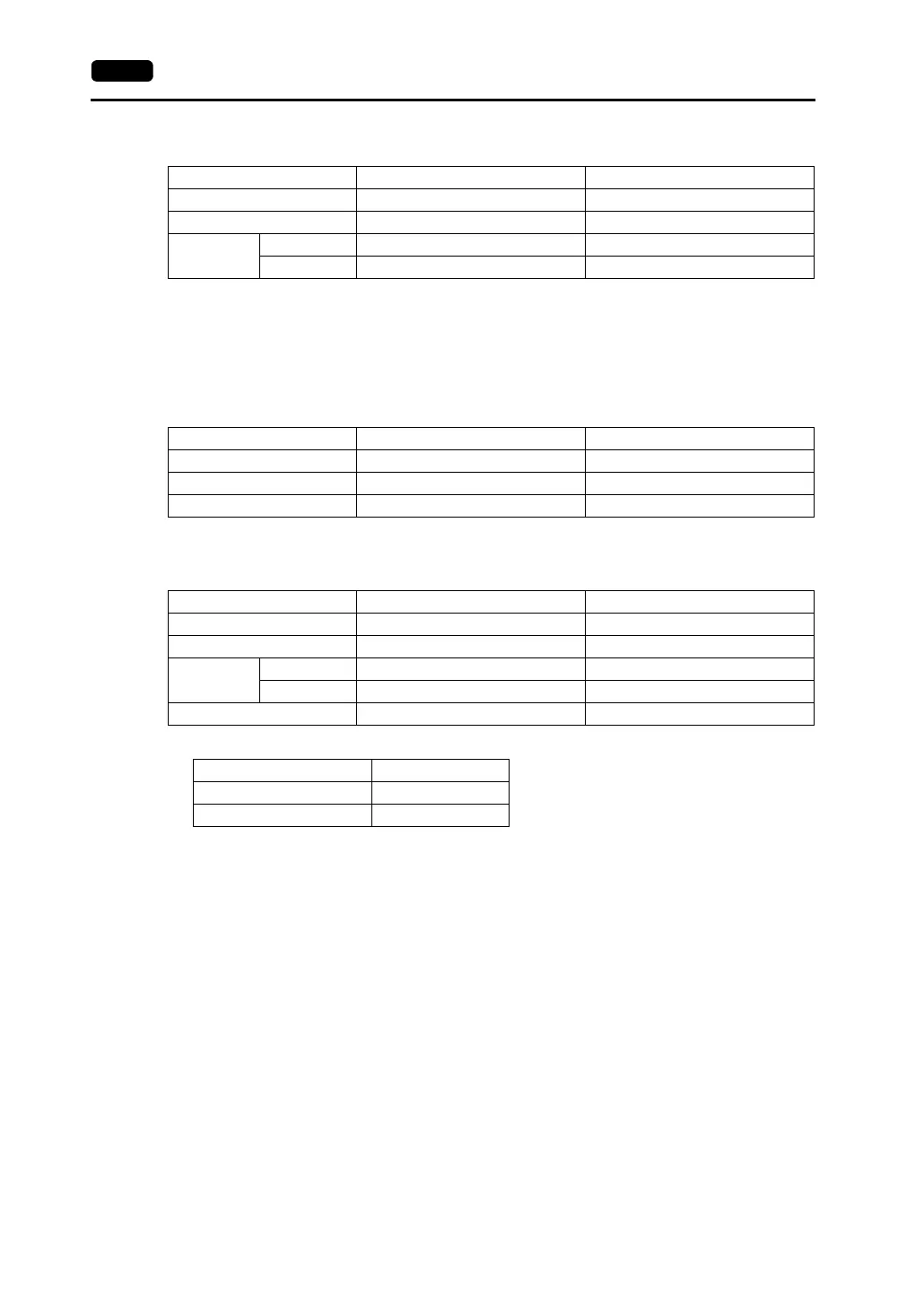24-2 24. Siemens PLC
S5, S5 V4 (S5-115U, S5-135U, S5-155U), S7 (S7-300, S7-400)
S5 PG Port
Communication parameters are automatically set.
S7-200PPI
S7-300/400MPI
• Set [MPI SETTING] in the [Comm. Parameter] dialog of the V-SFT editor.
Highest MPI Address: Set the maximum value of the port numbers for the PLC or the V7 series.
Source No.: Set the V7-series port number.
Set different numbers for [Source No.] and [Local No.], and be sure that
[Source No.] ≤ [Highest MPI Address].
[Highest MPI Address] setting example
If port numbers “13” and “20” are selected respectively for the PLC and the V7 series, select
“31.”
Item Setting on PLC V7 Comm. Parameter Setting
Baud rate 9600 bps 9600 bps
Parity − Even (fixed)
Transmission
code
Data length − 8 (fixed)
Stop bit − 1 (fixed)
Item Setting on PLC V7 Comm. Parameter Setting
Baud rate 9600 bps 9600 bps
Port 2 2
Parity Even (fixed) −
Item Setting on PLC V7 Comm. Parameter Setting
Baud rate 19200 bps 19200 bps (fixed)
Parity − Even (fixed)
Transmission
code
Data length − 8 (fixed)
Stop bit − 1 (fixed)
Local No. (PLC port number) 2 2
Item MPI SETTING
Highest MPI Address 15/31/63/126
Source No. (V7 port number) 0