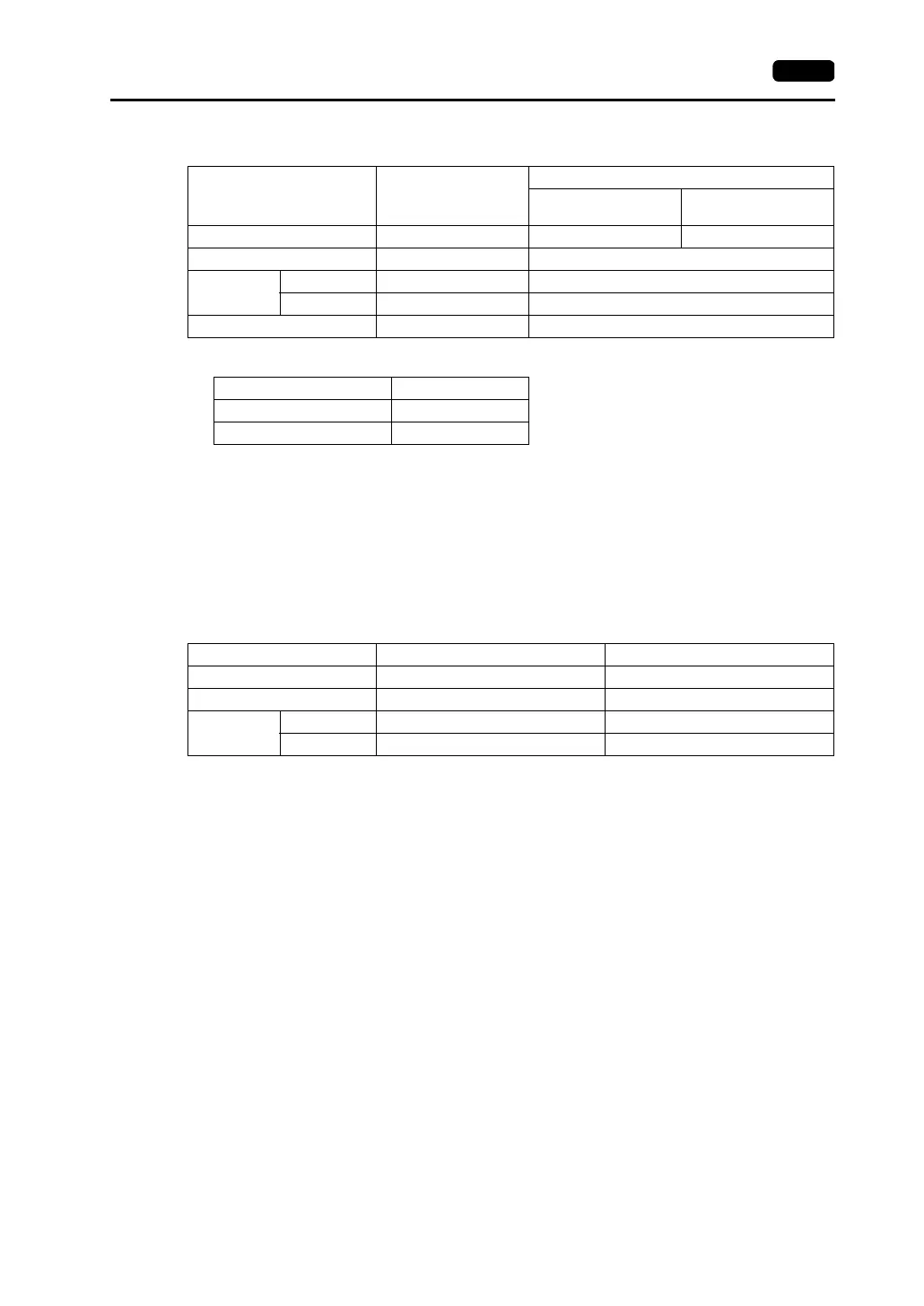24. Siemens PLC 24-3
S7-300MPI (HMI ADP, PC ADP, Helmholz SSW7 ADP)
• Set [MPI SETTING] in the [Comm. Parameter] dialog of the V-SFT editor.
Highest MPI Address: Set the maximum value of the port numbers for the PLC or the V7 series.
Source No.: Set the V7-series port number.
Set different numbers for [Source No.] and [Local No.], and be sure that
[Source No.] ≤ [Highest MPI Address].
[Highest MPI Address] setting example
If port numbers “13” and “20” are selected respectively for the PLC and the V7 series, select
“31.”
TI500/505, TI500/505 V4
Item Setting on PLC
V7 Comm. Parameter Setting
HMI ADP
PC ADP
Helmholz SSW7 ADP
Baud rate 38400 bps 38400 bps (fixed) 38400 bps
Parity − Odd (fixed)
Transmission
code
Data length − 8 (fixed)
Stop bit − 1 (fixed)
Local No. (PLC port number) 2 2
Item MPI SETTING
Highest MPI Address 15/31/63/126
Source No. (V7 port number) 0
Item Setting on PLC V7 Comm. Parameter Setting
Baud rate 19200 bps 19200 bps
Parity − None (fixed)
Transmission
code
Data length − 8 (fixed)
Stop bit − 1 (fixed)