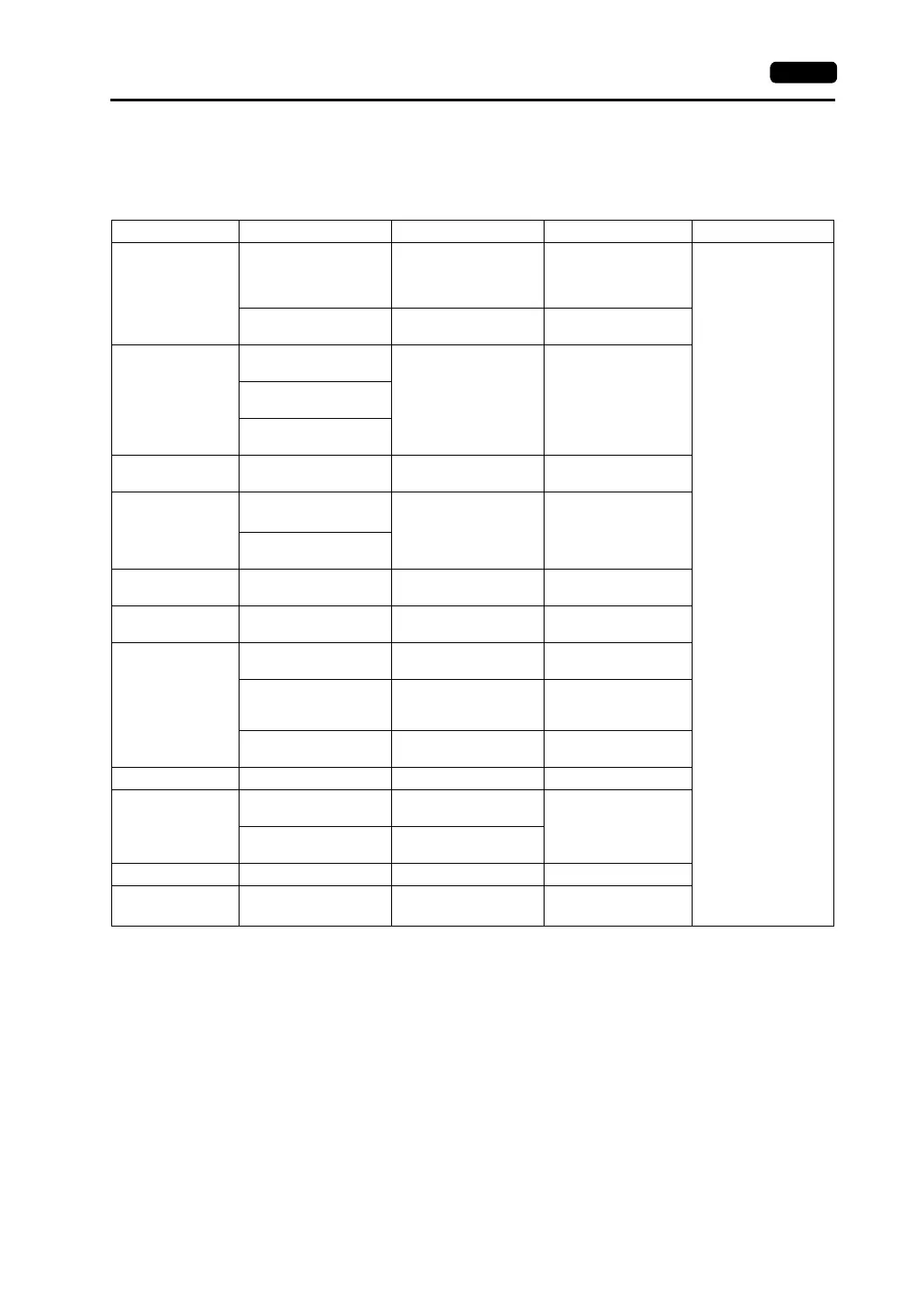Appendix 5 Ethernet App5-13
(B) Connecting to the PLC on the Ethernet
1. PLC type setting
Select [System Setting] → [PLC Type] and select the PLC that shows [xxxxx (Ethernet XXXXX)].
At present (February, 2004), the following PLC models are supported.
*1 For AUI connection, a transceiver is required.
*2 Adapted to the V7i-series built-in LAN port and V706 + DU-01, and not to CU-03-2
• The memory use is the same as the one for 1 : 1 connection. (Refer to “Chapter 2” to “Chapter
33.”)
* The data code of the V7 series is fixed to the binary code.
Be sure to set the binary code for the data code on the PLC.
Manufacturer Select PLC Type PLC Unit Connection
MITSUBISHI
QnA series (Ethernet) Q2A, Q3A, Q4A, Q2ASx
AJ71QE71,
AJ71QE71-B5,
A1SJ71QE71-B2,
A1SJ71QE71-B5
10BASE-T connection:
Twist-pair cable
Category 5
AUI connection:
*1
AUI cable
QnH (Q) series
(Ethernet)
QnH (Q mode) QJ71E71, QJ71E71-B2
OMRON
SYSMAC CS1/CJ1
(Ethernet)
CS1
CJ1
CS1W-ETN01
CJ1W-ETN11
SYSMAC CS1/CJ1
(Ethernet Auto)
SYSMAC CS1/CJ1 DNA
(Ethernet)
HITACHI
*2
HIDIC-S10/2α, S10mini
(Ethernet)
S10 2α
S10 mini
LQE020
MATSUSHITA
FP series
(Ethernet TCP/IP)
*2
FP2 FP2-ET1
FP series
(Ethernet UDP/IP)
YOKOGAWA
FA-M3 / FA-M3 R
(Ethernet)
FA-M3
FA-M3 R
F3LE01-5T, F3LE11-0T
Toyoda Machinery TOYOPUC (Ethernet)
L2/PC2 series
PC3J
FL/ET- T-V2
ALLEN-BRADLEY
*2
PLC-5 (Ethernet) PLC-5
PLC-5/20E, PLC-5/40E,
PLC-5/80E
SLC500 (Ethernet) SLC 5/05
1747-L-551,
1747-L-552,
1747-L-553
Control Logix (Ethernet) Control Logix
1756-ENET-A
1756-ENBT-A
KEYENCE KV-700 (Ethernet) KV-700 KV-LE20
LG
MASTER-K series
(Ethernet)
K3P-07AS
G6L-EUTB
GLOFA GM series
(Ethernet)
GM6-CPUA
Automationdirect Direct LOGIC (Ethernet) D2-240 H2-ECOM
–
MODBUS TCP/IP
(Ethernet)
*2
(adapted to MODBUS
TCP/IP)
(adapted to MODBUS
TCP/IP)